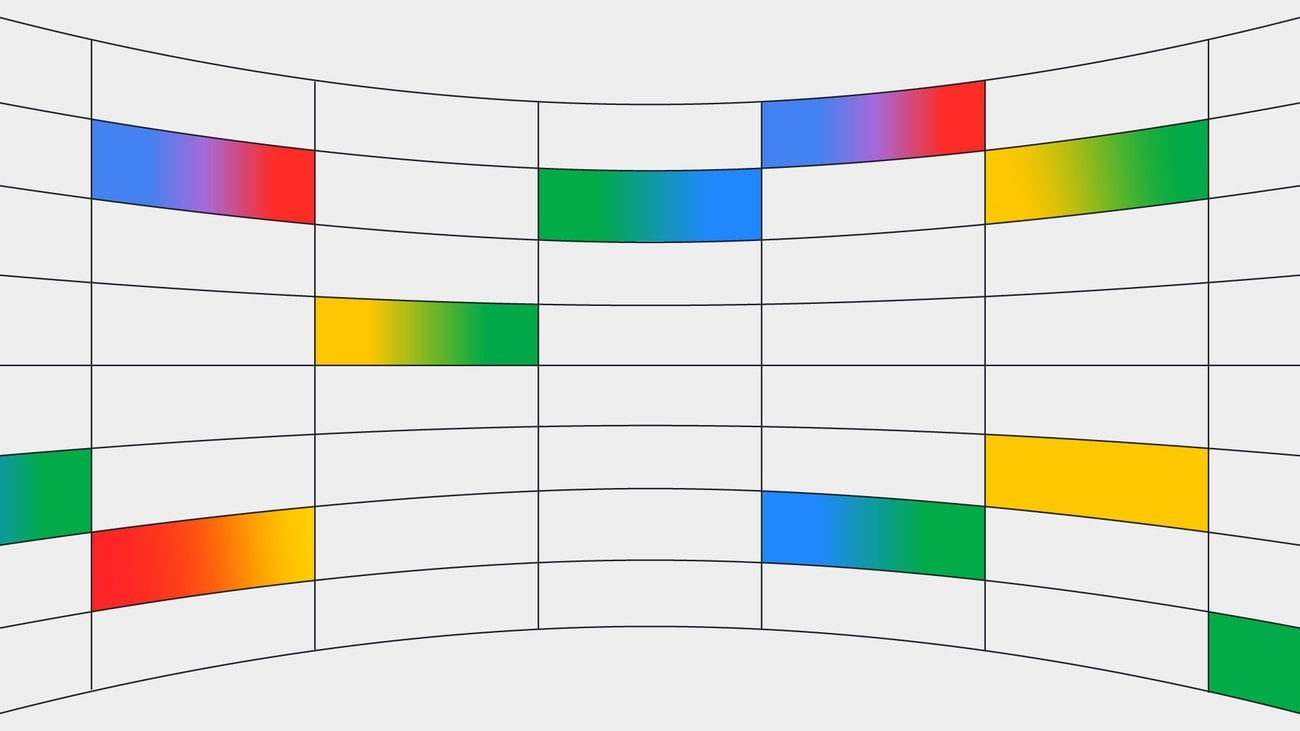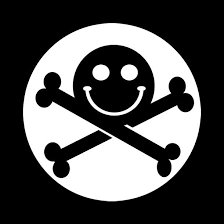Theft Detection Lock is a powerful new feature that uses Google AI to sense if someone snatches your phone from your hand
What could possibly go wrong…
Yeah, I’m worried if I have a sudden shift in my fetish preferences, this thing might get triggered.
Well, another reason for a degoogled custom rom.
How about putting all app data in storage0 so it can be easily backed up. The thing I care about most if my phone is stolen is being able to build a new one and not have to spend the next day reconfiguring every damned app.
You can backup Android completely but only certain manufacturers allow it. Like Samsung & pixel has it
well the whole point of android is to isolate data between apps. that includes your file explorer app.
still crazy how there’s no way to do unencrypted backups from data partition anymore though. the adb backups are deprecated and even though the command still exists it seems broken on android 13 and 14
The private space sounds interesting. I wonder how it works in practice. Can any app be stored there?
If you have a Samsung phone you can try something similar now called secure folder. Search in your options to create. Then you can install apps in there and all the apps and data are sandboxed from the rest of your phone. You can’t access the data from the main phone and apps in the secure folder don’t have access to your main phone.
I have one setup for my banking app and other apps I would prefer to be private. Have to enter a password to get access to that area and it is encrypted when locked. It works real well.
Sounds like a work profile, so you could probably simulate it already with something like Island. Although I can’t remember if it also has a PIN feature.
Yeah you can have a PIN with Island.
So if I factory reset, and want to NOT use my current Google login, I can’t? It will only accept the previous login?
What if I want to sell the phone?
Did I read that part correctly?
I am assuming its the same with Apple and as long as you sign out of your google account before wiping, it is no longer linked to you. Hopefully it will prompt you to do so when wiping the device locally.
you have to sign out of your account before resetting the phone in order to prevent tripping the protection.
in case you trip it, you need to enter your credentials, your phone will reboot and do another wipe stage and then will jump right back to the OOBE, fully unlocked.
iirc the account is not actually saved, just verified