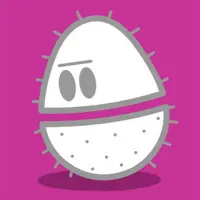Oh fuck. I’ll use this from now on. Except for if I won’t use it next week. Then I’ll forget about it because my memory is a damn sieve.
Just take the next step and make a text file you dump all these commands into and then forget about in a week. When you randomly stumble across it years from now you’ll be able to say “wow, I could have used this 10 months ago if I remembered it existed!”
I make a separate text file per command so I can search them!
Which I dont.
I usually print these out and put them in a safe deposit box at a bank so I never lose them
Use a systemd timer to send yourself a reminder. Discoverd them recently myself and honestly liking them more than cron.
I feel you. It’s however gotten a lot better since I turned some of these commands into abbreviations. They’re aliases that expands in place, more or less. Fish has them natively, I personally use zsh-abbr.
me: systemd is not that bloated
systemd:
You need a calendar and time handling anyways for logging purposes and to set timers correctly. It’s likely not that much extra work exposing that functionality.
No, UNIX philosophy demands that every single one of those things is one or more separate things and that half of them are poorly or not at all maintained. Just like God intended.
Finding the next super holiday is a core system feature I could survive without. 🎉
Well, date time stuff for a system working with timers and scheduling actions might be pretty useful…
Try scheduling a cron tab job to run a task on dates defined that way.
But that’s not what I need and the world revolves around me…
I think this is for setting date oriented timers
Usually such things have a simple explanation. systemd does a lot with time and date, for example scheduling tasks. It’s quite obvious that it has this capabilities, when you think about it.
I thought the same, but didn’t we already have things like chron syntax for this? Systemd didn’t have to build its own library.
Systemd’s method is more powerful than Cron syntax.
Aight, didn’t know that. I cannot yet imagine any scheduled task that would require anything more advanced than cron (or a similar standalone syntax), but I’ll just trust you with that one.
Can you tell Cron to catch up on the things that should’ve happened but didn’t because the system was off?
I think fcron and anacron can do that
systemd is a great operating system, it just lacks a decent text editor.
Good thing it’s editor agnostic so everybody can do the right thing in the end and choose nano
alias systemd-texted=microHave you tried emacs with evil mode? It’s a bit slow, not as slow as VS code or anything, but not really fast. But it’s basically neovim but you get to use lisp to configure it instead of lua
systemd is the future, and the future has been here for over a decade and yet old Unix and BSD purists still cry about it
I have one simple thing to say to the downvoters: I am not using a minicomputer from 1970, why should I be bound by the limits set then?
Yeah, I’m also one of these people silently enjoying systemd and wayland. Every now and then there’s fuzz on one of these. I shrug, and move on still enjoying both of them.
They are also still complaining about PulseAudio, despite Pipewire having mostly replaced it, while spending hours fiddling with ALSA to use their headphones.
In the UK, if Christmas or New Year falls on a weekend, a seperate equivalent holiday is made during the week to compensate.
Wait, do other countries not do this? So if a public holiday falls on a Saturday it doesn’t get pushed to Monday?
Germany doesn’t do this, but the minimum, when all holidays fall on the worst possible days, is more than the number of holidays in the UK.
Netherlands doesn’t do this, and we have less holidays then UK haha
So even when you lose you win.
This is true for all public holidays in the UK, there’s a (usually) fixed number of public holidays but the dates are flexible.
They’re also included in the minimum 28 days paid time off too, meaning if you’re a full time worker and have to work on a bank holiday your employer is legally required to offer an extra day off somewhere else instead, either a fixed date or added to your holiday allowance. Conversely, the “extra” day off you get when a monarch keels over may be subtracted from your holiday allowance for the year. This is also why my employer is allowed to follow English bank holidays despite having next to no presence in England; the number is fixed but the dates are not.
Awesome!
That’s pretty clever.
Finally we can put all the controversy around systemd to rest.
Well, systemd developers made one of the classic blunders a software developer can do: make a program that has to deal with time and dates. Every time I have to deal with timestamps I’m like “oh shit, here we go again”.
Anyway, as I understood it the reason this is in systemd is because they wanted to replace cron, and it’s fine by me because cron has it’s own brain-hurt. (The cron syntax is something that always makes me squint real hard for a while.)
Yeah and they actually added some usability in the form of that utility helping you debug what you’re doing. Pretty nice!
I’m sorry but Cron is really easy, of all systems.
Try using systemd with an ssh server that you want to have running on a non standard port. On non systemd it’s a 15 second ordeal while on systemd I don’t even know where to start, I pushed it out of my memories. It’s something something create files here, restart demons there, removing other files, it is WAY WAY over complicated
This plays some kind of role in the debate of systemd being good or not. I’m not sure if goes in the good column or the bad column, but I know it goes into a column.
I think it depends which side of the debate one is on?
This is basically just a way nicer, more flexible cron syntax being dressed up as something ridiculous. There are legitimate reasons for wanting something like this, like running some sort of resource heavy disk optimization the first Friday evening of every month or something.
God, I only have one question…
Why?
I bet it’s for timers
Did you know the next Friday the 13th is in December? ChatGPT didn’t know it. (I had to give it an extra date.now for it to figure it out)
Damn and does it work as an init too? xD.
That’s actually really cool!
$ systemd-analyze calendar tomorrow Failed to parse calendar specification 'tomorrow': Invalid argument Hint: this expression is a valid timestamp. Use 'systemd-analyze timestamp "tomorrow"' instead? $ systemd-analyze timestamp tuesday Failed to parse "tuesday": Invalid argument Hint: this expression is a valid calendar specification. Use 'systemd-analyze calendar "tuesday"' instead?ಠ_ಠ
$ for day in Mon Tue Wed Thu Fri Sat Sun; do TZ=UTC systemd-analyze calendar "$day 02-29"|tail -2; done Next elapse: Mon 2044-02-29 00:00:00 UTC From now: 19 years 4 months left Next elapse: Tue 2028-02-29 00:00:00 UTC From now: 3 years 4 months left Next elapse: Wed 2040-02-29 00:00:00 UTC From now: 15 years 4 months left Next elapse: Thu 2052-02-29 00:00:00 UTC From now: 27 years 4 months left Next elapse: Fri 2036-02-29 00:00:00 UTC From now: 11 years 4 months left Next elapse: Sat 2048-02-29 00:00:00 UTC From now: 23 years 4 months left Next elapse: Sun 2032-02-29 00:00:00 UTC From now: 7 years 4 months left
(It checks out.)
Surprisingly its calendar specification parser actually allows for 31 days in every month:
$ TZ=UTC systemd-analyze calendar '02-29' && echo OK || echo not OK Original form: 02-29 Normalized form: *-02-29 00:00:00 Next elapse: Tue 2028-02-29 00:00:00 UTC From now: 3 years 4 months left OK $ TZ=UTC systemd-analyze calendar '02-30' && echo OK || echo not OK Original form: 02-30 Normalized form: *-02-30 00:00:00 Next elapse: never OK $ TZ=UTC systemd-analyze calendar '02-31' && echo OK || echo not OK Original form: 02-31 Normalized form: *-02-31 00:00:00 Next elapse: never OK $ TZ=UTC systemd-analyze calendar '02-32' && echo OK || echo not OK Failed to parse calendar specification '02-32': Invalid argument not OK