These changes are only applicable to users in the EEA. For those outside the region, Windows will continue to function as it is!
The changes to Windows for DMA-compliance include:
- You can now uninstall Edge and Bing web search using the built-in settings. Earlier, the option was greyed out.
- Third-party web search application developers can now utilize the Windows search box in the taskbar using the instructions provided by Microsoft and choose any web browser to show results from the web.
- Microsoft will no longer sign-in users to Edge, Bing, and Microsoft Start services during the initial Windows setup experience.
- Data collected about the functioning of non-Microsoft apps, primarily bug detection and its effects on the OS, from Windows PCs will not be used for competitive purposes.
- Microsoft, from now on, will need explicit user consent before combining data from the OS and other sources. It will also deliver new consent screens where required.


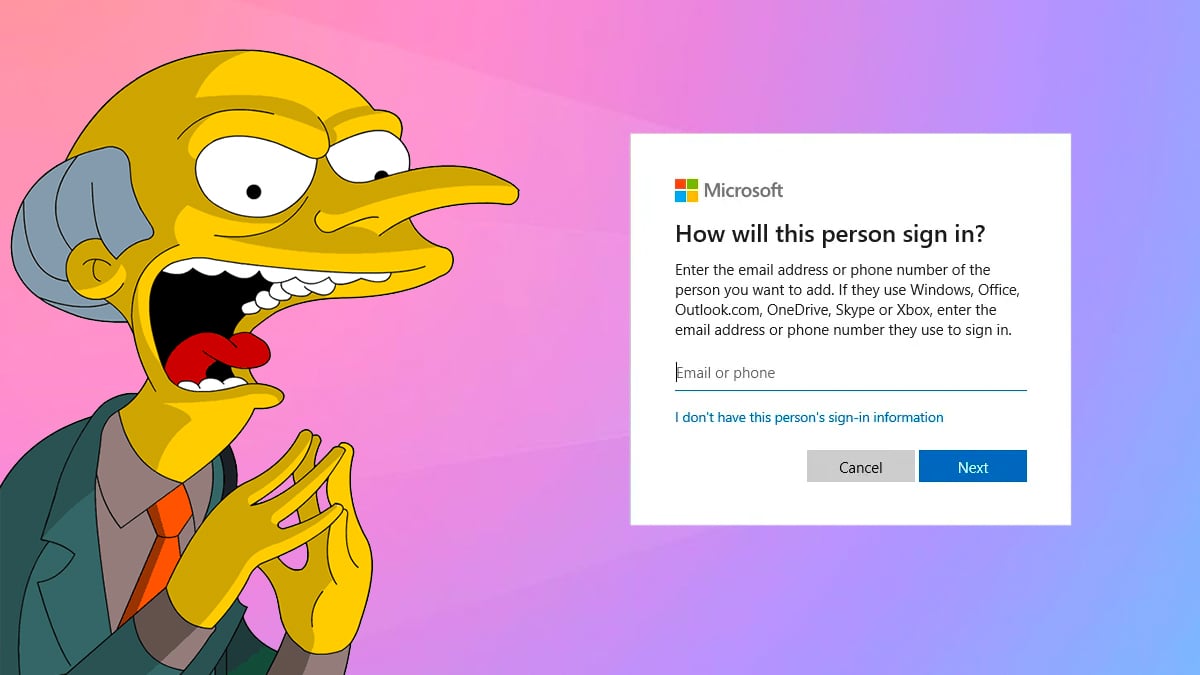
I have like 10 machines at 5 different locations. In order to share my 365 subscription across multiple machines, I have to have them signed into a Microsoft account. I need excel and ms access working on all my machines.
It’s happen twice since I implemented windows 11, both times after major windows updates.
Not too much trouble to re disable one drive and switch everything back to normal but it breaks a bunch of stuff for me when it happens.