This popped up on my work laptop yesterday. Very annoying.
Adobe is a cancer the second it is installed. Avoid this shitty company if possible, there’s loads of fantastic and better alternatives to their products these days.
It’s a work laptop. My personal stuff is running FOSS.
Is there an actual decent alternative that does digital signatures with CACs that doesn’t also require a costly subscription?
https://kbpdfstudio.qoppa.com/signing-pdfs-with-cac-under-linux/
Does any of that work?
But also, we need an illegalist project to steal adobe’ssource code and release it to the world for free.
Fuck remote hackers, we need infiltrators.
I want someone to release the source code to ChatGPT, Sora, and everything else.
Know anybody with a good tech résumé and better politics?
Don’t, um, tell me. But that’s the starting point. I’d say that or forgery, but those are most of the same skills you’d use to actually get the thing, so…
Time to take away the notification permission of reader.
Or take away Adobe and use an alternative.
Or put away Windows use an alternative.
Not everyone has that option. I can only used approved software. Took 3 months to get WSL and Hyper-V approved for my desktop
You got Hyper-V approved on a work desktop? Man I wish I had that much luck.
Not an issue when you don’t use Adobe.
Also not an issue when you disable this in windows.
get sumatrapdf.
havent been on windows in a while, but im assuming its still the great lightweight viewer it used to be.
It is. I have trouble making it the default reader. Stuff still opens in Edge. Not sure what the deal is.
the deal is probably windows lol
they do push very hard for us to use it
Had that issue too, search in Start for “Default Apps”, then scroll to the bottom and click “Choose default application by file type”. Then scroll to
.pdfand choose Sumatra. The settings window may crash for some reason, but for me the file association did seem to stick after that.I’ll give it a shot and report back. I remember doing it through “Open with … Always” but maybe it’s different.
I haven’t had a crash happen on that screen but it takes its fucking time loading a non-paginated list of thousands of elements. And there’s no search bar IIRC. MS made this process as painful as possible and I’m convinced that that’s exactly the way they want it.
Edge is the superior app! (To adobe)
I think I’d agree with that lol
Microsoft finally did it!
This company is insufferable.
I can hardly remember the last time any notification was not some kind of spam or self-notification.
I turn 99.95% of notifications off on any platform. The worst offenders are the apps that will show me a permanent in-app notification that I have turned off notification permissions… especially those that do so blocking the regular UI of the app to tell me this. Even some apps I’ve paid for do this. I condemn those to the deepest pits of app-hell.
Sumatra PDF for the win(dows).
Yep! But sadly I still have to use Adobe when I need to sign documents…
I straight up tell companies to mail the form to me now.
All my banking is on paper, insurance, etc…its ALL paper copies. I’m not filtering through 4000 spam emails from companies to find my shit, then deal with subscriptions and other crap just to send things back.
Send me paper, and I will mail it back. Countless companies just can’t process things anymore, it’s hilarious
Not sure but I think you can do that with Okular.
Firefox can open and edit PDFs, just uninstall the Adobe junk.
Uninstall and use a different PDF reader. I’m partial to sumatra PDF.
Just throwing out there that PDF X-Change Editor and WondersShare PDFelement are both exceptional PDF editors. PDF X-Change Editor also has Windows ARM64 builds so you can run them on ARM based PCs. Although the best thing is to try and escape from Windows entirely anymore. Edit: Also, I second other recommends for Sumatra PDF for viewing. It has always been a favorite.
Okular is what I use everywhere. It’s free and open source and a very nice application for pdf
Oooh, forgot about that one, good callout.
If you can avoid Adobe, FoxIt Reader isn’t too bad. I have to uncheck some offer every time it updates, but I’ve never had it bug me otherwise.
Firefox can open/edit PDFs too, so you could get rid of Foxit since it’s obnoxious as well.
It’s more to do with workflow for me. If I close the wrong Firefox window I could lose my session with 10k tabs. 😆
I know there’s ways to recover but last time I really considered it I found it more comfortable to have a separate app for PDFs. Do what you feel. ✌️
BTW I don’t work for FoxIt nor has any money changed hands between me and them. It’s just what I wound up using circa 2015.
SumatraPDF
its not just adobe. there are some good linux distors now.
use linux on daily basis, far better for your mental health. you can use virtual machine to work with these shitty softwares, or you can always dual-boot. make the switch!
OP mentions in the post details that this is a work laptop. Switching to Linux also isn’t as simple for most people. I’m fairly technically minded and I still took nearly a year to fully switch, and I decided a year ago that to just not have the headache of virtual machines and/or dual booting, I’m back daily driving Windows because my degree requires me to use stuff that only works on Windows.
For you it may have been a pretty quick switch because your circumstances would’ve almost certainly differed.
That’s why I think you’re being down voted. If we want to drive Linux adoption, this isn’t the way and never was.
didn’t read that it’s a work device, but beginner linux distros are easy to install, like windows. OP probably shouldn’t install another os on work device. making the switch is easy for the most people and you can use windows whenever you want besides it. linux adaptation has nothing to do with my comment. i don’t care about my downvotes, what os people use or linux user percentage, but they should be aware of their options if these things annoy them. if windows works for you, and these things don’t annoy you, you can happily use it.
making the switch is easy for the most people
That is nonsense. I am not an IT professional by any means, but I am savvy enough to make my way through an OS and I still had a hard time getting Mint to work the way I needed it to without looking up a bunch of tutorials and entering in a bunch of terminal commands, something that most people would find a huge challenge.
And that doesn’t even go into the problems I had installing it in the first place. And Mint is supposed to be the easiest one.
I like Linux, but suggesting it’s so easy anyone can use it is ridiculous. My 82-year-old mother would not be able to figure it out very easily, nor would my 13-year-old daughter. Could they figure it out? Potentially. But easy? Definitely not.
I don’t think you realize that the average computer user doesn’t know much beyond how to go to their favorite websites, write email, play a few games, etc. An OS with a learning curve is not something they would find easy.
i guess you’re right about the “average” user. i forgot the nanny.
integrating every aspect of the customization to os itself is tricky but i think distros in general already have pretty good customization settings natively. you can do themes, icons etc.
you should explain the word “customization” a bit more.
Customization = getting it to do what you want, which can be a pain in the ass even for basic functions. Here’s an example I had to deal with: hot corners in both Windows and MacOS let you turn off the display so you can do things like play a YouTube video at night to listen to as you fall asleep, but also not lock the screen or put the machine to sleep entirely. I had to look up how to make it do what is a simple thing to achieve in the other two big OSes.
There really should not be a learning curve for “if you put your cursor here, the display turns off.”
yeah, i get it, but it´s the same thing if you´re switching from windows to macos or the other way around. you loose searching capability [which is cmd + space] if you switch to windows, and you need a seperate app for window tiling in macos. lots of people agree that linux is the most customizable os in the market compared to macos and windows, they even have a seperate subreddit in reddit just for “ricing” which means customizing linux, you can look them in r/unixporn. btw, you have the option to run a command while using hot corners, it´s directly in the system settings. here´s a screenshot that i took just now.
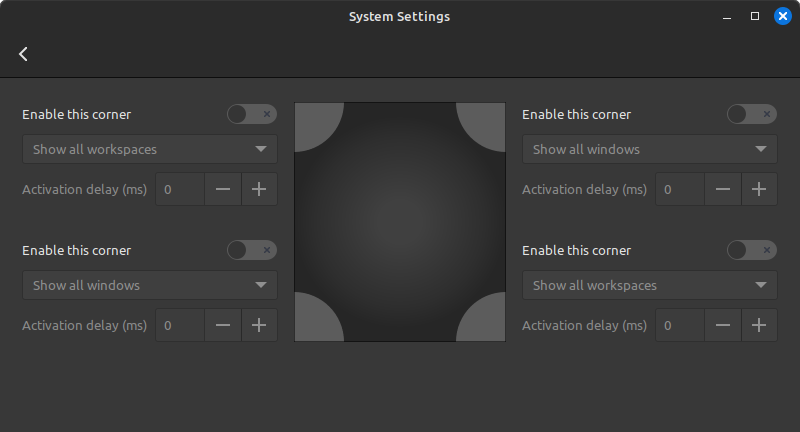
“Easily”













