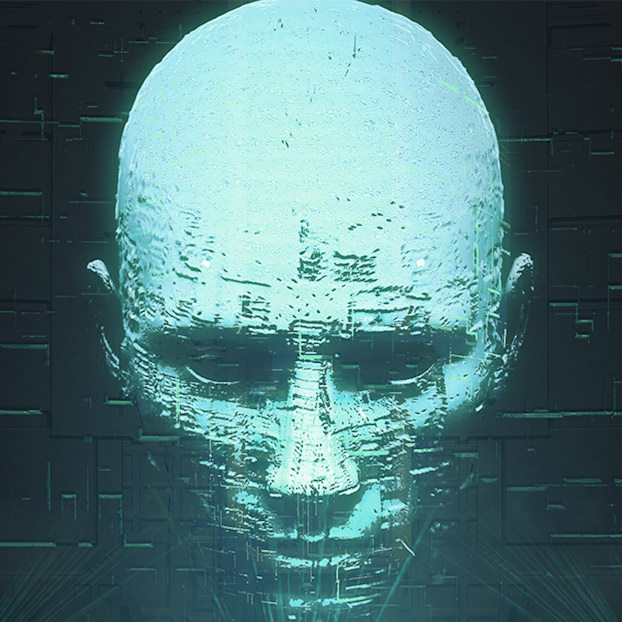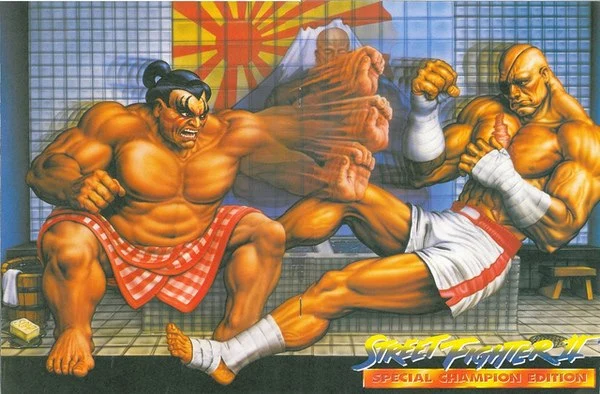According to the latest reports, Windows 11 has made an independent choice by automatically turning on OneDrive folder backup for Desktop, Pictures, Documents, Music, and Video folders without your permission. This signifies that, whether you approve or not, everything is becoming coordinated with the cloud.
This action from Microsoft fits into a larger pattern where big tech companies cleverly (or not so cleverly) promote their services and subscriptions to users. It isn’t only about Microsoft; there have been instances of Google doing something similar with Google Photos and its storage plans.
Keep an eye on your settings, particularly when you have just finished setting up a new device or updating your operating system. Companies such as Microsoft constantly seek methods to link users with their environments—sometimes without permission.
“All your base are belong to us”
Well, I deleted Onedrive a long time ago, so no it won’t.
It will sneak back on. Linux is the only answer.
Windows is the only operating system that is actively working against you these days. Sneaks in shit settings. Renenables disabled settings. Spies on you. Requires convoluted registry ha ks to stop some of the bullshit. And you always gotta be in too of it.
No thanks, not for me.
People keep saying this, but I’ve never had to redo any of the changes I’ve made.
I’m guessing you audit all the network traffic out of your machine too, to ensure things are not being exfiltrated? I assume you’ve also never had settings turned back on after an update? I sure as shit have.
I’ve never had the settings turned back on after an update, but no I don’t monitor my network traffic, if I cared that much, I’d already be on linux.
Not sure why these articles are only coming out now. My work bought me a win11 computer a few months ago and I was surprised to learn that the first few things I downloaded to the desktop showed up on my one drive. I don’t really use the account I have on it for much, and it was easy enough to turn off in settings but it was still a shock.
Just another invasion of privacy by a giant corpo that none of its users asked for
It’s been the default since 2015 when Windows 10 launched, although there was an obvious button to opt out during first-time setup back then which was then respected permanently. It’s got gradually less prominent over time, and maybe the article’s just doing a really bad job of explaining that it’s no longer something where your initial preference is permanent and it’ll change back to the default every so often.
Rapist mentality.
Your honour, I asked her if she wanted to have it and she said no. I wasn’t sure what that meant so I asked again. And to make things clearer I told her that “yes” and “maybe later” where the only options. She still didn’t say yes, but after some time I decided that “later” had come. So I Azure you, I did nothing wrong.
Please backup all this copyrighted material
At this point onedrive can stick a finger in your asshole… And notbing would be done about it!
I got nothing to hide anyway
Would let me watch you take a shit? o.o
Are we doing a Cleveland steamer?
Sure. That’s my kink…
I wonder about Microsoft’s liability on this one. People store all sorts of things in there, some personal, and some corporate things that are at least non-public, if not outright sensitive. Yeah, people should be using an encrypted drive for especially sensitive info (not that this would stop Microsoft when they own the OS), but they don’t, and it’s not for Microsoft to force the issue.
Did their legal department actually sign off on this? Or did someone in MS legal just shit a brick when they saw the headlines?
It cannot be that profitable to have just a bunch of random data on their servers. I have so much junk and random bullshit on my drives, it would take a week of labor just to clean my shit well enough to use it for AI training and as soon as I got any notification about cloud space being full i’d turn syncing off - i sure as hell wouldn’t fork over any money for a subscription. This is such a big bridge to burn, and the server overhead must be massive… I just don’t understand how they could possibly think this is a good business decision.
Idk, maybe i’m just too deep into privacy/FOSS/selfhosting headspace to see things clearly from the normal-consumer standpoint but I just do not understand this. I really wish someone would leek an internal conversation at one of these companies that explains the big-picture strategy with this move.
Remember when Word and Excel Autosave did what you expected it to?
Looks like I’m installing Linux tonight.
Yeah. Which one did you go with?!
How does one block this?
Microsoft is an abusive ex. It will keep abusing you because it knows no other way. You can waste your days trying to fight against it, trying to figure out how to disable and remove whatever new privacy invasive anti-consumer bloat Microsoft decides to roll out that Tuesday.
Or you can leave and switch to Linux and waste time there instead. Tux is all about that respect and is handsome to boot. He might be a bit sensitive and break down rarely so you might need to spare a few to make sure he’s ok, but it’s nothing a little love can’t handle. And he’s only going to get better and stronger as he grows. You might even look forward to receiving updates (wow, I know). A stark contrast from your abusive ex.
Even on windows 10, Onedrive uploaded random crap you don’t want and then yells at you that the space is full and buy a subscription. It has to be the worst cloud service of them all because of the bullshit integration. It was easier to disable and remove it than to work with it.
I have disabled and uninstalled it, but office 365 still enforces it as the default save as location, so now when I use the dialogue, the system hangs for 30 seconds. Even disabled it in the policy management, but no dice.
@viking @Audacious Wise Registry Cleaner may help here. It’s like the old ccleaner but without the spying and complaints to buy. The issue is most likely registry related.
Oh nice, thanks! Will give it a shot.
Last night I updated my BIOS and afterwards my Linux Boot Manager entry was gone. Almost expected but still didn’t prepare a LiveUSB, stupid. Had to boot into Windows for the first time in a year and was greeted with the message “Hey some security thing changed, your pin is no longer working. Wanna create a new one?” Of course you need to log in to your Microsoft account for that, otherwise you straight up can’t use your install anymore.
I wonder how this will work with local accounts
Not sure there will be any.
It just won’t work for a local account. This is for those who sign in/up. And those who are forced to sign in/up in the first setup. My hate towards Microsoft and all the companies like it increases every fucking day.
Coincidentally, they make it harder to use a local account with every update.
"We’ve gone ahead and synced all your files to the cloud! Create an account to access them once again.
Enter your email: ______
[ Click here to delay the inevitable ]"
Obligatory just switch to Linux plug