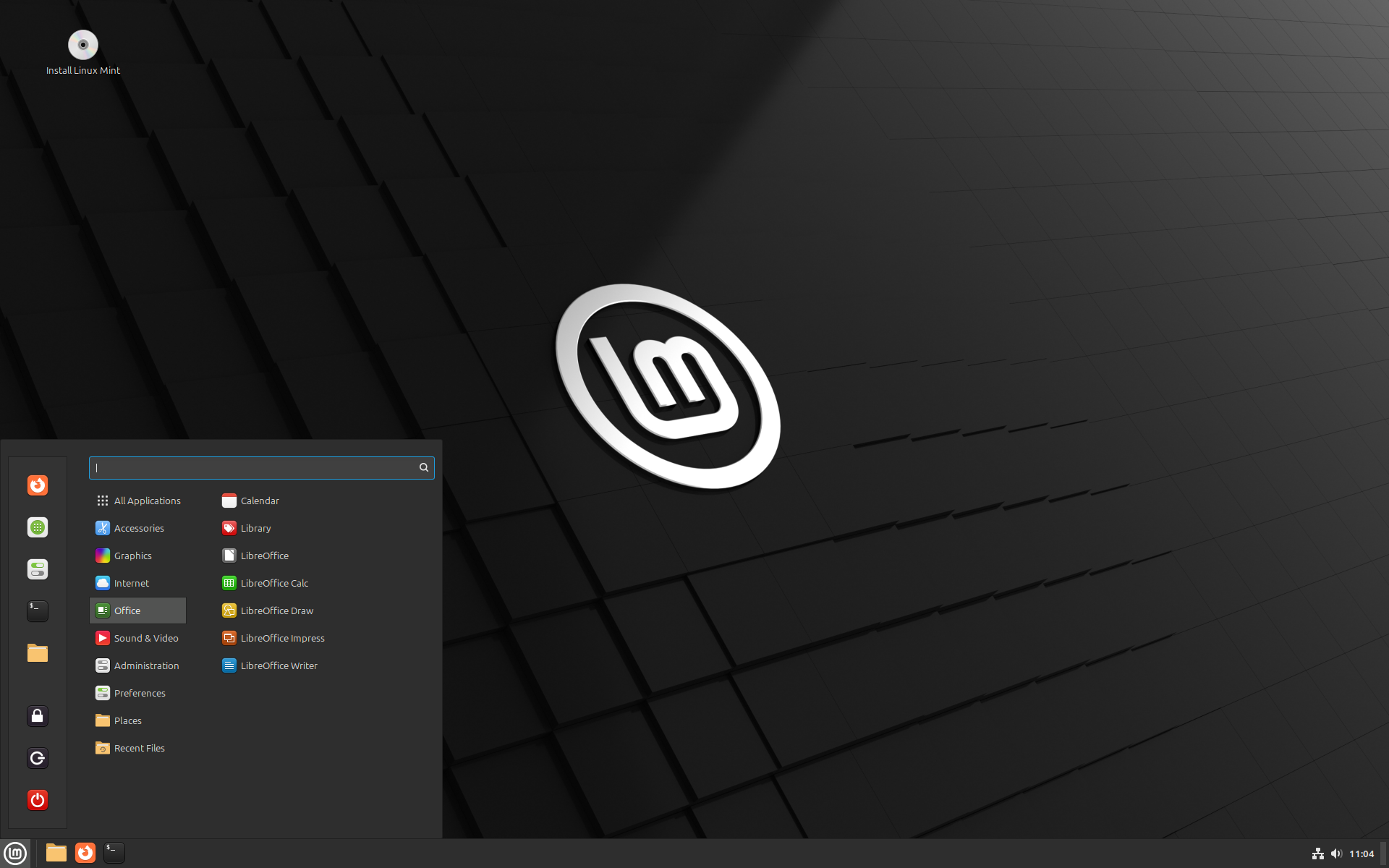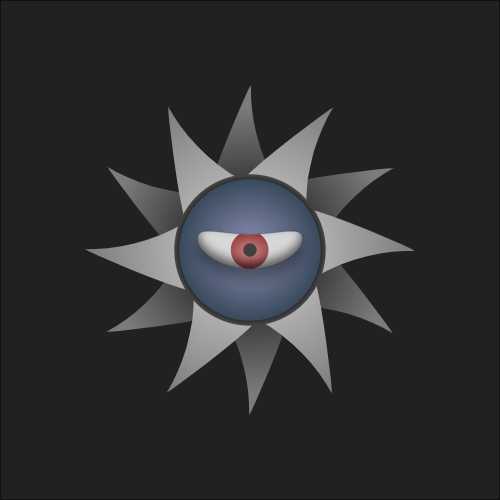The Linux Mint team has just released Linux Mint 22, a new major version of the free Linux distribution. With Windows 10’s end of support coming up quickly next year, at least some users may consider making the switch to Linux.
While there are other options, paying Microsoft for extended support or upgrading to Windows 11, these options are not available for all users or desirable.
Linux Mint 22 is a long-term service release. Means, it is supported until 2029. Unlike Microsoft, which made drastic changes to the system requirements of Windows 11 to lock out millions of devices from upgrading to the new version, Linux Mint will continue to work on older hardware, even after 2029.
Here are the core changes in Linux Mint 22:
- Based on the new Ubuntu 24.04 package base.
- Kernel version is 6.8.
- Software Manager loads faster and has improved multi-threading.
- Unverified Flatpaks are disabled by default.
- Preinstalled Matrix Web App for using chat networks.
- Improved language support removes any language not selected by the user after installation to save disk space.
- Several under-the-hood changes that update libraries or software.
I tried Linux Mint for like a day or two when I left Windows, but then I tried Kubuntu and after that I didn’t have a need to try anything else
It’s all about finding the distro that works for you. Don’t let anyone tell you otherwise.
Thank you. That was what really pissed me off when I finally switched to Linux. Suddenly it went from OS wars to sub-OS wars.
Like the first day I installed Mint I asked a question and some guy told me that Mint sucked and I should use some other distro. You’ve all been trying to get people to switch to Linux for years and now you give them shit when they are using a distro you don’t like? The fuck?
Those people are stupid. The entire point of having so many limits distros is so that every use case is covered. I’ve used Ubuntu, Mint, Fedora, Arch, Void, even dabbled in Gentoo, and I can tell you that there’s a valid reason to use pretty much all of them, and also valid reasons not to use any particular one of them. “You do you” should be the dogma of the Linux community, not “You do me.”
The Linux community really lives up to the meme sometimes.
that’s generally how it works with Mint. you install it, use it for a week or two and then move onto a distro that better suites your needs. Mint is a fantastic introduction and sure many will stick with it for awhile I think most move on from it fairly quickly.
“most move on”?
Source? because I believe it’s quite the opposite.
sorry I’m new to Linux but most of the people I’ve spoken to on various linux discords the consensus seemed to be that Mint was fantastic to start out on but most moved on to something else after awhile.
most of the people I’ve spoken to on various linux discords
Might have a teensy sample selection problem there haha
I have not moved on. I think most Linux distros would suit most people’s needs and I think a lot of Linux users greatly overestimate what the average person does with a computer, which mostly involves staying within a web browser. That’s why Chromebooks are still a thing. A cheap web browser is all a lot of people need. So if you get them to switch to Mint (or any distro), they don’t really have much of a reason to switch.
I’m not a big gamer, I’m not a coder, I’m just someone who wants a working web browser, an office suite and a way to play audio and video. Anything else is a bonus but not something I really need in a notebook. So Mint is fine for me.
I’ve tried dozens over the years and I keep finding myself going back to kubuntu. It just works
I revived a 15 year old laptop by installing Linux Mint on it (and replacing the hard drive for an old SSD I had kicking around). It does everything a modern laptop would do except play new games now.
Can it run steam and autocad?
Also amd gpu support. I had to abandon mint 5 years ago because of poor driver support.
Autocad AFAIK doesn’t run, I am trying to get something like nanocad to work, also any version of SAP2000, ETABS or Staad.
Steam & amd yes, autocad no
Latest kernel is probably what you need if things work on other distros. There’s a menu in the Mint update manager you can use to change to a slightly newer kernel and I would always advise that if it doesn’t cause any other issues. Newer kernel usually means more and newer drivers.
Mint is ultimately based on Debian, but with a lot of newer software, although it’s “stable” under the hood. That’s why Mint is popular on personal home computers. The idea behind it is that it should give you all the updates you need, but not too often or in a way that breaks things. If your computer works on one version of Mint, it would hopefully never break from an update, but packages don’t tend to be cutting-edge.
Steam is sort of an exception there. It works well on the vast majority of distros because Valve’s CEO is a bit unusual in that he prefers people to be using Linux and has done a lot to keep it working well. If you don’t use the flatpak for Steam (which I wouldn’t suggest), then it runs in its own kind of custom runtime container that makes sure it works as it’s supposed to in the vast majority of.
I’ve never used Autocad, so I couldn’t say too much about it. If a program doesn’t work properly it could be due to incompatible dependency packages with different behaviour. Autocad would also be a graphics heavy program (similar to Blender, but also like videogames) so drivers could come in there too. The updated libraries might help, or it could just be your graphics drivers again. You can also try the flatpak version instead if it doesn’t work, and vice versa.
If you can get your GPU to work on other distros, you shouldn’t have many problems on this new major version of Mint, so long as the kernel is new enough, which I think it would be.
If you have a specific, very new, AMD GPU, there are actually public records of what the developers of the Linux kernel are doing to support newer hardware. Most people don’t find these easy to check, but this would be a common question. There is a long wikipedia page giving a few of the most well-known optimisations, bug-fixes and hardware support improvements in specific versions of the Linux kernel.
By the way, there are lots of people on the official Linux Mint forums who are happy to answer specific questions about bugs or what’s improving in Linux Mint, as posed by community members.
I’ve been using Mint exclusively for quite a few years now (outside of Android) and had minimal issues, outside of poorly refurbished laptops I got for cheap (like one with a physically broken keyboard that spammed one of the buttons, which I was able to fix easily with a simple script I copied from the web).
Sorry if that was too long an answer, but what I’m saying is there is a good chance it will just work out if you try to install this new major version (though there’s some chance it might not). Also I believe they’ve decided to prioritise shipping a kernel with good hardware support now, rather than a more “stable” one (older/LTS) so a lot of more recent hardware will work, unlike 5 years ago.
Don’t be afraid of following a few CLI guides if you have to either. Any distro is good enough if you know a few terminal commands, and any distro can be perfect if you’re an absolute bash wizard.
Hope that helped.
My bad. Autocad is commercial software that mainly supports Windows, so you would have to see if you can set it up through Wine (popular for running Windows software on Linux).
Technically Mint is based on Ubuntu (this release is based on Ubuntu 24.04 which released earlier this year).
Mint decrapifies Ubuntu by removing things like Snap, I’m going to switch to Mint eventually - honestly maybe even later this year, maybe in December or something.
Ubuntu is based on Debian, although they made quite extensive changes over time. Ubuntu and Mint are very similar, but Ubuntu is owned by a corporation called Canonical that people have had a few concerns about the priorities of, whereas Mint is community ran.
Mint ships with 6.8 now
I made the switch to mint a few months ago. Its astounding to me just how slowly windows boots and I never noticed until I made the switch.
You got me, Lemmy. I caught the Linux from you and I can’t go back.
Mint boots SHOCKINGLY fast, like sub 2 seconds, on a couple of systems I have. Its basically as fast as “booting” one of my old Commodore computers!
Did not see “faster than Commodore 64!” coming!
Did not see “faster than Commodore 64!” coming!
As an American I am required by our Constitution to use bizarre units of measure. 😊
Last I checked, one desktop computer with Mint installed = seventeen TRS-80s.
That’s equal to 68 TI-84s!
<2 seconds from powered off to being able to start to open e.g. a web browser?
If so that is indeed truly shocking. Curious what your stopwatch says from powered off to a homepage loaded ready to use.
<2 seconds from powered off to being able to start to open e.g. a web browser?
So that’s time on a reboot as measured from when the UEFI splash goes away to being presented with the logon screen. That feels roughly the same as Commodore’s “Ready” prompt, at least to me. Although the case can be made that the desktop should be up and loaded too. I’d have to enable “auto logon” to get that one.
Curious what your stopwatch says from powered off to a homepage loaded ready to use.
As I said to @Liz@midwest.social I’m starting to wonder just how fast I can make it with a bit of work. The hardware is nothing special but after the UEFI screen goes away GRUB comes and goes so fast it’s unreadable and then…you’re just looking at the logon screen.
Right now that PC is tied up running TestDisk and it’ll likely take another 2-3 days to finish. Once it’s done and I can reboot I’ll do some measuring and tweaking.
Linux Mint was my gateway drug to linux. It’s simple and powerful! Now I’m a happy KDE user, but you never forget the first love
Plasma is quite nice now.
I use Plasma on Mint. Love my setup
I ran a dual-boot for a month and a half when news about Windows Recall broke, but unfortunately, my Nvidia setup experienced a lot of bugs and proved to just be too incompatible.
So, when I upgrade to a new computer later this year, I’m going to make this machine a Linux-only machine with a different distro, and then have my other PC for all my gaming needs.
You probably needed to download some drivers for your gpu
I tried several.
None of them functioned well, and over that period of time it became clear it was a system issue. But, I know there are other distros that are more Nvidia-friendly, and when the time comes, I’ll use one of those.
Thankfully there’s O&O ShutUp to turn off Windows tracking for now.
I use mint btw 🌿
if you use unix with a GUI, you’re doing it wrong
Collecting downvotes eh?
What???
Ya heard me 👂🏾
I mean, please ecplain why you said that, in genuinely curious
Why? I’m just a random guy on the internet, don’t pay attention to me
Any Debian based distro is not really good to recommend for newbies, I think most beginners should start with Nobara linux, OpenSuse or if the PC is just for browsing the web a immutable distro(OpenSuse MicroOS, Fedora kryptonite,Elementary os,… Etc).
Clarification: The reason I don’t recommend Debian is that the package manager break things frequently.
Not sure what you are saying here.
Regular Mint is based on Ubuntu. It is perhaps the most user-friendly distro.
LMDE is Debian based but includes all the same user facing tools and features.
I do not use Mint ( not a newb ) but it is a great distribution and great for beginners.
What do people use to replace Microsoft Office these days? Have they got wine working well enough to run them yet or are you still stuck with open source alternatives?
There are the FOSS ones, but when I’ve swapped people over from Windows or Mac and they want something familiar, I give them WPS Office. It’s pretty much a drop in replacement for Word/Office.
I want to say I’d put them on LibreOffice, but it’s too fucking weird and buggy for someone coming off of Office.
Depends on your requirements. I am mostly able to get along with LibreOffice and I tried Collabora, though both suck in their own way. Winedb says that Office 95 and 2013 have “Gold” rating. Maybe I will try later next week to install the 2013 version.
I know it’s bad to say but MS office is a real barrier. That and done other compatibility issues with Windows apps made me abandon Ubuntu for Windows after several months where I otherwise loved it.
I am currently using windows, but Microsoft office could easily be replaced with WPS office on linux, there will be some niche features (Power query, Microsoft Access,… Etc) that will not work for linux but the rest is covered on linux.
For me it’s that a game I regularly play really needs their rootkit to run before they allow me to start it… If that ever changes or I stop playing it I’ll take a long hard look at Linux.
I’ve used OnlyOffice (FOSS, really modern) and Softmaker Office, which is a proprietary German alternative with native Linux support. It also has the best docx compatibility of the Microsoft alternatives.
Libreoffice, onlyoffice and ms office online mean that unless its a big part of your job, you dont need ms office
I’ve found that Libreoffice Calc in particular tends to deal with Excel files very well. It can do everything I’ve ever needed to do in Excel. The browser version of MS Office is good for full compatibility if you have access to it, but can be a bit annoying to use.
MS Word and Libreoffice Write never seemed to understand each other’s file formats well for me, especially if you insert equations in text. You can end up with weird formatting that’s laborious to correct. It might be best to avoid Libreoffice Write, especially for technical stuff, unless it’s improved a lot since then. The online MS Office could help you a lot there.
Latex is arguably the best for that sort of thing, but can be hard to use, since you have to learn it. Still, anyone should be able to open a pdf and get consistent results.
WPS Office is another option but I’ve never used it. It has official support for a surprising number of operating systems and seems to work well on different file formats. I’ve seen someone else use it with no complaints, and it does have official Linux support, even though it’s a commercial proprietary software, which can be inconvenient.
I save in odt and my teachers havent had any issues with the libreoffice files ive sent them
I sent an odt file to a teacher, and the response was, “don’t use open office, use Microsoft office for school” (I use libre office). I asked if he needed me to resend it, and he said that Ms office opens odt fine (¿_?). I started saving as docx in libre office, and he was never the wiser.
Seems like your file worked properly and they were just a bit initially confused by it, but obviously you should export as whatever file format you’re asked to if it’s been requested of you.
Did the document have lots of equations, pictures or tables in it? Do the documents you make tend to?
There were no communicated filetype requirements for the first assignment. Since I know MS office works with open doc formats, I wasn’t worried. He didn’t tell me to send MS office formats. Instead, he told me to use MS office. I wasn’t going to pay (even discounted) for a product that has (for me) been 100% replaced with libreoffice. So, I tried just sending him the files in MS office formats, which worked to appease his requirement. He later did send an email to the class, asking that we only use MS office and avoid foss office programs. I realized it was him misunderstanding how these software work, so I didn’t really sweat it. I’m assuming there was some incompatibility with their cheat-check saas that caused this requirement.
There were some embedded objects in nearly all of the docs, but no equations.
“Stuck with”? I find open source alternatives far less infuriating to work with than anything Microsoft produces.
I hope Clem enjoys his successes on the backs of the many contributors he’s ostracized over the years.
Could you elaborate on this? I’m still distro shopping and know basically nothing about Mint’s development history.
Sure he’s burned bridges with me and other people I’ve talked to. They have a habit of reverting people’s work and have a lot of back door conversations. Just because it’s open source doesn’t mean it’s collaborative or that anyone has any input in the actual result, regardless of how much work they contribute towards it themselves.
They also cut a lot of corners and do sloppy work, and when called out on it, that’s when they start ostracizing people. They work in bad faith in many situations with outsiders.
Which is fine we all like different things but what I said was true, take it or leave it, and you guys can fanboy downvote me and I can move on and not actually care either way.
For the people that really care about this distribution, they’re only doing a disservice to themselves by being in denial about Linux mint disappearing tomorrow if a single person goes away, because that’s the state of things.
Thanks for the explanation. I’m sorry you had a bad experience working with them. Unfortunately, bad management and petty people problems don’t go away just because it’s open source. :(
Switched to Linux Mint about three years ago after being unable to take my perfectly good laptop from W10 to W11. Dual boot firstly, quickly becoming entirely Mint. It just worked. It was the first Linux distro I’d tried in about 20 years that I didn’t mess up in a week or so.
Recently bought a new laptop and decided to distro hop. Tried various flavours of Fedora, and a few others, but ultimately came back to Mint. None of the others worked quite as well as Mint does for me (though I really liked KDE Plasma, and Gnome surprised me once I finally discovered extensions!)
You can put Plasma on Mint, I’m running that right now myself
When I rebuilt my PC I was planning something similar, got two nvme drives to dual boot, but started with Linux Mint… And never wound up installing Windows on the other, never felt the need, so I finally last night formatted it for more room for all my games
I did try running Plasma on Mint, but it was never quite as good as on Fedora or as smooth on Mint as Cinnamon.
Honestly, I think I just like the simple uniformity of Cinnamon. It’s dull and predicable, but really, really solid.
I really liked Cinnamon but switched mainly because I kept having occasional video problems that didn’t seem to affect KDE… But, that might have been the lack of a proper video driver, I’ve not tried switching back since fixing that
At this point, I’ve found enough with KDE that I like having in my workflow that I’ve been reluctant to try switching back
I love mint, and Fedora Cinnamon is my daily driver. My only problem with cinnamon is that wayland support is still being developed, so it lacks 1:1 touchpad gestures.
Also can’t run 4k at 60hz on my system at least. That’s a total nonstarter for me.
Tbf, most distros work on older hardware.
Eh, depends how much older. My daily is a Thinkpad x201, and while I love Linux Mint, every once in a while I get curious about other distros. However, as many times as I’ve tried, there’s a bunch of distros whose LiveUSBs just won’t boot (for example Pop! OS).
I wish I could get an x201 with an identical form factor and keyboard, indicator lights, etc, but otherwise upgraded components (cpu/ram/display/ports). That is my dream.
I also have an x201, but it runs too warm and too noisy for me to keep up with it. I now have an M1 Macbook which I use Asahi Linux and macOS on with about a 50/50 split. But the x201 feels better in the hand and on the desk.
100%. I know this computer is getting to the end of it’s life. I’ve upgraded it as much as possible (SSD, 8GB of RAM, new battery) and it still lives almost completely on it’s dock.
I’ve previously looked into converting it to a USB or bluetooth keyboard, and now I’m curious if I could convert it to a KVM console for a SteamDeck. I’m not quite sure yet if this idea is brilliant or brain-dead (probably both).
EDIT: Instead of KVM console, I think the more modern term would be a Lapdock.
I think, realistically, anything up to 10 years ago can run most distros. Some better than others, of course, because of the DE load.
I’ve got kde neon on a 2013 MacBook Air and it’s great. I also have put Ubuntu budgie and SDesk on an old HP Chromebook with 4gb of ram. And, obviously the 16gb disk is crippling, but it runs better than expected haha.
I earn $23,00 weekly investing in stocks and cryptocurrency with the guidance of Judy marion…I started last month with just $1200 and now I made much profit to pay all my loans…I will refer you to Mrs Judy…chat her on whatsapp if you are really interested to make it big and achieve your financial goals +1 (609)237 1625…she is always active on whatsapp
I researched this a few years ago, but is their a way to get SolidWorks, SpaceClaim etc working on Linux? Or do I have to run a virtual machine with windows?
Some people have run solidworks on Linux with limited success. Granted I have never personally done it, from what I understand they used wine which emulates windows anyway. So it depends on how much time you are willing to sink to get things working.
Not to be critical of your input but wine is not an emulator (which is wine’s acronym), it’s actually a translation layer that converts windows calls into Linux on the fly, which can be a lot faster than emulating windows. Add to the original person’s question a quick Google led me to this project
Switching to Linux is almost always going to involve accepting that you may need to use alternative software compared to what you’re used to. If that’s unacceptable and you have mission critical work that can only be done on Windows compatible software, you may be better off staying put.
I was not successful running Solidworks under Linux and it even detects when it is running in a virtual machine and refuses to install completely!
Finally I have found an alternative that suits my needs, that has free account for hobby purposes: on-shape.com it’s web-based, works flawlessly under Linux and Firefox. Workflow is very similar to Solidworks, and version-control is simple and nice.