- cross-posted to:
- selfhosted@lemmy.world
- cross-posted to:
- selfhosted@lemmy.world
I’ve recently set up my own Gitea instance and I figured I’d share a simple guide on how to do it yourself. Hopefully this will be helpful to anyone looking to get started.
If you have any feedback please feel free to comment it bellow.


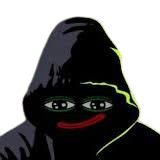
I don’t have the time to read the article now, but permit a question: what do you use Gitea for?
I’m holding my dotfiles on a SSH server, clone/push over SSH, and it’s enough to do Git. I don’t need a ticket system, or wiki or anything (I use plaintext notes).
Great question
I always found setting up a git server from scratch to be quite confusing and I also like the webui that gitea offers.
But recently I have also started moving some of my github projects there so having a link (with a readme and everything) that I can share with others is important.
If you have a place to host Forgejo/Gitea, you have a place to store a Git server. Set it up like this:
Now
git pushetc work similar to GitHub, but you’re using your server (namedsrvin SSH config, as shown in my previous post) as the remote storage.Selfhosted Gitea is a way to get a wiki, bug tracker or whatnot - collaborate, for example, but it’s not necessary to have a Git server for your personal use.
I’m hoping federation will allow me to get rid of my github entirely, but that’s wishful thinking I fear