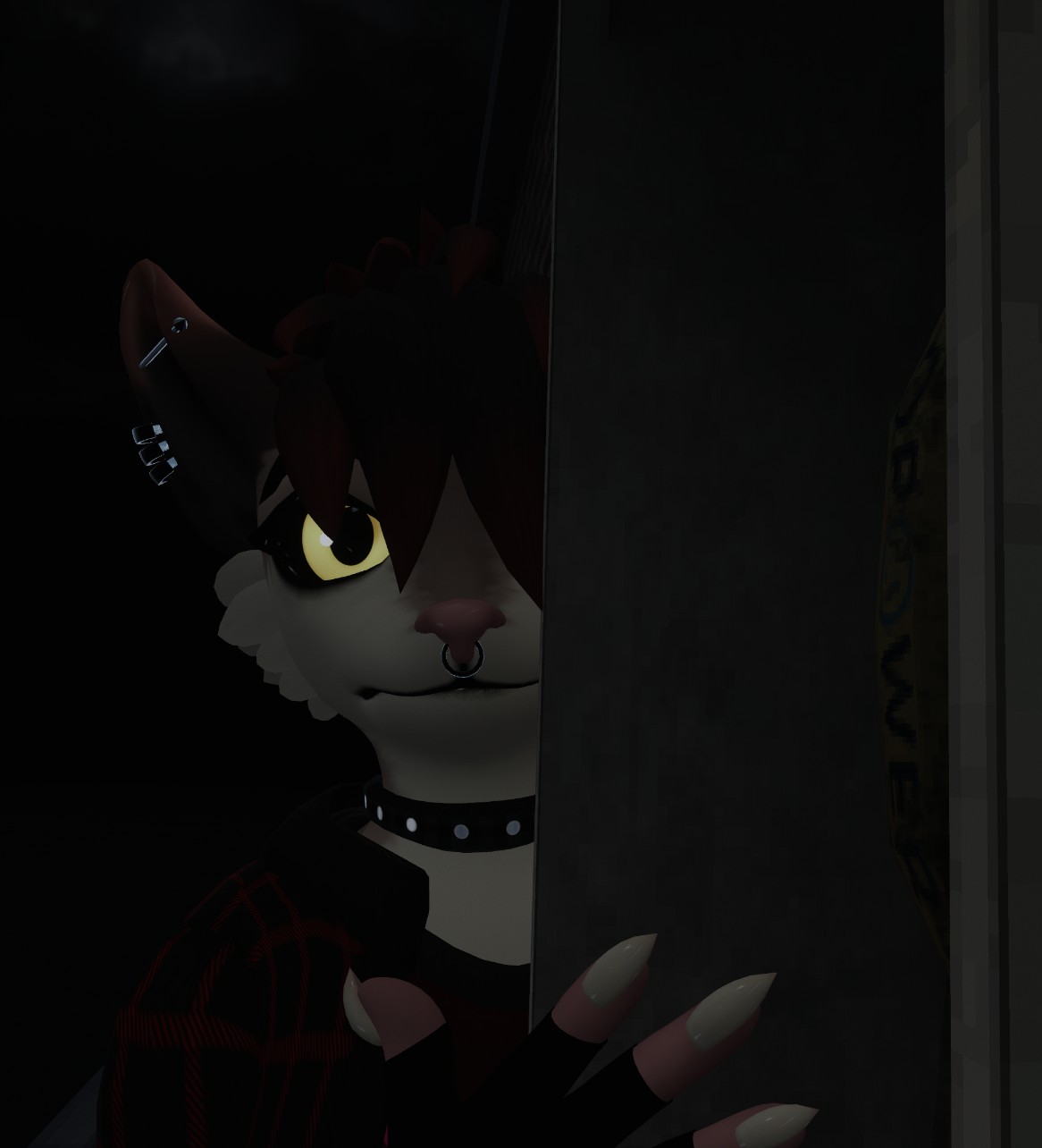deleted by creator
I just wish they would give us more than two ports, one of them is the power port anyway so technically they’re only giving you one port, which I think is about three ports too few.
It’s not like the power port is power only, or even only power or accessory. It can do both at the same time.
It cannot do both at the same time. That is demonstrably untrue. It’s either a power port or it’s a data port and if it’s been a power port then it is by definition not a data port.
I’m not sure why you think that’s untrue, but it is true. I literally have a dock that provides power to my laptop, as well as connecting it to my monitors, keyboard, mouse, etc. all over one USB type C cable.
Because you’re using an external device to extend the capabilities of the port. It can’t do that without the dock, so now you have two things to carry around.
If you look at the comments on this, there are two distinct camps of people who will never agree: those who expect their laptop to be a self-contained unit that doesn’t require anything that wasn’t packaged with it to meet common use cases (which requires more ports), and those who are okay with docks and dongles and adaptors.
$$$$$$$$$
They can’t do anything if you don’t have a usb c device to connect to it. Ethernet? Hdmi? A simple fucking memory stick?
I’m not very tech savy but for years I wondered if I could somehow cram a desktop computer in an aluminium suit case. The challenge is getting to the point I will just take it.
I’m glad I can plug in one port and have a dual display setup, all peripherals, speakers, ethernet, charging, etc connected at my desk in one go.
If I want to leave, unplug one thing and I’m good to go.
Outside the Apple world, a dock connector has been the norm way before USB C was invented.
I miss actual dock connectors. Cramming everything into a single USB-C connection has always been problematic for me. I have a lot of stuff.
My work laptop has a USB-C dock where I have Ethernet (1000mbps), three display port displays, mouse, keyboard, wireless headset dongle, and a dual head USB to displayport adapter.
That’s a lot of bandwidth.
I frequently have little problems keeping everything working correctly.
Luckily, I don’t push high bandwidth video though any display for work, so generally I don’t see many bandwidth problems.
Yup, and that’s fantastic if you’re working at a consistent desk or something. I have a USB-C hub at home and a USB-C monitor at work, which is pretty nice.
However, what’s not nice is connecting ad-hoc. Let’s say I go to an unfamiliar meeting room, HDMI is the way to go. Or if I’m going to plug in to my TV at a rental property or something. Or I’m at a friend’s house and I want to transfer a bunch of data and they have a USB-A drive. I’m not going to bring a hub around with me everywhere I go, I’d prefer to just plug in whatever I need into the laptop directly.
USB-C is great, not having other options as well isn’t great. Give me 2-3 USB-C ports that can all do charging, display out, and data, and also give me a handful of other ports (HDMI, USB-A, RJ-45, headphone jack, etc). It’s very rare to find a laptop too thin to support it, most “thin” laptops are merely curved at the edge to make it look thin, when really it’s plenty thick to support even full-fat RJ-45 (which it doesn’t even need to, I’ve seen thin laptops with a flip-down port).
Oh no! They took out ports the vast majority of users would never use in their entire life, making production cheaper and also making room for new technology to develop and evolve, while enabling whoever needs a specific port to simply buy a fucking dongle and get the job done. Oh and this also made it possible for the entire machine to be lighter and thinner, more thermally efficient and have infinitely better battery life.
The horror 🙄
infinitely better battery life
All my laptops have a battery as shitty as ten years ago.
Then get a Mac.
Eh, I’m talking about real computers, not devices that cosplay as one.
How cutting.
Yeah which ports are folks actually missing here? Looking at various ports.
Magsafe: This has returned on the new machines. I like it for the green / orange charge indicator. RJ-45: Ok I kinda of get it, but it’s such a tall port. Personally I’d prefer a thinner laptop in this instance. Mini DVI: long dead. Replaced with HDMI. The MacBook pro’s have HDMI FireWire: long dead USB A: Replaced with USB-C. Ok one A port here would still be useful. Headphone / Mic: Still there, just as a combo port on the other side. SD card reader: The MacBook Pros have this. Mini Display port: Long dead.
In short if you want HDMI and SD card reader and are anti dongle you get a MBP which has both.
Either way now have ports that can push insane bandwidth and route USB, PCI, HDMI and DP over the same cable which is incredibly versatile.
I don’t see the problem. Type-C ports can replace all those ports. If you want more ports, buy a dock.
Right ?
My m1 MacBook is my first after a lifetime of thinkpads and dells etc.
For about a week, I thought I was short a few ports. Then I got a £20 dongle that takes 1 Port, gives me : 4 usb A, 1 USB C, all the card slots, HDMI and Ethernet.
You can plug anything into it. Life has never been easier.
It is a straight downgrade. The day you forgot to bring the dongle you are stranded.
That’s what I mean when I say that Apple is the worst even ever happened to technology.
If it doesn’t have a VGA port, I don’t use it.
<--->Oh yes, the port that HTML passes through
Where’s the magsafe ?
M1 Air.
were you replying to me ?
Yes, the M1 Air doesn’t have one.
Most things are wireless these days. I only actively use two ports: one for monitor + charging, and another for the second monitor. Mouse, keyboard and headphones are via Bluetooth.
For me the top one works fine for my day to day use. And it takes up less space in my backpack.
Wireless means you have to deal with batteries. I’d rather plug stuff in and never worry about it.
I like being free of wires on my desk. Having to replace batteries of my mouse and keyboard once every 6 months is a price I’m willing to pay.
Is this rage bait? Those are different macbooks. I think the bottom ones are pros. My current Pro M2 has HDMI and magsafe. My M1 (Air?) is like the top one, but is not in fact a pro and therefore does not provide as many ports.
The MacBook Pro still doesn’t have USB A ports. I have an apple silicon model for work and have to use multiple dongles to connect all my peripherals. This is ridiculous for a 2000+ dollar computer.
I can’t believe they cancelled 32 pin serial sort and D-sub VGA on 2000 dollar computer!
People still use usb a?
Wired keyboard and mouse, USB sticks/thumb drive, and USB-A to lightning cable. I think I have more USB-A peripherals than USB-C.
I think I have two.
Luckily you can buy several USB-A to USB-C adapters for ~$1 each, instead of demanding manufacturers persist an outdated spec — that’s been superseded for a decade — and creating significantly more e-waste and headaches for everyone in the long run.
Good.
Apple removing the disgusting pile of shit of a connector without a single redeeming quality was a big part of the fact that cables have C ends instead now.
As an fyi, the USB 4 spec doesn’t include USB A anymore; only USB C.
It’s a repost of a 6 year old Reddit post.
Imagine seeing a stack of macbooks and becoming enraged!
I love it personally. At work I have two monitors, networking, mouse and keyboard all going through one port. So much easier in my opinion.
ThinkPad gang laughing in redundant tf ports
Do the bottom two have the same charging port? Impossible!
Also, my first time seeing the newer FireWire and whatever the video output is…
That’s what happens when designers boss engineers around. Form over function is pure cancer and it’s becoming pervasive in our civilization due to the overwhelming ubiquity of propaganda(marketing). I have nothing but contempt for these trends.
“Designers boss engineers”.
That’s what happens when people who know nothing about the industry post their word soup as fact.
Alright Elon, we know nobody tops your knowledge of manufacturing around the world. Apple has the best design team in the world, they have brought us genius inventions like on off buttons under desktop computers or charging USB-C ports under a mouse. I bow to the obvious error of my ways and sheepishly retract myself from this conversation.
This isn’t Reddit.
sheepishly retract myself from this conversation.
You could’ve done this without announcing it.
Thank you from extracting yourself from your constant world saving design and manufacturing throne where you direct the machines for maximum efficiency only to reply to my low manufacturing knowledge self. Again I praise your descent from the heavens to bring about ample knowledge with your words instead of debasing yourself with snide remarks, themselves, devoid of any knowledgeable words.
Ok, redditor.
No u
Good function will usually result into nice form anyways. Like old thinkpads for example.
Enjoy this wonderful Posy video: https://www.youtube.com/watch?v=hjKjZwd_KY0