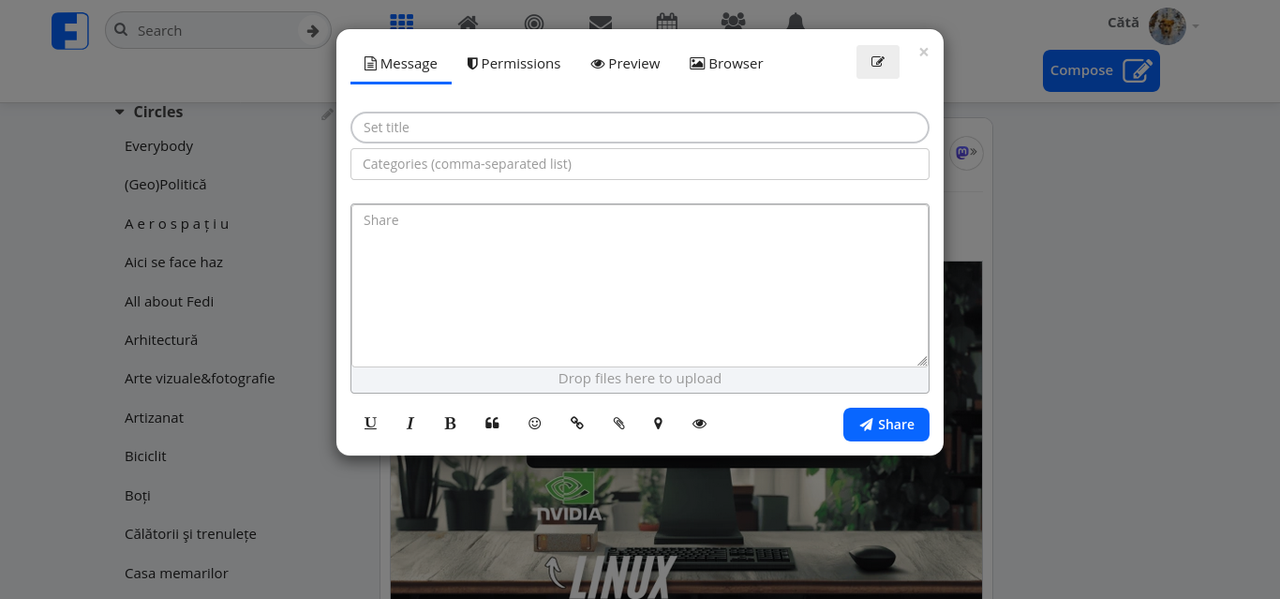
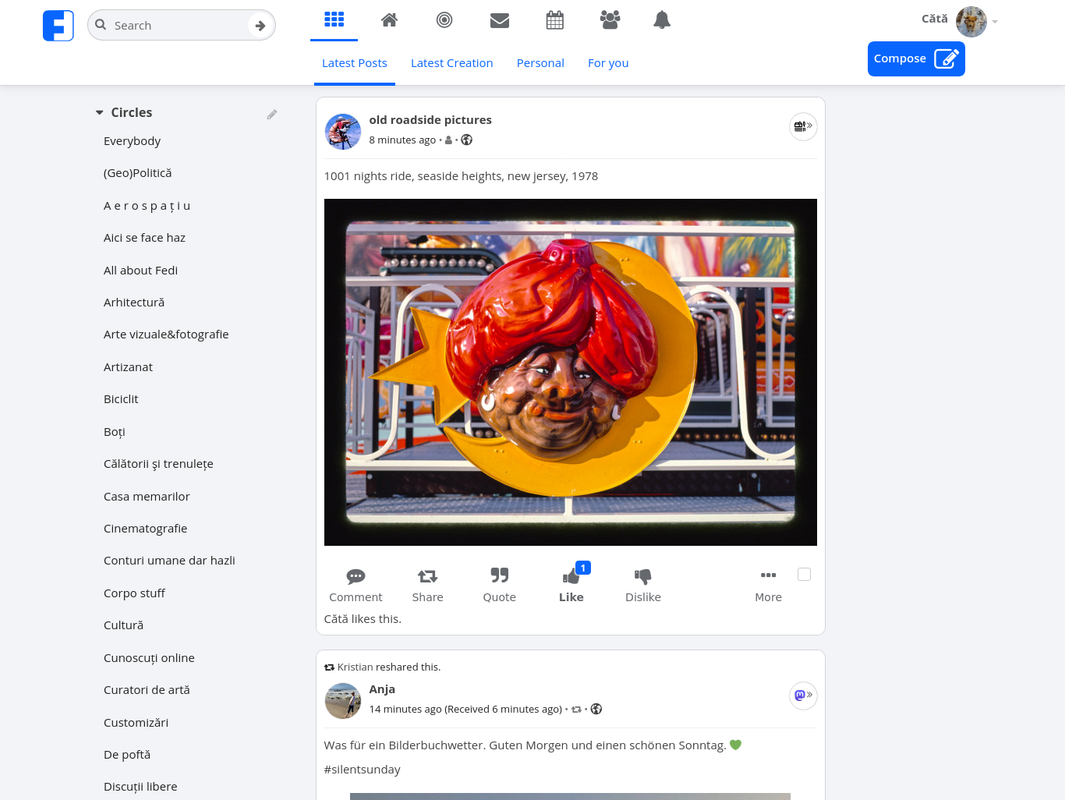
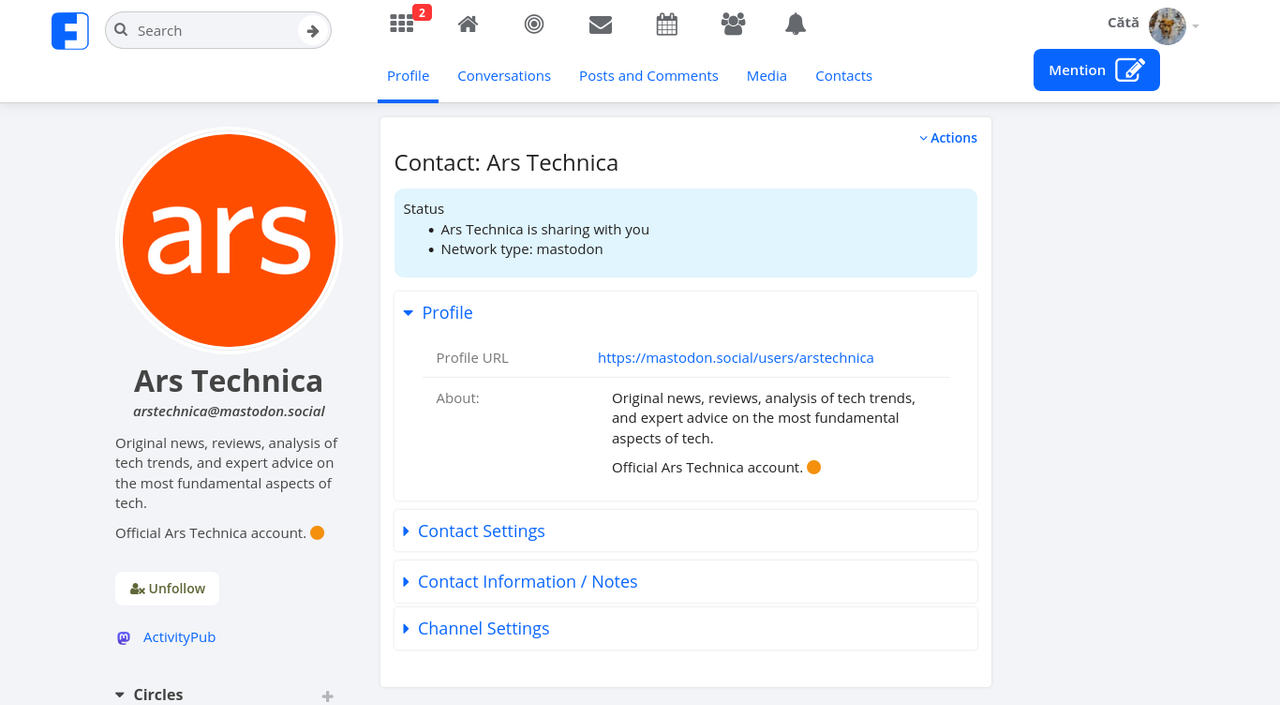
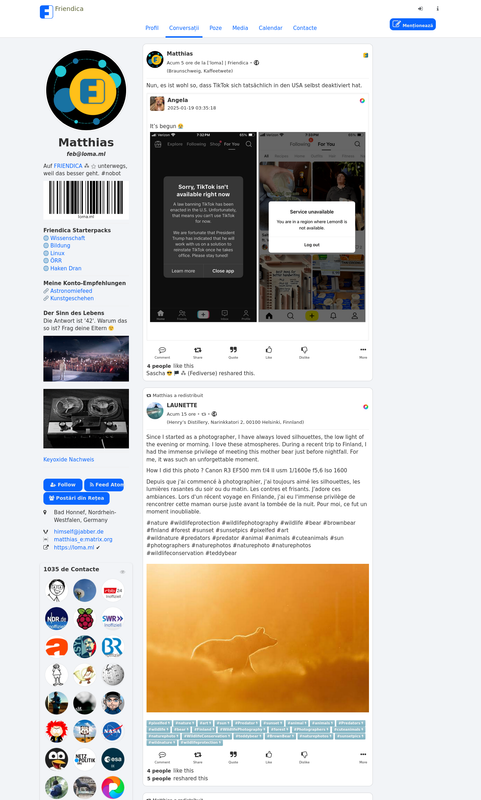
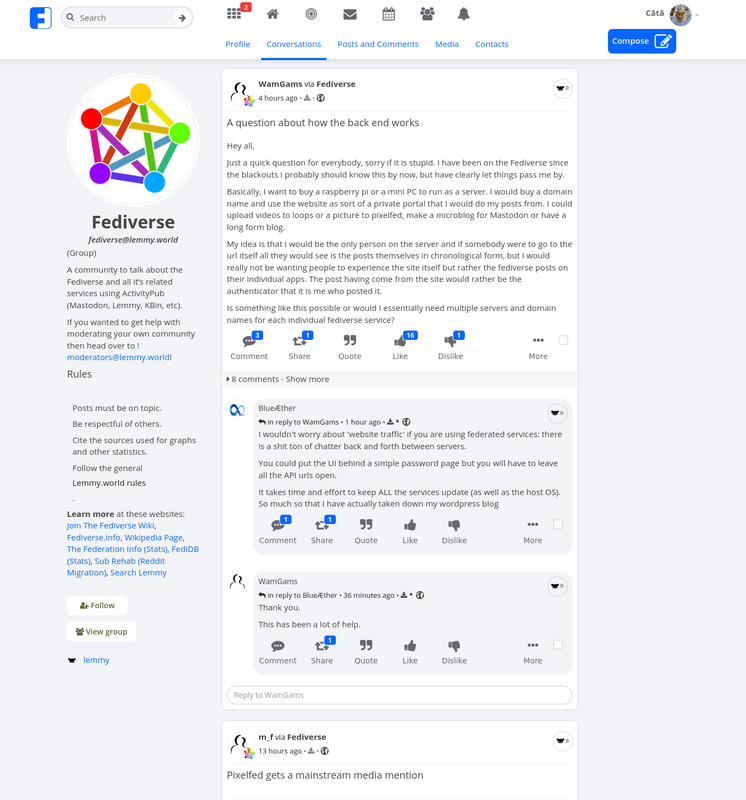
Credits go to @kmh for creating this style. It comes in both a light and dark version (check the links for usage instructions).
If you don’t want to fiddle with code and stuff, loma.ml has already installed it server-wide*, and should be available straight away for new accounts (If not, go to Settings>Display>General Theme Settings and change it from there. Or follow the guide in any of the links above).
Edit: loma seems to require invites. But, while in german, joinfriendica.de allows you to join without an invite. It also has quite a bunch of add-ons too like bluesky, tumblr, ifttt, markdown, langfilter (filters the languages in posts/comments) and curweather (shows the current weather).


yeah, looking at the federation systems it supports is insane and I really want to try it out honestly
from Wikipedia: