EDIT: You know, after some time to cool off, Google Authenticator 2FA can still be enabled and isn’t being phased out like the less secure SMS 2FA, so it’s really not the end of the world here. The chance of permanent lockout is avoided, even if the whole Google Prompt system is still wack.
something similar happened to me too, account that didnt have 2fa enabled at all suddenly asking for confirmation on a device i just wiped
it sorted itself after a couple of hours, maybe a bug
Last time I login, there is a “try another way” button that allow me to use sms or totp code. Is this not the case for you?
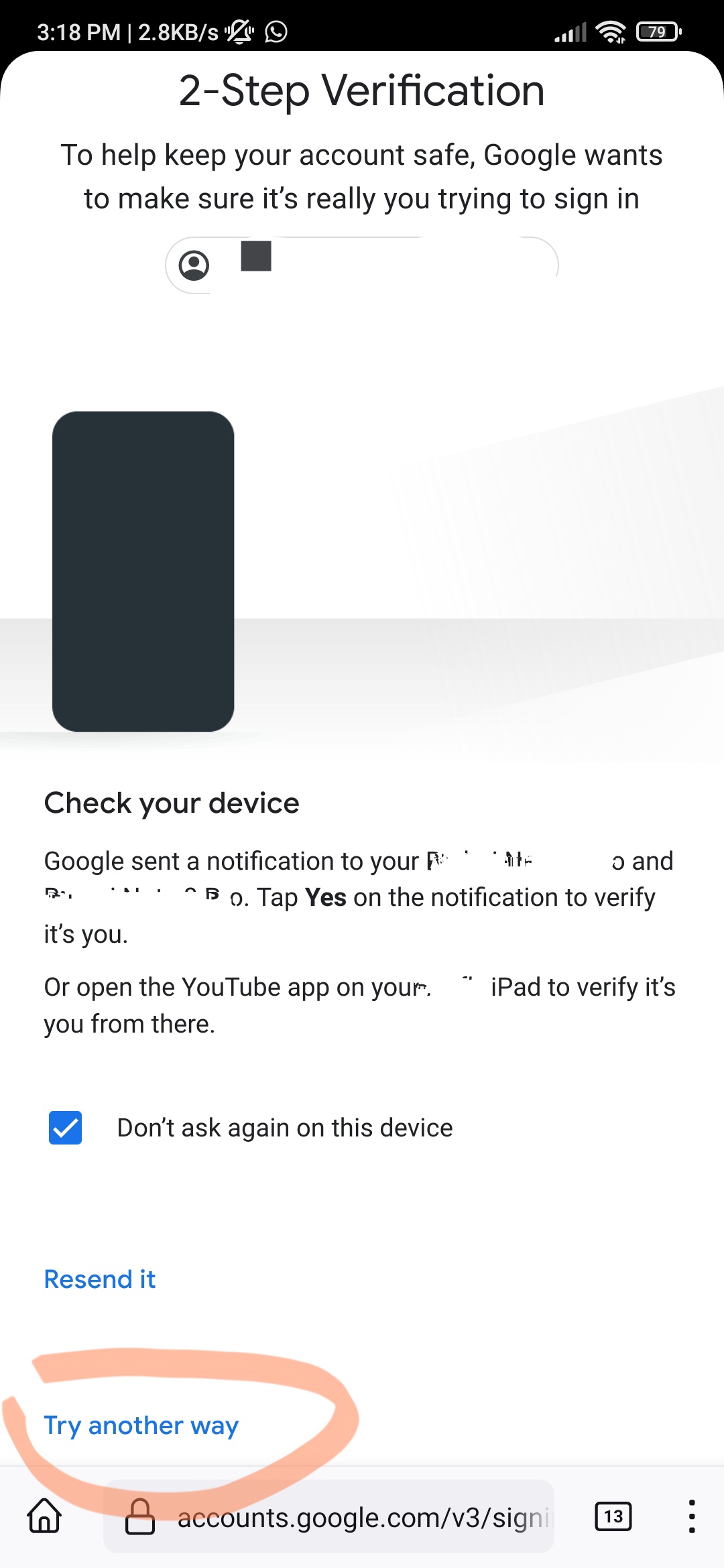
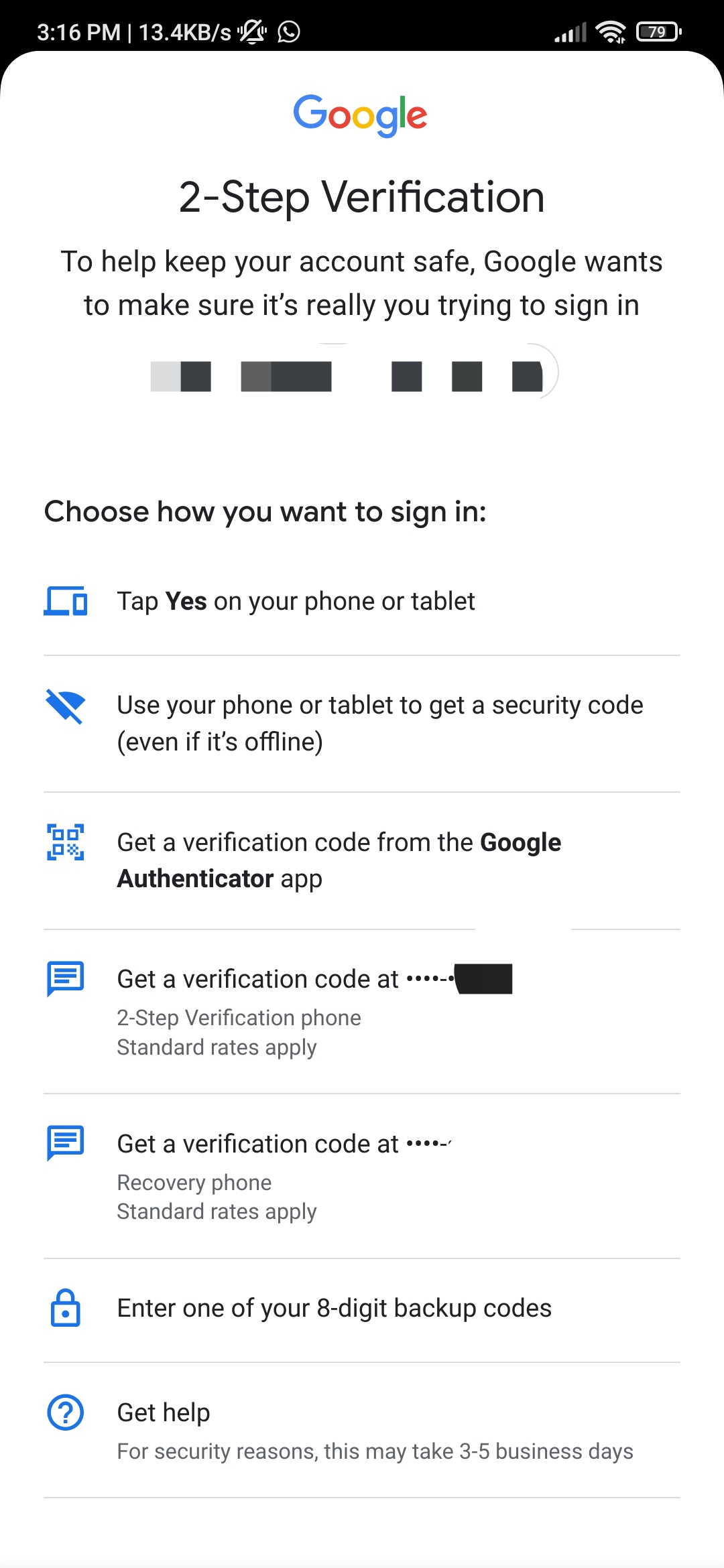
[This comment has been deleted by an automated system]
I guess if you’re locked up like OP, you’re basically fucked, right?
[This comment has been deleted by an automated system]
This is like uninstalling Windows, installing Linux, and then blaming Microsoft because a feature you used in Windows doesn’t work in Linux
No, this is
- buying a surface from Microsoft
- immediately wiping it and installing Linux
- Microsoft then forcing you to authenticate using the device that is only tied to your account via purchase, and NOT login records, AND disabling other forms of auth
I don’t get this. Is this an SMS-based 2FA? If so, I’m not sure that Google has any ability to block that. Your carrier might, though, but that wouldn’t be controlled by your device’s OS. The option being greyed out on a third-party site has little to do with anything happening locally on your device.
If this is a push-based 2FA, then… yeah, you wiped the device, along with any tokens previously stored on it. This is also why any time you set up 2FA on any service, almost all of them warn you like a million times “If you lose or transfer your device before disabling 2FA, you will lose access to your account” before you complete the process.
The problem is they are turning OFF the SMS and instead sending a special dialogue to a nonexistent device for the user to hit a prompt. The device was never used, though, and it was never set up for 2FA. My default has always been SMS which they are now disabling.
Deprecating SMS authentication is a good thing, in all honesty. SMS is not a secure form of data transfer, and is trivially intercepted. You can buy and setup an illegal Stingray device relatively easily, and capture basically all wireless data from a phone within range.
That said, if the device was truly never used for 2FA, then there wouldn’t be any push-based 2FA on the account to begin with. Unless there’s another device that’s been authenticated with your account somewhere, like an old phone. In which case, that’s where your login requests are being pushed to. That’s a setting that can only be enabled by successfully authenticating with a device at least once in the past.
If there was never any other authenticated device, then that setting on your account isn’t there. Enabling that feature is a two-step process, and step 1 involves configuration on a local device before it can be enabled remotely on your account.
SMS could potentially be a secure form of Data Transfer if companies weren’t allowed by limp dinosaur legislators to gut your phone for any useable data with a simple app, but yeah I can see how it’s current state is lackluster.
You’re wrong, btw, the Google Prompts feature is Default and cannot be turned off.
You’re wrong, btw, the Google Prompts feature is Default and cannot be turned off.
Only if there’s a previously-authenticated device. That setting can’t be enabled without a key, and one of the required keys is produced locally by a logged-in device (which is why your device is trusted to stay logged in indefinitely). If enabled without a key, it’s nonfunctional and should error itself out and revert to a disabled state.
If that somehow hasn’t happened (which, in all honesty, would be very surprising to learn) and the setting is enabled on your account, then that’d be something you’d need to submit a request to Google to have fixed, otherwise you have zero recovery on that account.
Are you a thousand percent sure you’ve never had any other device logged into that Google account? When you attempt to log in, it should show you the device name it’s sending the request to. For instance, when I log into my Gmail from an Incognito window right now, it says to check my Pixel 6 Pro. What’s it saying for you?
No, I’m telling you, it’s on by default when you purchase a Google Device. It doesn’t need to be set up.
What device does it say it’s sending the request to?
A device. The fact that any device is getting a google prompt and it cannot be disabled is the issue.





