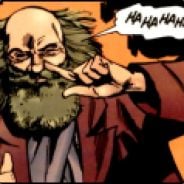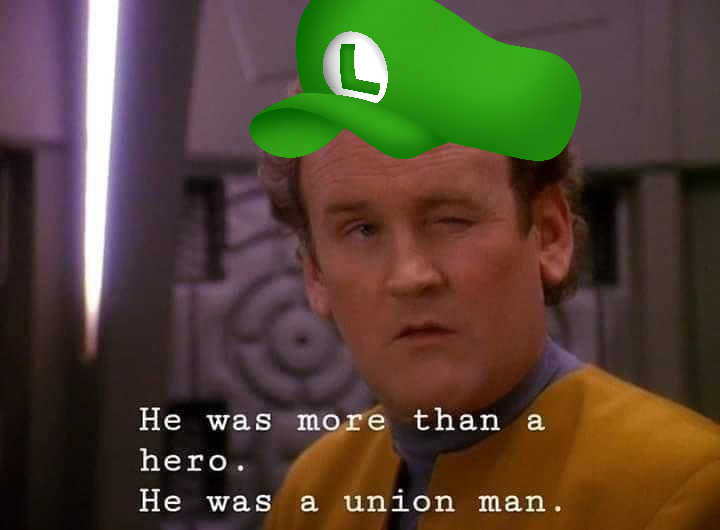Can you recommend a cheap split keyboard? I’m not sinking 300$ to discover I hate it
Keychron has a cheap one
180£ isn’t cheap
This is just ads with extra steps
So is this the new trend after 60% mechanical keyboards, ultrawide monitors or immutable distros ?
Maybe it would improve my typing speed, but I’ve been using a conventional keyboard layout for so long now, I’m fine with where I’m at. Almost thirty years of muscular memory made it “hard coded” in my hands.
Sawme here! Honmestly I dom"t thinkl I coukd ever go vack tp a mormal keyboard ¶¶¶¶

Fun fact: that’s Elijah Wood and it’s his first film role
As long as it’s got mech switches and can run a qwerty layout I’m happy
I just want The Wheel.
Here’s what I want: tiny, one handed bluetooth chord keyboard.
For typing on my phone. Can someone make one?
I built and configured an Arkenswoop some time in 2023. It’s really nice. However… I have gotten quite fast on a conventional keyboard just by using it over the years, and re-learning that is just so tedious. Every time I try, something with a deadline comes up, and I switch back “temporarily”.
Anyone have experience overcoming this?
I’m going through this currently trying to find a privacy respecting Android keyboard.
Latest effort is Futo, recommended by a coworker. So far, I don’t like it.
As a fellow Futo user: it’s not great out of the box. My biggest recommendations are:
- under Languages and models, download all the voice models (if you use those), transformers, and wordlists you can for your languages
- if you use multiple languages, set the check on “multilingual typing” for ALL of those languages
- this is probably the biggest one: in text prediction -> Advanced Parameters, DRASTICALLY change the values. The original ones are 3.4 and 4.0 for LLM strength and autocorrect threshold, mine are currently set at 28.5 and 0.8, respectively. This takes the autocorrect from “occasionally working” to “as good as SwiftKey” for me.
- Keyboard and Typing -> Long Press -> Show hints. Could not find that for ages so thought I’d add it here.
Also, two super useful shortcuts: you can press the space-bar and move your finger around to move the pointer; and the same for backspace to fine-control what to delete.
Hope this helps, but if not… What additional gripes do you habe with it?
This seems like a good starting point. Thank you for the recommendations; I’ll reach out with potential future gripes.
I switched to a new key layout and was slowed down for like a month, and almost every day I could literally feel myself speeding back up. It was such a cool experience, and one that I imagine has beneficial like neural effects, that sometimes I think about switching it up just for fun.
I’d suggest just sticking with it. I now use English, German, and my custom Workman layout at home without any issue switching between them. Practice makes perfect and cause a bunch of work and fun things encourage typing a lot, practice comes easy and getting back to your normal speed happens quickly.
Picking a new layout like Workman or Dvorak where you can feel the benefits, plus a split keyboard’s ergonomic benefits, and I think anyone would struggle to go back (assuming they do it for a month and give it a fair shake).
That sounds great. I think I’ve given it more than a month overall, but probably never longer than a week at a time. Guess I’ll have to have my SO hide my normal keyboard lol
Ya, I personally didn’t swap between two different ones during that time and I remember the first time u went back to a single board qwerty keyboard I struggled for less than an hour and then the muscle memory kicked in. I think my wires get crossed when I jumped between the two while learning and I decided to just stick with the one until I had “recovered” and that really helped.
Good luck!
I have had to use swedish (various), english, american, french and german keyboards, I have to look at the keyboard when I type :-/
Maybe I should just go DVORAK or something and always carry one with me…
I’ve used plenty of ergo keyboards and fancy layouts, but as soon as I try to use a regular keyboard I have to re-learn how to type and it really halts any productivity.
This sort of thing may be nice if you only ever use one computer or you’re willing to pack around your keyboard.
Even still, I never liked ergo boards enough to think it’s worth the effort, especially considering being useless on other keyboards once I’m used to ergo.
Now I just stick to a 75% or TKL. Keeps me versatile.
I don’t have this experience, I am briefly confused for a second and then it’s fine, are you sure this lasts more than like 30 seconds?
TKL FTW BTW!
Imagine playing Dwarf Fortress in a recliner with a pair of these.
As someone who has only played since the Steam version, I don’t know how you people did it with the ASCII graphics and lack of mouse support.
There is a guy out there developing a mouse less solution so you never have to take your fingers off the keyboard too called mouseless.click I’m just waiting for him to release the Windows version. Only on apple atm
IDK, a mousetrapper (or similar) effectively does the same but doesn’t require retraining your entire workflow and still allows for precision mouse work.
I googled mousetrapper but dont understand what it is? Looks like an old school trackpad?
Fuck, I don’t want to be a keyboard pervert, but these are some good points
There’s a dude developing out a neat split keyboard that’s ergo but you are typing in like chunks of words or something.
Looks like your fast af once used to it.
Each finger goes up down left right i believe. Can’t remember the name!
It’s quite refined looking.
Do you mean the CharaChorder? I thought about getting one in the past bit it looks like a super steep learn curve and I’m not sure if I’m willing to subject myself to it.
YES, thank you.
My brain was stuck on chroma, which made no sense, lol.
I thought the exact same thing, but the thing is, i switched to a trackball mouse and I will never go back…
So some times it’s worth it.
Pretty sure you’re talking about the Svalboard. I don’t think it uses chunks of words though. Each finger has access to 5 keys and you can map any layout. https://svalboard.com/
But maybe you’re thinking of stenography where you have fewer keys but you press them in combinations (chords) instead of individually. That looks crazy fast. https://youtu.be/7jVXrX5TDk4 https://www.artofchording.com/introduction/#stenography
I kinda like using a split keyboard sitting in an arm chair. Put one side on the left arm rest, the other on the right. Feels like I’m in the captain’s chair of the Enterprise.