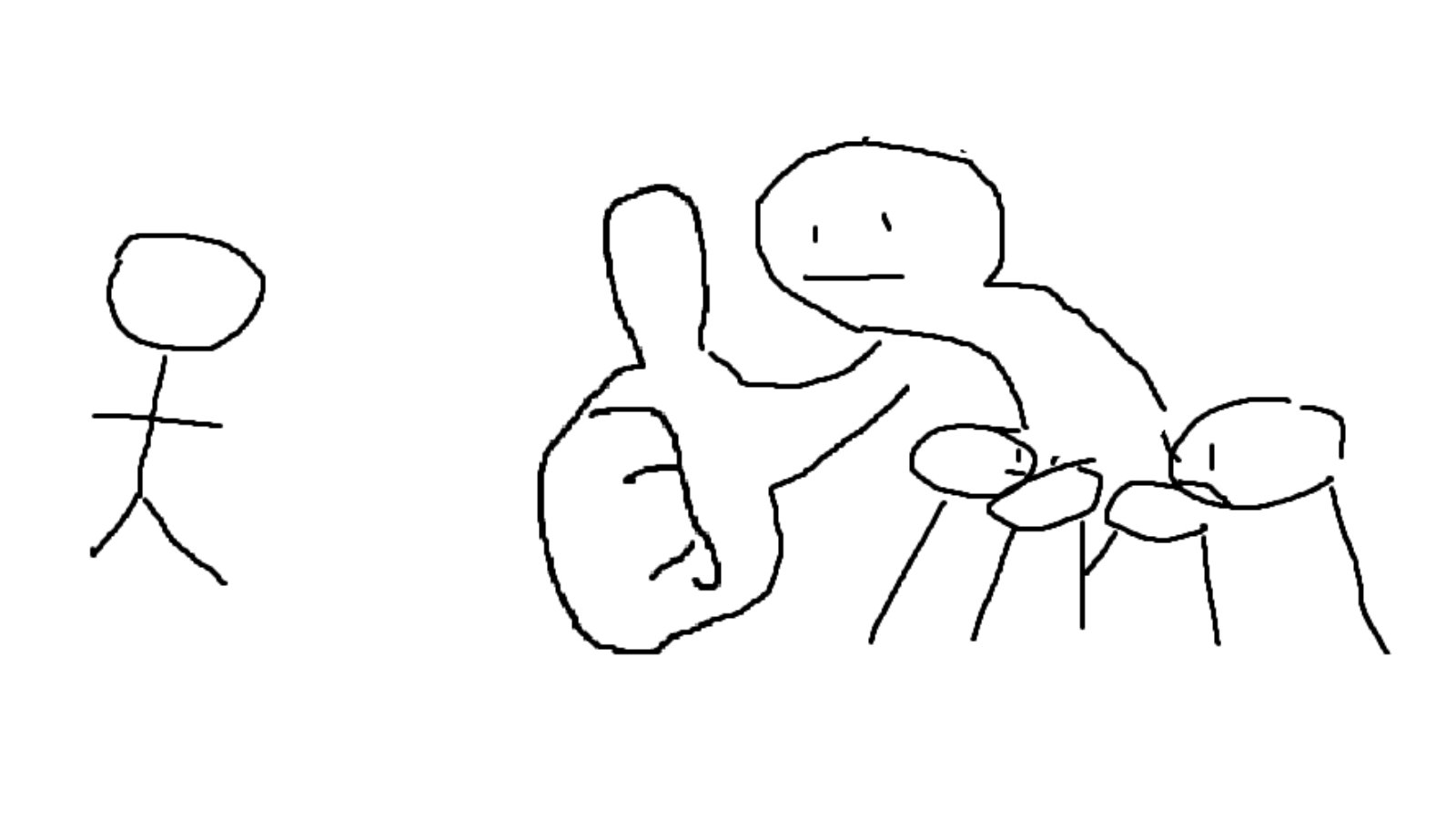debian 12’s KDE is stable in the sense that it’s instability doesn’t change XD. I remember the constant kscreenlocker krashes. I’m on 6.4.5 now and it’s a much better experience.
It’s hard to believe that KDE used to be considered one of the worst DEs around and now it’s like Gnome is getting worse while KDE is getting better and better.
What is happening to GNOME is truly one of the biggest fumbles in OSS. They could have just continued improving things, but instead choose the path of most resistance, refused to commit to any logical strategies for further improvement, and are now stuck in a loop of nothing getting done
Seems to be an organizational thing, at least some who try to work with- or are part of the Gnome Foundation mentioned this. Apparently KDE e.V. got a way more flexible structure with work groups, easier ways to propose changes etc. while Gnome gets awfully stuck with their panel/council structure (not sure which one is the right word in english).
When mentioning the problems with extensions (rather furiously since I just lost some work again and installed KDE) I was told both: Go on an create a PR, but also that “this was discussed and a panel decided against changing anything”. Obviously no one will waste dozens, if not hundreds of hours of their time even just creating a Proof-of-Concept for sth. like an extension API if some authority already decided that nothing is supposed to be done about it.
As long as your Gnome environment can’t gracefully crash without taking absolutely everything with it (like with KDE or other DEs) there’s no way in hell anyone should use Gnome on computers where actual work is being done, let alone something critical.
deleted by creator
Tried that last week.
God it feels so outdated.
Yes, it’s what I started on, but there are good reasons we don’t use it much anymore.Use Xfce if you want something traditional.
This.
I remember, when Unity first came out and Gnome was considering mockups for Gnome 3, so many people complaining and me thinking that, yeah, maybe these weren’t perfect but they so clearly contained improvements over Gnome 2.
It was an exciting time to be joining Linux because there seemed to be real desire to experiment with new work flows and UI ideas that improved the standard computing experience.
I feel like time’s kind of borne out my feelings, there.
I always try KDE and after a while all the quirks and odd behaviors make me go back to GNOME. GNOME may not be easily themeable but it is predictable
Can I ask what quirks/off behavior you see (genuinely asking)?
Sometimes its a slight hang of a dialog box, like delay. Sometimes its a dialog getting stuck on top of other dialogs and it becomes unresponsive. Like it is above all other apps on screen.
And hard to describe minor stuff that just feels a bit off. Where as when I go back to GNOME it is smooth like a fully finished environment.
Maybe most people don’t notice stuff like that, but I’m the type of guy that friends call when they want to buy a used car. 500ft and I’m like nope, bad bearing on right side, transmission shudder at start off, worn bushing in steering…and others are like it drives great
Yup!
I’m pretty sure that the vast majority of hate for KDE back in the day was because Qt started out with a non-Free Software license, not because it was bad in terms of quality.
I personally hated KDE because it was a buggy, unstable mess for a long time.
KDE Plasma 4 was also really buggy when it first launched
That was it for me. I was actually a KDE user way back in the KDE 2 and 3 days. I found KDE 4 unusable. KDE 5 never won me over. But I have been using Plasma 6 on Wayland and am perfectly happy with it.
Umm, KDE/Plasma shell is a fucking absolute disaster of a UX. It makes Windows look good. Gnome has major flaws in its software that make performance go to shit, but overall the architecture and design guidelines are superior and at least have a semblance of direction. Just open the preferences/settings on KDE and you see nothing but pure chaos.
Gnome is made by designers, kde is made by devs.
Just came across this issue today. I need to install a font. The dir is not accessible through gnome Files. Actually, nothing but mmom ounted drives and my Home dir is. So if I to work in dirs outside my Home, I HAVE to use the terminal. Just to copy a font to a dir outside my Home.
Doesn’t gnome have a GUI available to install fonts? Pretty sure you just open a font file and you get the option to install, same as on KDE actually.
Still annoying that you can’t access the folder. Though, if it does show mounted drives, surely it also shows your root drive? From where you should be able to navigate anywhere you have access to.
Yeah I found out but the first three guides I found all use the c/p to font dir. However, you are correct - gnome and kde both have GUI apps to view and install fonts. But wasn’t aware since the guides I found didn’t talk about these apps.
So, ignorance on my part 😬
Nah, I think it’s simply a design choice made for gnome files. Been playing around with other file explorers that checks my requirements. The joy of freedom.
XDG
What?
https://www.freedesktop.org/software/fontconfig/fontconfig-user.html
Use a fucking search engine.
Or just explain instead of bringing that language. Why even bother answering?Classic Linux nerd comment. You always just “search!”. You just dump a random short. How Then you expect to read through pages of documentation to install a font? Yes, yes you do because you are probably a Linux god who enjoys reading through technical stuff that makes NO SENSE to non-technical people.
Maybe just not come with advice if you are going to be a dick as soon as one asks a follow up question.
LoL you are pathetic dude. Why spreading hate? Clearly you never felt the delicate touch of a woman
theregister reader detected. Maybe even one of the editors!
What is it?
The same sentence one of “The Register” writers uses to shit on KDE.
Gotcha, thanks!
LoL you are kidding 😂
I don’t know… Friday I installed Linux on my dad’s “new” Thinkpad T495.
I tried to go with Gnome. It’s supposed to be the user friendly one, right?
First thing I want to do is change the charging limit of the battery to 80%. It’s not impossible to replace the battery, but it would be nice to not blow it too fast.
After 20m of trying and failing I switched to KDE, where the whole thing was 3 clicks.
And even if I didn’t know how to do it, the systemsettings window has a search function that will get you the right option in a split second.
Cool, a setting that’ll have zero practical real world effects.
Of course I love other people telling me what I am or am not supposed to want out of my tech. That’s why I exclusively use Apple products. Oh wait, I actually don’t.
…
And BTW, this is in fact a shitty joke, because even iPhones and Pixels and Teslas actually let you set a charging limit.
They all do, but grab an iPhone and let that shit work, count the cycles and battery life remaining after 180 cycles. Every single iPhone I encounter with that turned on gas excessive battery life decreases. Meanwhile my shit shows 100%. Wait til you find out I build the Telematics Control Unit and Battery Control systems for a large manufacturer.
a single setting like that being a dealbreaker for a whole DE
seems a bit like an overreactionIt is definitely an overreaction.
The rational part was that I have to mantain his installation anyway. I have a lot of experience with KDE, and having seen trouble with GNOME from the get go, I ran back to the safe choice.
His example is applicable to a lot of other things in gnome. Nautilus is laughable when you compare to dolphin

somone needs to replace gnome with windows 11 in that meme lmao.
Edit: it has been done:

Truly excellent GNOME slander. Who made this?
ShoutingIsFun seems to be the artist
I have no idea. I saved it ages ago and just post it whenever GNOME is mentioned.
ShoutingIsFun seems to be the artist
I mostly neutral on KDE vs Gnome thing, but after I got into theming my computer more I started to hate how Gnome handle its theming capability (confusing, messy, if I fix one thing something else break) while on KDE it has menus dedicated to colors scheme and general looks and feel
Yeah DE is very much a personal flavor preference, which is kind of the point of OSS. I prefer KDE too but that’s because I was a windows kid forever and never liked the feel of Mac-style approach.
I use Gnome with Dash to Panel snd WinTile extensions. I sometimes wonder if I just made it like KDE.
UX wise, GNOME is oversimplified and Plasma is overcomplicated.
deleted by creator
I was searching for this a few days ago and was stunned that you aren’t able to just create an empty file in the gnome file manager.
In the terminal you can use
touch file.txtto create an empty file, but it should be possible to do this in the file manager.deleted by creator
That’s because they want to be user friendly for non tech people 🤦🏻
deleted by creator
Absolutely nothing! I was sarcastic, in fact I agree with you.
deleted by creator
Gnome has always been like this. They started on this trend at the very beginning.
I dropped it when they released 1.0 or 1.1 as they had released another of idiotic changes that were half because “we know better” and because “fuck you, user peons”. Never looked back as it’s been managed the same way ever since.Why asking for up arrow in Nautilus when you can always press alt+f8
LoL and old nautilus already had it. I just installed Nemo, nautilus is pathetic
You can just put a blank file in the Templates directory then it shows up in the right click menu. At least it does that on PopOS
Or, and now hear me out, you could add a New > File/Directory to the context menu.
deleted by creator
What’s the point in being able to create an empty file from the file manager? You pretty much never want to actually have an empty file.
Open whatever program that can edit the document type you want (you would have it open later anyway to edit the document), make a new document, put something in it and save it. You have to do that anyway with any document type where an empty file isn’t valid data.
deleted by creator
For all of those you need to open an editor anyway.
Open your editor, start typing, press ctrl+s, drag the folder from the file manager to the save dialog to navigate there.
If anything, there should be a “Create new document with…” menu entry with a submenu that lets you select an editor, and when you save, the save dialog has the correct folder open. Anything, but have the editor create the document because it knows best what data to write when you do save.
A menu entry to create new empty file is a bad solution to this. It’s not general enough, and people don’t actually want an empty file as you just demonstrated with your list.
deleted by creator
Well duh, I just came up with it on the fly instead of actually spending time thinking about what the right design would be for this. I don’t know why you expect otherwise.
deleted by creator
Can you give an instance of plasma being overcomplicated?
Launch System preferences, go to Internet and WiFi. Then you’ll get a UI divided into three panels. The first one lists WiFi and networks, Firewall, Proxy and Other preferences; the second panel will list your connections, including Ethernet, WiFi 2.4 GHz, WiFi 5 GHz, WiFi 6GHz, Bluetooth, VPN and Loopback, your current connection will be auto selected; from the current selected connection you’ll see in the third panel SSID, Mode, BSSID, Restrict devices, Cloned MAC, MTU and Visibility, and this is only one in 5 tabs of options.
I’m sure I skipped some other components in the same windows, but you see my point?
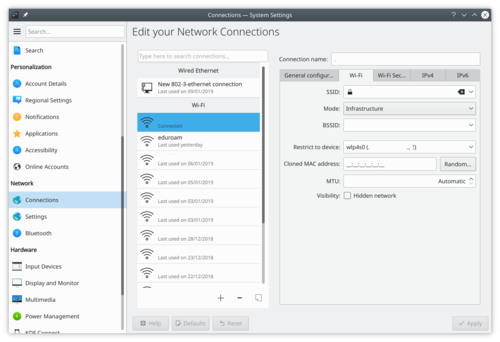
-
I don’t agree that this is overcomplicated, how would you improve it? The simple settings are in the middle and the advanced settings are also easily accessible
-
if you wanted something simple and not the advanced network settings wouldn’t you just use the panel applet anyway?
We don’t agree, but I still think it is. I just described the first window that found overcomplicated, of course there may be options of UX which may have different arrangements. In any case, in my opinion, even the system applet is overcomplicated (for a system applet).
In this window, for example, what’s the use of the first panel if you wanted to edit something in some WiFi connection? I’d replace the whole first panel with a “back” button and let the window breathe.
If you want it simple you can resize the window, make it smaller horizontally.
-
“i have painted myself as the chad and you as the virgin”
I just realized that this desktop environment debate has slowed down a lot these last few years. I reckon it’s about time we heat it back up. I’ll get the popcorn!
We’ll have to see if System 76’s Cosmic DE can stir up some tribalism again!
I know the hyprland Dev had some stuff to say that caused a mild shit storm. Nothing lasting though.
Are they still people giving a thing about that guys opinion? Hey is hating everything and evwrybody by no good reasons but pure gas lighting hatred
KDE is objectively the better DE from a technical standpoint (in my objective opinion) but sometimes GNOME just feels right in the moment. I have both installed and switch between them all the time
Both KDE and GNOME are good when you compare it to anything Windows have today.
I personally prefer KDE because of much customization support. I have it working with many keyboard shortcuts. I would miss the settings panel in hyperland.
GNOME is simple and elegant. Showing only what is needed. I can really understand people liking it. I like but just miss some small details like the keyboard shortcuts thing and focusing etc. How GNOME works is different mindset which O just have not learned. But GNOME looks good and have everything covered.
Xfc and lxd just need some more love from the developers. There are very few of them so I completely understand. Money issue.
Nah both Gnome and KDE are incredible and I say that as someone whos been using Linux since early 00s
I am really glad both exist. Gnome is awesome because of its simplicity and ease of use and KDE is really cool because it makes me feel like a superior human being
As a Gentoo user, I can say that qtbase is probably the one piece of software that caused me the most failed emerges due to some conflict of python packages.
Let me guess… apps which are written with Qt Python bindings?
deleted by creator
You forgot to add that unlike GNOME, KDE does not depend on SystemD
Whenever I try KDE there are a many minor bugs that are super annoying. Last time it just switched main and secondary monitor so my main one was a weird mix of both. I really wanna like KDE but since I switched to Wayland it always feels like something weird is going on.
Do you have an nvidia GPU?
Even in plasma 6?
You really need to be on Plasma 6 if you use Wayland.
iirc that was fixed in 5.27 or so, kde’s been really smooth since for me
5.27 is great, perfectly stable on wayland with amd