So the other day I went ahead and installed the current beta on my M1 iPad Pro to try out. I’m currently typed this in Arctic on the iPad right now in a window that doesn’t try to snap to pre-determined lanes! Crazy!
I have generally been using it with Universal Control from my Mac to get the mouse and keyboard over, and that - so far - works pretty well.
But I wanted to open the floor up to see if anyone else has tried it and what their opinions are. Or, if you haven’t and have a question about the windowing stuff, I or others might be able to field them.
For me, other than what I’ll chalk up to beta bugs mostly, I do think this has legs. Obviously not the full macOS everyone has been clamoring for, but it’s certainly usable and more or less works like you assume it works. Hopefully down the line Apple will figure out how to extend the background tasks to include stuff like running local servers/Node and whatnot for project development. But we’ll see.
There is some wonkiness when putting a window to the top of the screen, as it then has to do some battling with the clock/battery area and the new menu bar dropdown. At that point you have to click to get to the stop lights where otherwise you can just hover over them.
So anyway, how has the beta been treating you? Or if you have questions an interaction or whatever, we can all help answer them.
Edit: I’m editing this to share an article from MacStories interviewing Craig Federighi about the iPad:
I’m running it on a latest-gen iPad Mini. It broke screen updates on a whole lot of third-party apps. Turned out the only way to get them to refresh was turning on multi-tasking and resizing the window. After a couple of them updated and fixed the problem, I turned off and went back to normal non-windowed mode.
On a big size iPad Pro I might be tempted to turn it on, but the only reason to do it is if I was copy/pasting from one app to another, and I can already do that by toggling between apps.
If I needed to jump between a lot of windows, I’d stick with a Mac. My regular Macbook sits docked with two large monitors on each side of the regular screen. I can get a lot done fairly quickly between them. Not sure what advantage the iPad offers.
Speaking of iPadOS-26: on 18.5 Safari, I had a LOT of tabs open (1500+) in different groups. These were iCloud shared with MacOS. After the iPadOS-26 upgrade, Safari has become unusable. Down to a crawl with 30-60 sec refresh times per tab. Reported it. Switched over to Firefox for now, but I hope they fix it.
For serious dev work, I need a Mac running Docker, Parallels (Windows/Linux), and USB ports. Apple knows this too. Doubt they’ll add background server support to the iPad since it can drain the battery and they wouldn’t want to cannibalize Mac sales.
BTW, I HIGHLY recommend everyone watch the WWDC25 developer videos on local Foundation Models, especially the advanced one. This is a mind-bogglingly awesome feature, coming soon.
Just to say I would love for an iPad Pro to replace my MacBook, but without root file system access or a bash/zsh terminal it wouldn’t work.
Does the new multitasking stuff and liquid glass work well on the base iPad that’s a couple of hundred bucks?
Can’t justify having two super powerful four figure devices that have such overlap otherwise (for me).
Running it on a current generation iPad Mini. Runs OK. I would wait to see if the on-device AI support will work on base level machines or not. IMO, that’s the killer feature worth upgrading for. If not, probably not worth upgrading yet.
Liquid Glass is meh. Those of us old enough to remember ‘lickable’ Aqua have seen these UI fads come and go.
I’m really curious about how it performs on the base iPad too. I’m sure the final release will be be better than the betas, so I’m kinda waiting for that.
My next purchase will be a MacBook Air this fall, so I can’t justify an iPad as well, but maybe next time ipad os will have evolved enough.
I’m not planning to install the beta. Maybe when the public beta arrives. But for now I’m not in a rush. I’m intrigued by it tho.
Same, but my iPad Pro battery life is already terrible.
Does it have clamshell support? And how is the general performance on a second (big) screen? Thanks in advance :)
Clamshell, no. (Edit: One thing about clamshell I didn’t think about until I just ran into it is FaceID. If you happened to have your iPad closed, you wouldn’t be able to do that. Not saying that’s the end of the world, but I just tried to log in to something on the second monitor and it needed my face.)
Second monitor so far seems good! I’m on the M1 Pro, so if you have something newer than that it’d obviously feel even better. I haven’t done anything too extreme with it just yet. But I’m typing this on my external monitor with the iPad right now, and the windowing certainly feels better just because you have more space to put stuff.
When you launch at app for the first time it’ll go full screen, but you just have to resize it, then it knows. And one thing don’t like about the windowing on the iPad itself right now is that the dock will disappear. On the monitor - so far - the dock has stayed visible, which I like. So that’s neat.
Here’s a screenshot (hopefully this uploads correctly).
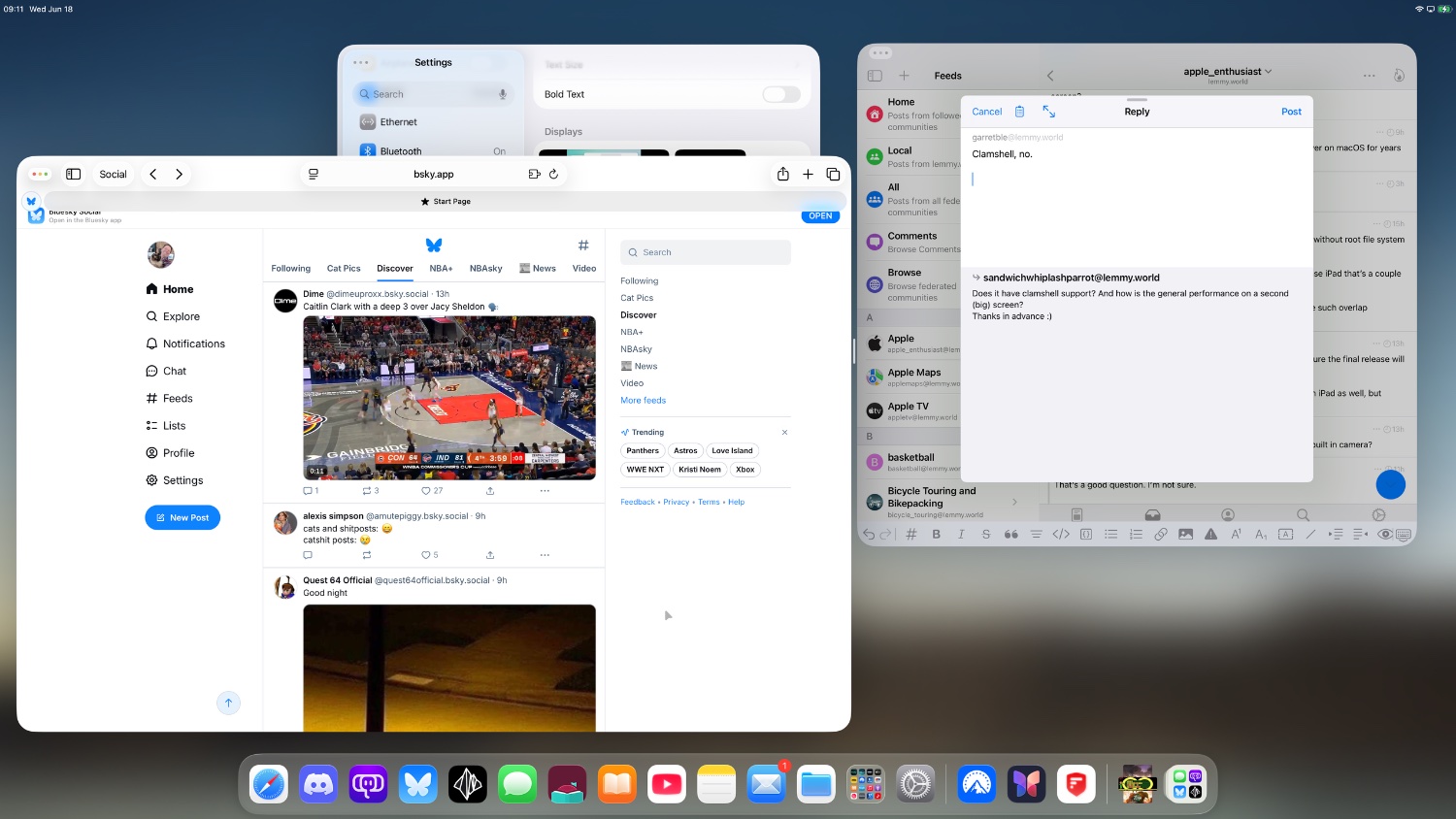
Thank you for the detailed response! :)
You’re welcome!
@garretble the dock auto hides when the apps go below a certain point. It probably hasn’t done it on your monitor because you have more space. If you resize the windows, it should come back and stay put. It’s a setting under multitasking.
I’ve toggled that setting back and forth, and on the iPad at least, it’s not really honoring it. I’ll try to share a screenshot of that.
I’m currently chalking that up to a beta bug that I assume will be handled better in the future.
So, yeah, this is my iPad right now. I’d assume the dock would come back because there’s plenty of space. But it’s not. So, yeah, I’m thinking bug.
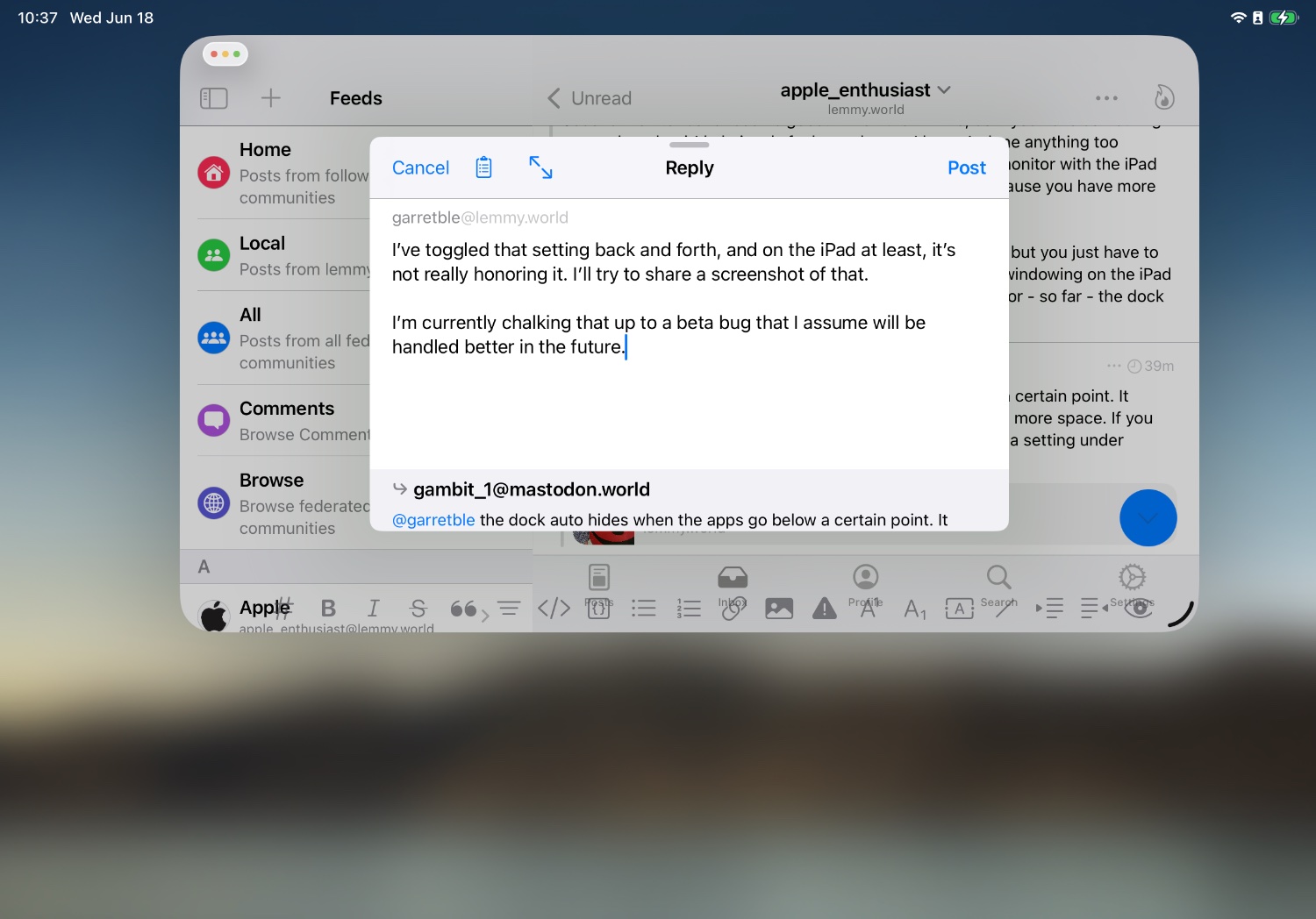
@garretble that might be since it’s the first beta. I’m assuming it happens even when you resize the windows and move them near the top.
Yeah, I bet that’s the intended behavior.
But I can’t get upset since like you are saying it’s the first beta.
I imagine a lot of little things like this will be ironed out in a couple weeks.
@garretble I just noticed that some apps like @flipboard haven’t been updated and don’t allow you to make them small enough to allow the dock to appear. But it does work when I turn it to landscape. Gotta love the odd things that always pop out of betas!
Them removing slide over really kills me… I’ve been wanting slide over on macOS for years now…
They’re removing slideover?? Noooo
Can you use other webcams for meetings or does it have to be the built in camera?
On the Mac, you can use an iPhone as a remote camera. Just tried it with iPadOS-26. It didn’t let me pick a different camera.
However, it can live transcribe / close-caption what is being said during a Facetime call and translate it into a few other languages (tried French). It’s not perfect, but then again, it’s being done on-device.
Thanks! The iPad is so close to being able to be my work computer.
That’s a good question. I’m not sure.
I don’t have any other cameras to try that out.






