

The issue isn’t emissions, it’s costs. Sadly we don’t live in a dream world, and everything has a cost.
Even running excess production into hydrogen production has costs (transport, storage, infrastructure…).
The current (not taking in consideration the new tech currently in testing) beeing highly ineficient creates many cost issues.
Less effieicnt means that more power needs to be used to get that amount of hydrogen, reducing the gains on electricity surplus.
The storage beeing ineficient means a higher running cost, more space used, less of that space…
The transport beeing ineficient also increases the running costs, but also the emissions if the transport uses fossil fuel. Of it uses hydrogen, well it increases the running cost even more. That expensive produced hydrogen is used for transport…
The electricity production from hydrogen being ineficient increases the used hydrogen to get the same energy amount, which then increases the costs because more of that expensive hydrogen has to be used.
So taking all this into account, being “clean” doesn’t necessarily make it is viable compared to other storage or energy production tech.
The costs have to be taken in account because resources don’t appear magically.
Mining Uranium has a cost. Buying it from abroad has a cost, paying people to maintain all that has a cost…



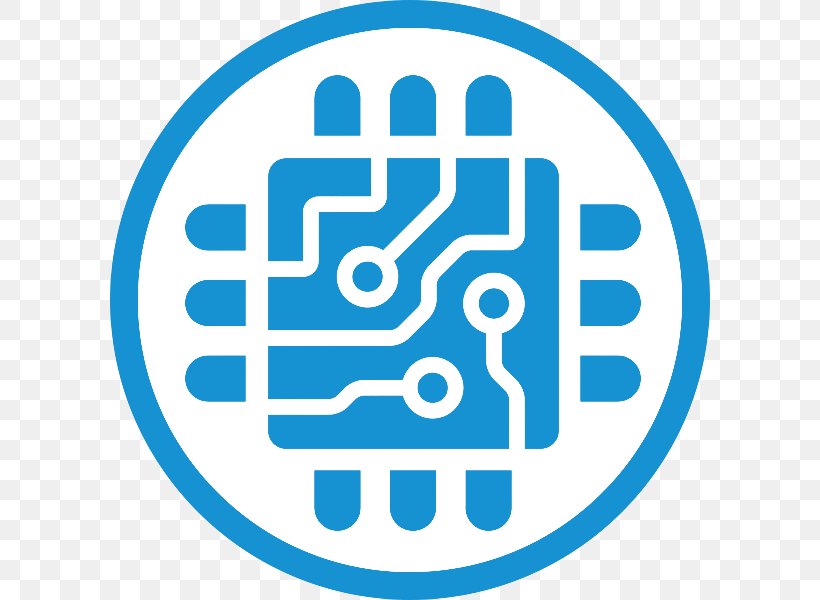
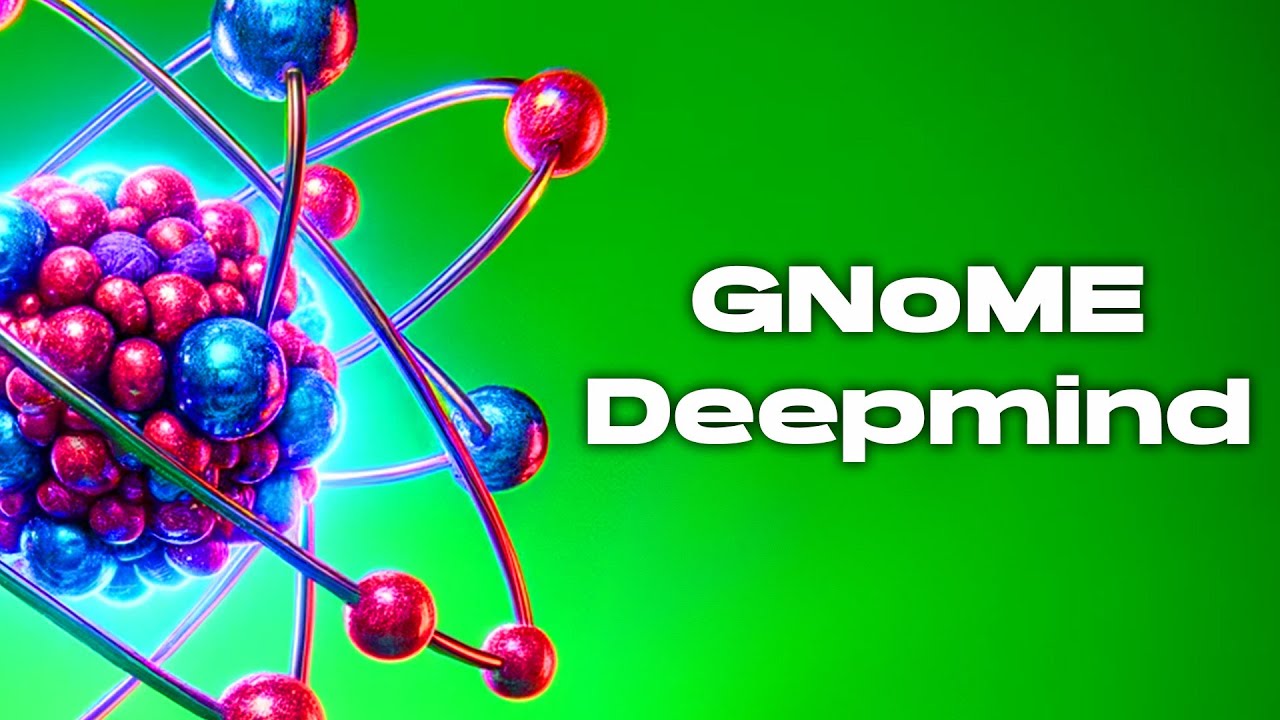





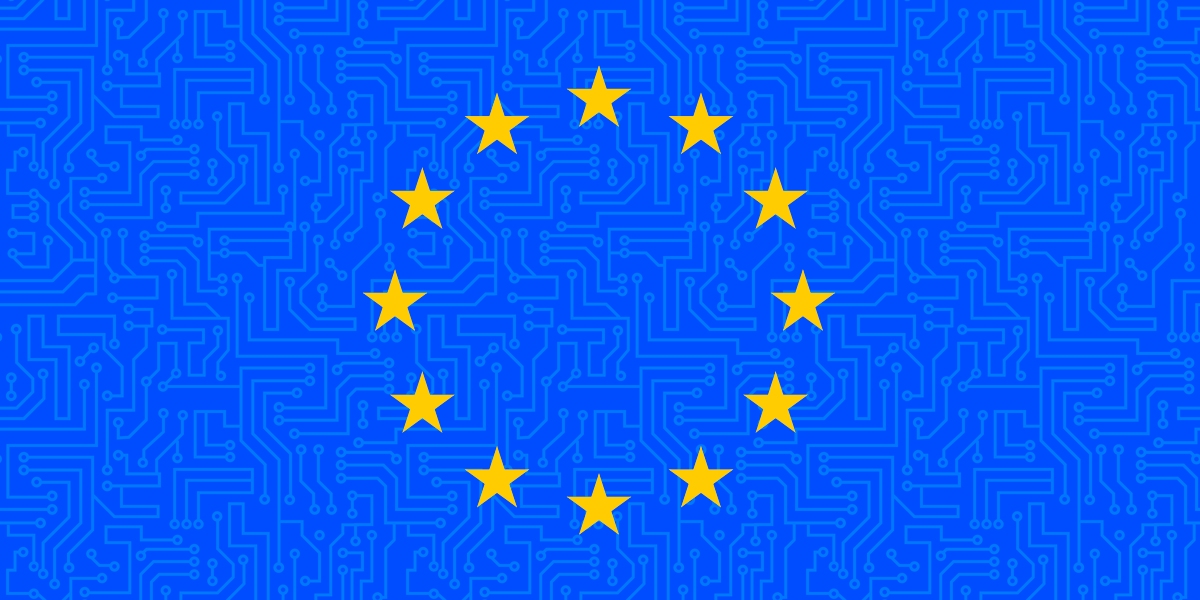

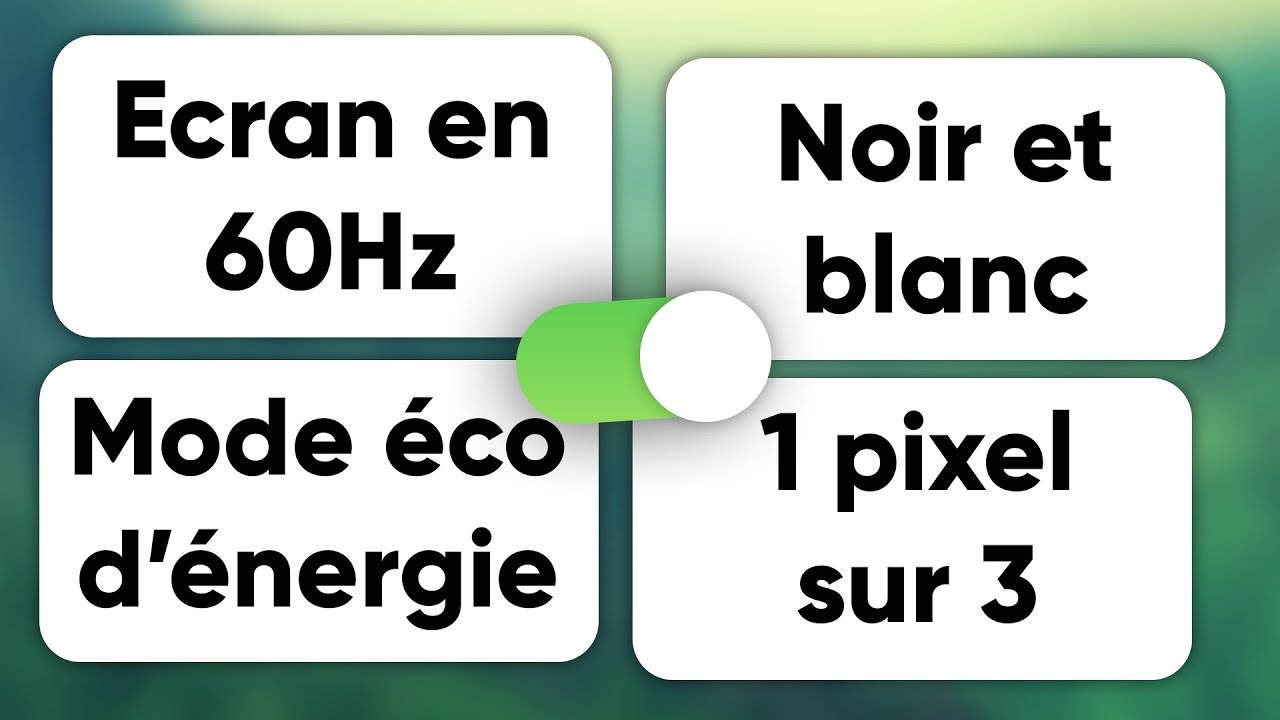


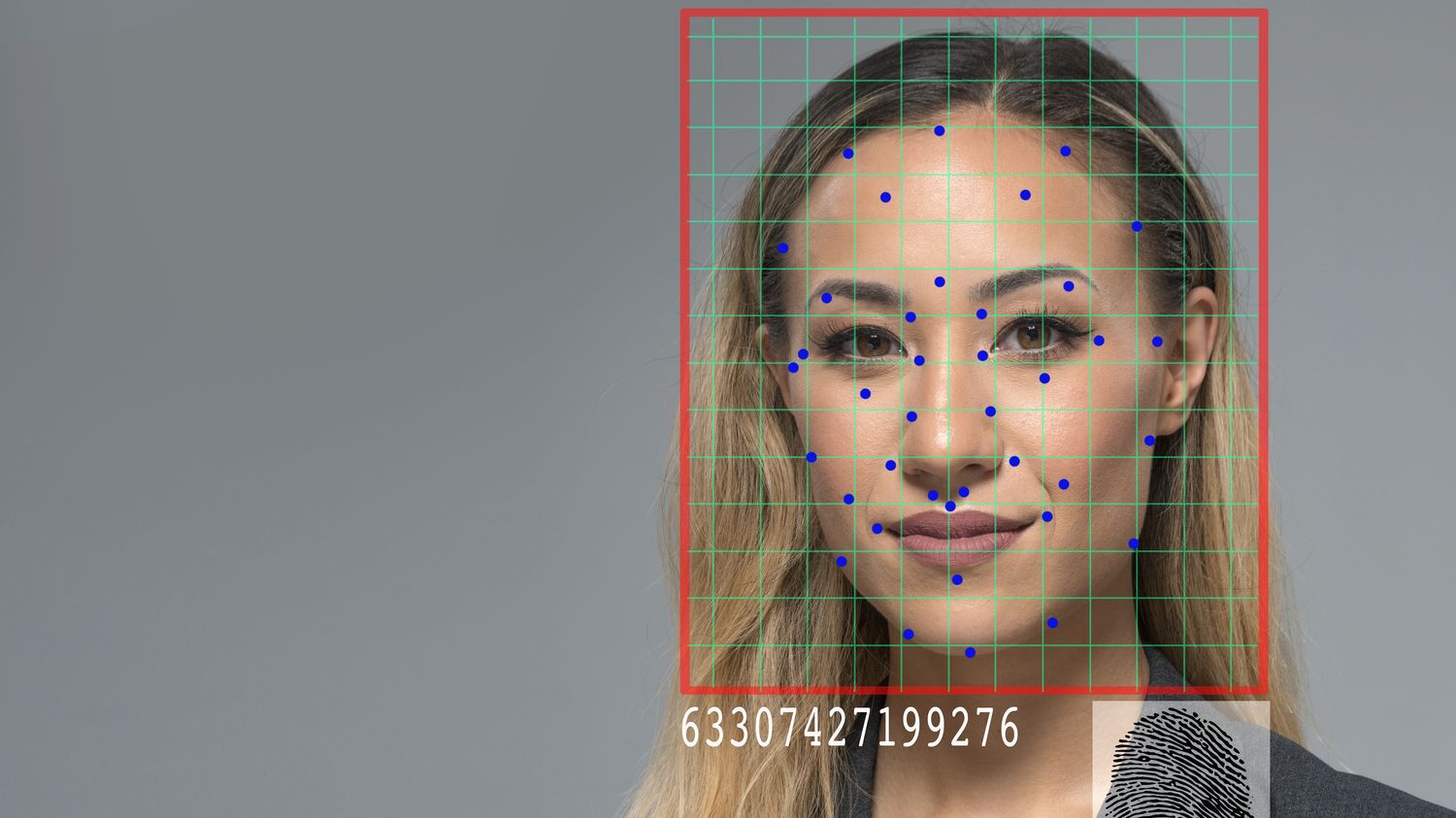



What would be best? Dealing with a bug for 1 month waiting a monthly update, or dealing with a bug 2 days waiting a daily update?