Undearius
- 2 Posts
- 21 Comments

 1·4 months ago
1·4 months agoSame as
:wqand:xSaves and quits.

 102·4 months ago
102·4 months agoI’ve gotten a number of calls from clients recently where a Windows update uninstalled the Bluetooth drivers, making their Bluetooth mouse and keyboard unusable.
I’ve even had a few where an update uninstalled the WiFi drivers so they couldn’t even download the drivers without a wired network connection.

 61·5 months ago
61·5 months agoIt’s one thing if you’re processing and doing work with the data but Reddit will be getting $60,000,000 a year for simple having the data.

 101·5 months ago
101·5 months agoAnd what value is a commodity that is available to everyone?
I don’t disagree with your point but I’m sure it couldn’t be sold for as much as when it’s a limited resource.
I would call these things “bouncy balls”.

 17·5 months ago
17·5 months agoN 6th E St
E 6th N St
Yeah, not a fan.

 11·5 months ago
11·5 months agoThat’s just the road continuing in a weird way.
Try this one, Seyton Dr. intersecting with Seyton Dr.
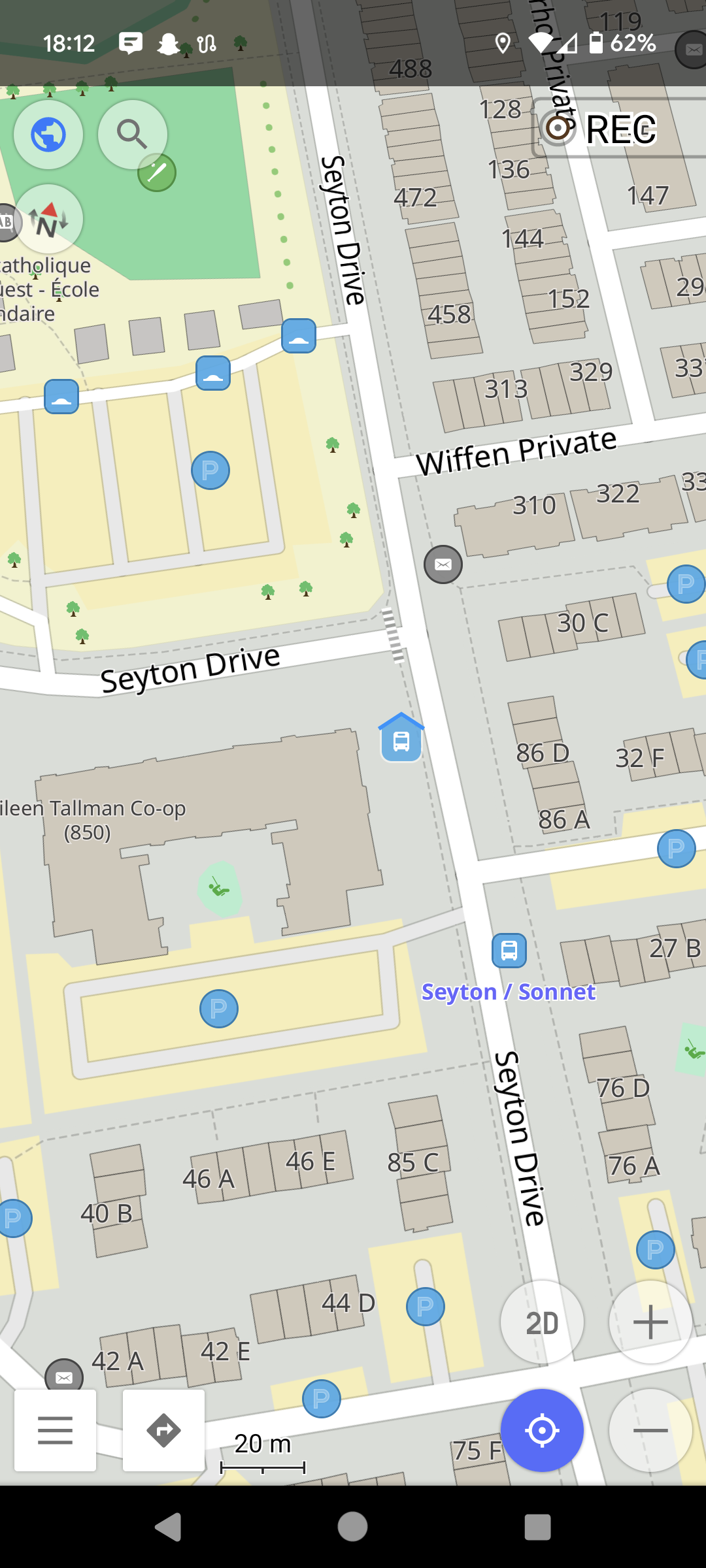
Yeah, it’s brutal
I can confidently say the cheapest price I ever saw gas was in 2008. Gas is currently twice as much as that, and two years ago it was almost 4 times as much.
This looks like a very large Canadian house hippo

 9·6 months ago
9·6 months agoA bunch of Canadian prime ministers, a civil activist, and the former queen of Canada.

 11·6 months ago
11·6 months agoNow I’m confused.
Here you said “clockwise is more burny”
Sometimes automated updates are not desirable. I also prefer the simplicity of a bash script over a full container.
If you decide to use docker-compose.yml files, which I do recommend, then I’d also highly recommend this script for updating the docker containers.
It checks each container for updates and then let’s you select the containers you would like to update. I just keep it in the main directory with all the other docker container directories.

 1·8 months ago
1·8 months agoHow’s the tagging when converting over to Opus?
I assume it supports the basics like Album and Artists but what about tags like embedded lyrics or ReplayGain?

 2·8 months ago
2·8 months agoI have several terabytes of free space on my server so I have no issue sacrificing a few gigs to have the lossy archive be portable and independent of the music software.
It gives me the freedom to drop the lossy archive to whatever device I want (SyncThing to make it automatic and wireless) and use whatever music play I choose.
I could, and have thought about, switching the script to use hardlinks for the MP3s which means the only storage used is for the transcoded MP3s. Plus it would get rid of the requirement to sync any updated MP3s from the original archive to the lossy one, the hardlinks would just update with the original.

 3·8 months ago
3·8 months agoI do something very similar. I have all my music on a network share with a playlist folder inside. I run a script that copies all the lines from an .m3u playlist file and copies them to another music folder inside my user folder, converting any FLAC files along the way.
I then user SyncThing to synchronize that folder with my phone. Makes it super easy to get all my music and playlists when I upgrade to a new phone.
a = *lines from playlist file* new = *destinationFolder* # If the mp3 version of the flac is older than the flac or doesn't exist in the destination, # convert it from Flac to variable bitrate mp3 if [ "$a" -nt "${new[@]/%flac/mp3}" ]; then echo Converting $a ffmpeg -y -i "$a" -qscale:a 0 "${new[@]/%flac/mp3}" fiThere’s some cleaning and other steps done but I’m willing to share or provide more details if anyone is interested.

 5·9 months ago
5·9 months agoAfter your alarm goes off… You turn it off.







While only 8 inches off the ground, a cat’s butthole is still somehow always at eye level.