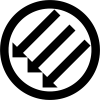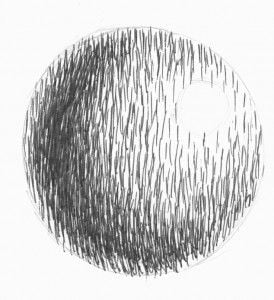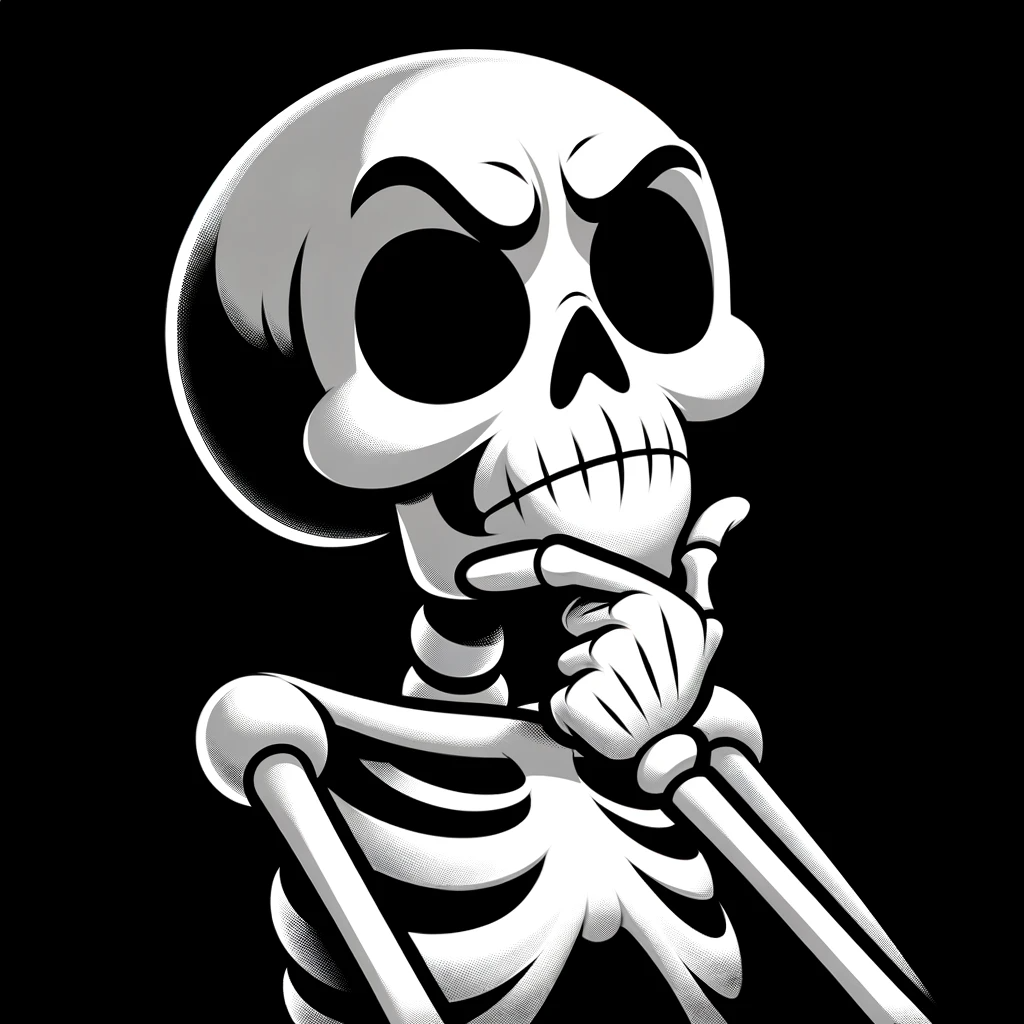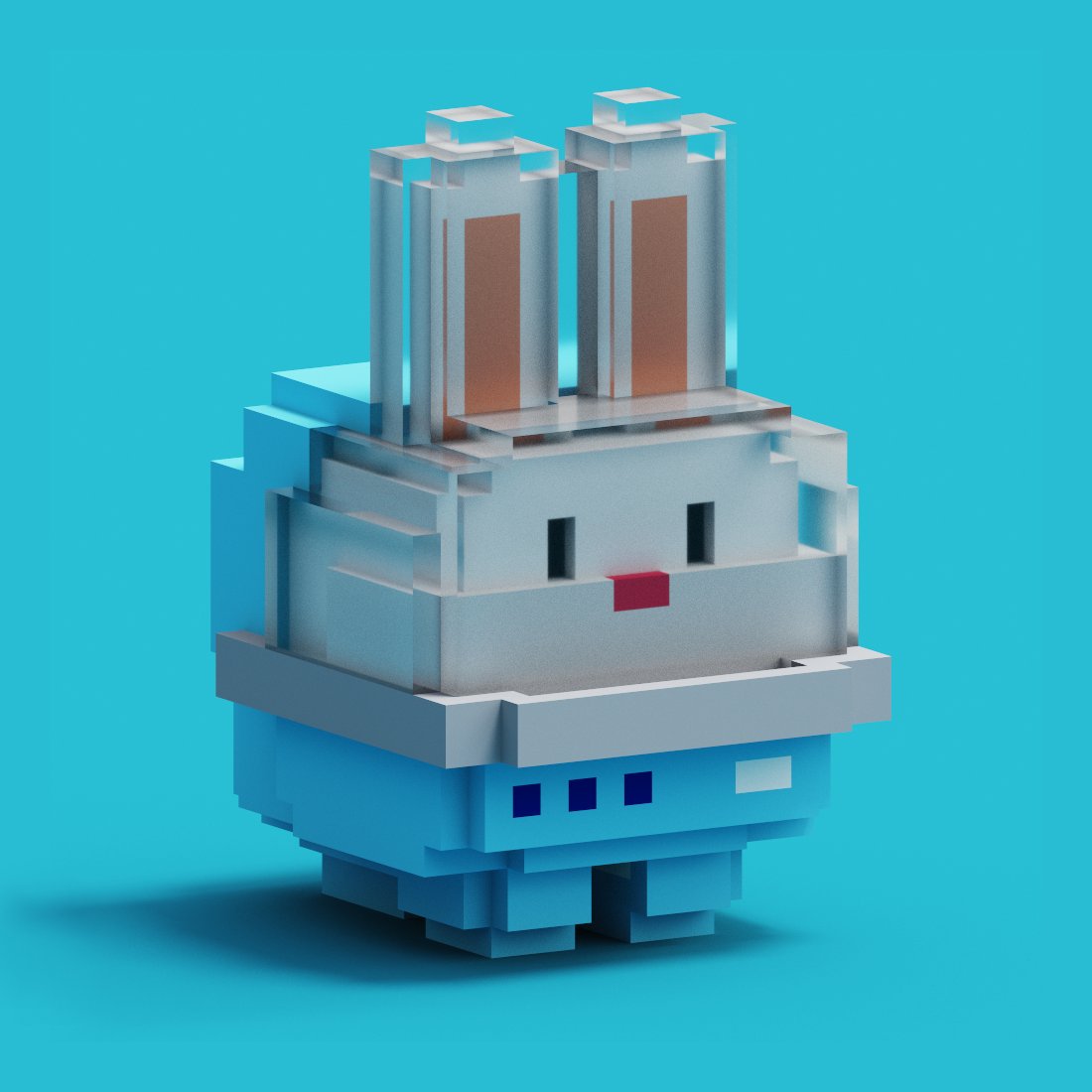For everyone without a AdGuard subscription who wants to watch YouTube without ads and without integrated sponsor bullshit on the TV I’d recommend SmartTube. Don’t forget to remap your YouTube button on the chromecast remote to SmartTube.
I’m paying YouTube Premium but still use SmartTube on the TV because of its integrated Sponsorblock.
Seconding SmartTube, it’s also just straight up better than the YouTube app on top of the adblocking
Not really difficult to achieve 🤣
SmartTube is amazing.
How does one remap buttons on the remote?
I imagine it depends on the TV model/brand. You should google your make and model.
Lol, ‘Google’ the make, as if the person clearly isn’t trying to degoogle.
I used this app for my Sony Bravia: https://play.google.com/store/apps/details?id=flar2.homebutton
If you’re using google chromecast (not sure if applicable to other remotes), try https://play.google.com/store/apps/details?id=flar2.homebutton&hl=en_US&gl=US
Thank you. I’ve been close to super gluing the fucking netflix button in place.
If you’re going through all that work, try an alternate launcher.
What launcher do you recommend? I’ve been using Flauncher as it’s the only decent FOSS one I’ve found, but it’s pretty barebones.
Not the guy you asked, but I use Projectivy Launcher. It’s not FOSS, but it does a decent job of putting a suggestions/up next feed on the homescreen and is fairly customizable.
I just got this and it is amazing I love that you can create ‘channels’ for your apps
being able to select from my subscriptions via SmartTube, or my media categories in Jellyfin, or whatever I want!
The original homescreen was cluttered with essentially advertisements, this is way cleaner
This is also what I use. I like it quite a bit
For FOSS it’s Flauncher for me. I haven’t tried any others, I like Flauncher because i could put big simple app icons on the screen.
Yeah, this doesn’t seem to provide anything a better launcher + Pi-hole don’t already provide. At least on mobile, the ad blockers help when I’m away from home and not going through the Pi-hole for DNS queries…but my tv doesn’t leave the house much.
An option for you. Setup a WireGuard server on your network and use the WireGuard mobile app to use that VPN connection when not connected to your home WiFi. Then you’re always using the internet through your pihole. That’s how I have mine setup and it works well.
I use Tailscale when the need arises, but I honestly don’t see ads on my phone very often even without the Pi-hole between good browsers, revanced, and not playing shitty mobile games.
I was mostly just questioning the usefulness of AdGuard on a tv box. It seems to have a pretty narrow scope, which could be better addressed through other means (better in that DNS-based blocking helps the entire network, not just the tv).
Another option is to use
adbto change the DNS to any adblocking DNS of your choice. Here’s how: https://yamen.dev/configuring-private-dns-on-android-tvIIRC that doesn’t help YouTube since the ads are served from the same servers as the streaming content.
That’s right, YouTube ads will not be blocked using this method.
Looks like I have a fun Saturday project. Thanks!
honestly, i’m just gonna hook my TV up to a thinkcentre or some shit, my android TV is horrible to use. if they’re gonna make it difficult to use their product the way i want, i’m not gonna.
Since it’s android you can make it work how you want it to.
Install a different launcher, like Projectivy and you can make your homescreen exactly what you want, no cluttered mess of ads
Get SmartTube for youtube
change what your buttons do with TVQuickActions
My dirt-cheap $20 walmart Android TV box now looks nothing like it did when I first booted it. Completely customized to how I want it to work. I even have it set up so my Disney button makes my livingroom lights dim for movies.
i still need to purchase an extra device, since my tv runs on version 4 or something like that.
might as well use something that’s REALLY customizable. but i will definetely consider an ATV box.
Try SmartTube first
Careful, Netflix won’t slow maximum resolution on a PC.
i’m not using netflix. again, not usable the way i want to.
private jellyfin server FTW.
If you use the app it does
AFAIK there is no netflix app on linux and browser playback is limited to 720p. And if you’re looking to avoid your TVs bloated, ad-ridden spyware OS I see no point in using microsoft’s bloated, ad-ridden spyware OS instead.
Smarttube is amazing…my wife thought I was nuts when I deleted YouTube.
the sponsor-block feature is so dang nice if you watch a lot of podcasts. Sometimes it’s like 30 min of ad-reads total
It won’t Adblock anything inside apps, just like on phones … there is no magic.
It blocks ads on phones inside apps if you use DNS ad blocking.
I love how easy using a private DNS is on android.
YouTube app is not possible to block ads . You need to access YouTube with a mobile internet browser that support plugins . Like Firefox in android and safari in iOS .
Yes, but that’s a special case and related to how the ads are served from the same servers as video content.
AdGuard will block banners, splash screens etc in apps as any other DNS service and not as stated generally not work in apps.
There are AdBlock options for Android that can work on apps. Generally you need to route all internet traffic via the AdBlock app which requires root, a faux-VPN, or a PiHole type solution.
It can usually only do host-level blocking but that’s generally enough.
Not for apps like YouTube .
Yeah, YT’s current anti-adblock crusade means you need a proper ad blocker built into the browser or a third party client.
This
So why would I use it over Firefox + uBlock?
How often are you using Firefox on your TV?
Or run Android TV (Lineage OS) on a Jetson Nano with RethinkDNS to get a high quality experience you actually have control of.
Seems more work than running a pihole on whole network and forcing all dns to it via firewall rule catch all port 53/853
I like the per-application fidelity that you get from RethinkDNS. You’re definitely right though, PiHole is a great solution! Personally I run PfSense in a VM and PiHole in a container on the same hypervisor so there’s roughly no latency.
The Jetson solution on the other hand is perfect for hotels/dorm rooms/etc. Both options are excellent when used well!
Oh those are great points!
Can someone recommend me a cheap 1080p android tv with app sideloading available? I’ve been looking for options in europe but they seem to cost 60€+
Edit: android tv DONGLE, not a whole tv
You should also specify the size you’re looking for, not much help without it.
I’m sorry, what do you mean by size?
The physical size.
Shit my bad, I meant an android tv dongle with remote, not a whole tv
Chromecast with Google TV is not an option? Xiaomi TV Stick 4K also seems good enough and is cheaper (though I have no experience). If you like tinkering with stuff, you can buy a Raspberry Pi and turn it into Android TV yourself.
Not really feeling like thinkering lately… Thanks for the suggestions, I wanted to avoid GAFAM/Huawei but I guess there is no escaping it… I’ll buy it second hand and slap an adblocker on it
Walmart’s Onn 4k Android TV box is perfect IMO. Costs $20
You can’t game on it, but I never had one issue streaming video
I’m looking exactly for one such thing, but in europe. We don’t have walmarts and shipping costs are too high
Tell me again how much better Android is than everyone else? I’m just not seeing it.
cant tell if this is sarcasm…
Android TV has freed me from watching ads at all, ever.
When I visited family I was shocked how much ads people watch, even on services they pay fordeleted by creator