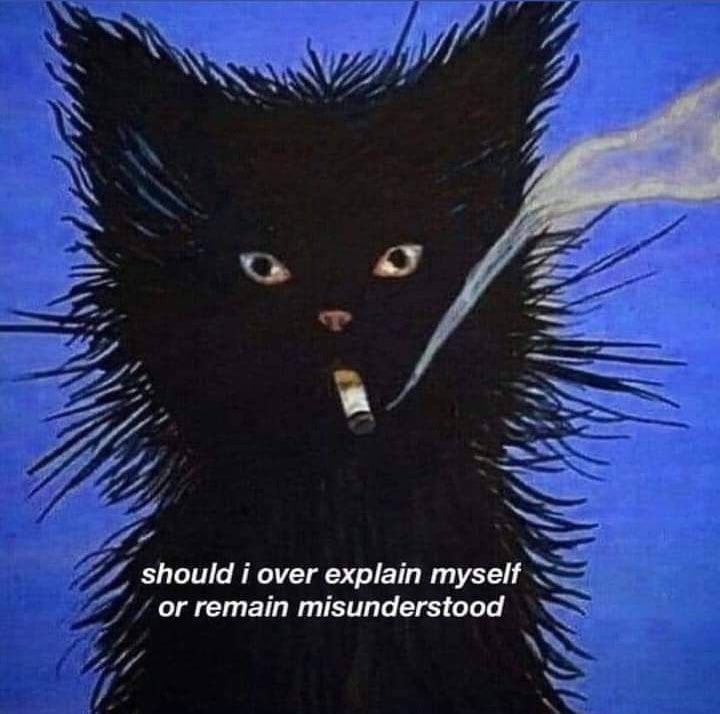I just moved into a student dorm for a semester abroad, and beforehand I emailed them asking whether they had ethernet ports to plug my router into (I use it to connect all my devices, and for WiVRn VR streaming). They confirmed that I could, but now that I’m here the wifi login portal is asking me to accept these terms from the ISP, which forbid plugging in a router. There’s another clause that forbids “Disruptive Devices” entirely, defined as:
“Disruptive Device” means any device that prevents or interferes with our provision of the 4Wireless to other customers (such as a wireless access point such as wireless routers) or any other device used by you in breach of the Acceptable Use Policy;
So what are my options? I don’t think I can use this service without accepting the terms, but also I was told by the student dorm support that I could bring a router, which contradicts this.
EDIT: some additional context:
- dorm provider is a company separate from my uni (they have an agreement but that’s it)
- ISP (ask4) is totally separate from dorm provider, and have installed a mesh network that requires an account. On account creation, there are many upsells including one for connecting more than one device. The “free” plan only allows me to sign in on a single device, and I can upgrade to two devices for 15 pounds.
- ethernet requires login too
- VR streaming requires a high performance wifi 6 network, which is why I bought this router (Archer C6 from tp-link)
Not all that surprising. I don’t know of any network manager who’d happily allow rogue routers on their network, particularly if you still have it configured as a DHCP device and not a pass through device, which most college students do not consider and will very much disrupt campus network performance.
Why does the dhcp on the router affect the main network? I’d think that way it only needs to deal with the router, as opposed to all the devices connected to the router if it’s passthrough?
Because that router will be broadcasting DHCP signals and offering IPs, conflicting with the authorized DHCP servers on the network. This wiki article will probably explain it better. I’m not so good with the words a such.
I don’t know much about networking but that page seems to be about someone else setting up a dhcp server without the knowledge of the administrators or the users. In op’s case the concerns about mitm attacks don’t apply and the other concerns sound like problems that could arise in cases of misconfiguration or if the users aren’t aware they’re connected to a different network. I also couldn’t see anything about it affecting the main network’s performance
I mean, it’s all right there in the first two paragraphs. Keep in mind that by DHCP server we aren’t talking about something specifically set up by people with malicious intent. A home router is a DHCP server when not configured for pass through. Students who don’t know how routers actually work (we can’t all be IT nerds, lol) plug them into their dorm Ethernet jack, and now you’ve got an unauthorized device offering IP addresses that conflict with the authorized DHCP servers, which can quickly start causing issues with any new devices trying to connect to the network, and existing devices as their DHCP leases expire. Also keep in mind that we’re talking about a college network that will likely have local network resources for students like shared drives that would not be accessible to anyone connecting through the rogue device. Your IT department will quickly start getting complaints about the network that are caused by an access point you have no control over.
I see, I thought routers knew not to do dhcp on the Wan port
They do.
If you plug the dorm ethernet jack into the LAN side of a consumer router, there’s a chance they don’t.
Sure, you can catch this if you watch the dhcp leases your router is handing out, but…
Which is all well and good until you get someone who plugs both connections into the LAN ports.
Typically they do. Which is great until you get a student who doesn’t understand WAN vs LAN and plugs both connections into the LAN ports. Never underestimate the power of a Stupid User.
Ah! I just saw you specified if it’s configured for pass through. If it is configured for pass through, then yeah it likely won’t cause issues on the network. The DHCP server is the critical bit.
From a network management perspective, though, they still won’t want these because you have to trust all these college students are going to properly configure their devices - most of them won’t know how and won’t bother figuring it out. And then you still have the issue of a bunch of unmanaged access points to your network, which is just poor security.
I just saw you specified if it’s configured for pass through.
I didn’t, that’s just bad grammar. Edited the comment
I’d be happy to set my device to passthrough mode, but I think the ISP prevents peer-to-peer connections (which my laptop would make to the VR headset) unless you buy one of their plans for Chromecast/smart TVs. Would that prevent it from working? And would I still be able to connect multiplw devices despite their one-device limit?
It’s hard to say without knowing all the details of how the college configures their network. Back when I was in college, I had a student job with the campus’ IT department, and students running into issues getting all their devices connected was a regular issue at the start of every year.
The main problem with most college networks is that you’ve typically got an enterprise setup that’s also having to double as home internet service for those living on campus. Depending on when the network was built it was likely only planning for students to have a laptop, maybe a desktop too, as opposed to modern times when just about every electronic device has an internet connection.
Some things just may not work like they did at home.
That’s fair yeah. In my case the dorms are a separate unrelated company from the uni (they just have a partnership) and the ISP is yet another third party that did the install and sells extras to each student. I think it’s pretty scummy since I read my whole dorm contract and it never said this would be a condition to the “free fast wifi” access.
Is there a limit to the number of devices allowed to connect that this rule is trying to enforce?
Either way, if the vr headset doesn’t need internet connection you could connect your computer to the internet wirelessly and to your own router via cable for vr.
Eww, yeah, that sounds like a crappy setup to milk more money from students with no other option - especially if you’ve got student aid requiring you to live in school housing.
You may want to see about getting your own wireless carrier internet service. Not the best solution, but at least it would be yours and unrestricted.
I’m only staying for a semester (via Erasmus, or what remains of it post-Brexit) so while I did consider this I don’t think it’s very viable.
Fair enough. My recommendation would be set the router to pass through and see if it works. Just secure the wireless network created by your AP - be a responsible network policy violator!
I don’t really have any other ideas that wouldn’t involve additional hardware, which doesn’t make much since give the short time you’ll be there.
My university was pretty zen about this — essentially, “don’t use your own access point/router please. But if you do, please talk to your resident (University employed) student IT rep and they can probably help you set it up correctly.”
So in regards to specifically VR, I’m just going to make the blind assumption that your headset is a quest 2 or something along those lines. For the time being on campus, you might just want to consider running VR through a physical USB-C link cable rather than jumping through so many hoops on the router setup. A decent cable will run you like $20 US or how ever that translates to local. The quality of the connection is generally about the same as wireless, the main drawback is usually a wired link can’t put through enough energy to recharge you headset on top of the data transfer, so your battery will slowly drain over a few hours. There are also link cables that you can additionally plug your charger into so you don’t slowly run out of battery, but I think the build quality on those is often sketchy. Either way something to consider.
Yeah, that’s a possibility. I did fly the router all the way here but if I really can’t use it I will go wired. Sadly I couldn’t get WiVRn working on wired, and ALVR had really bad performance.
It’s a security\legal risk to allow adhoc wireless networks within your environment, pretty much any organization above a certain size has the same restrictions.
You could theoretically allow anyone to access your router directly, which would let them bypass agreeing to the Acceptable Use Policy, for example, shifting liability back to the organization for that users behavior.
probably protecting against the 5g. people might be allergic to it.
I’m in a similar situation. Before I had to move all was fine, I had a single ethernet port I plugged my router into. It even had a static IPv4 (even though no IPv6 but I could just use tunnelbroker). Literally perfect.
After I moved I’m now stuck in this horribly designed network that has a stupid internet cafe tier login portal even for wired devices, unencrypted wifi, seemingly every single device from every student on the same network (I am getting blasted with other people’s broadcast packets and I’m pretty sure the network congestion from that is where my weird intermittent packet loss comes from). And now I don’t have any public IP address at all.
Whoever they hired to set this up is an absolute moron who has no idea about network security or how to make an efficient network and considering the internet cafe login portal probably likes to cause as much suffering as possible. (Not saying I’m necessarily qualified but the fact alone that I can connect to other people’s AirPlay devices means they failed at both.)
And the reason all of this is a problem is that they also don’t allow putting a router/firewall in front so I can get a sane network. Had to tear down pretty much all the infrastructure I set up in the old place because a lot of it was relying on me having control over the network. Of course, I knew none of this before I moved in, I was explicitly looking for internet shenanigans in the contract.
I now have a janky Wireguard mesh network setup with one of the machines being the IPv6 gateway. Awful but at least I have public addresses and IPv6 (and with that a bit of my own network space) again.
y e p, I feel your pain (but I know way less about networking than it seems like you do haha, still haven’t made the jump to ipv6 myself)
Is the VR streaming in the Local net (PC to Headset)? Just run the WiFi router without plugging it into the wall. Connect only the pc and the headset.
Also, appart from that, to use more wired devices, maybe use an unmanaged switch. Don’t think that does anything forbidden here.
Robust but complex solution:
-
Set up an encrypted VPN at the router level. Any encryption will work, even weak dumb encryption is fine. Any attempts to decrypt it would be mad illegal.
-
Turn off your SSID.
It is now functionally impossible to detect anything about the traffic or the Wi-Fi router without some serious or illegal methods.
It is now functionally impossible to detect anything about the traffic or the Wi-Fi router without some serious or illegal methods.
You should really spend some time learning about WiFi signals. Tracking down rogue Access Points is a pretty common thing and having the SSID turned off does fuck all to prevent it. On the easy end, many enterprise wireless network controllers have rogue AP detection built right in and will show you a map of the location of the rogue AP. Harder, but still entirely possible, is running around with a setup just detecting the signal and triangulating it.
-
Ignorance is strength.
Pretend you never saw it, plug your router in, and don’t worry about it.
If they do ask questions, you just made a innocent assumption.
Do a credit card next!
Get a no-annual fee credit card from a major bank or credit union. Keep it open, only use it once a month to keep it open, never close it, and it will help your credit rating long term.
I remember when I was in college running a hackintosh. I was at the end of the hall and had awful Wi-Fi reception, so I just had my desktop emitting Wi-Fi for me and my dorm mate. I pirated some stuff but never seeded. I told my roommate about pirating and whatnot and showed him how to pirate Parks and Recreation. He didn’t turn off seeding. The university banned my MAC address, but luckily I could spoof one and have internet. He had to go to the dean and tell him he was sorry and that he won’t do it again to get my hardware MAC banned so I didn’t have to change it every time I booted up.
The fact that it was so simple for me to get around this ban was hilarious.
Can you use a switch for wired devices or is that also a no-no?
Switches are also explicitly banned as they allow bypassing the device limit.
Looks like that tos is just for the wifi network, if you’ve got an ethernet port then that won’t be using the wifi.
The ethernet connexion still requires a login/account creation/T&C acceptance sadly.
Hmm, the fact that they specifically prohibit even WAPs is going to be a problem too. Do you have the earlier conversation in writing? I’d go back to whoever you spoke to before and ask them about it.
Honestly this sounds like a bit of a pickle. If I were in your situation I would just use one of the cellular carriers 5g internets. I personally use a T-Mobile 5g internet hotspot with a fresh tomato flashed nether 6700 plugged into it. Then I basically do all of my networking from that. Latency is a fair bit higher (usually about 30-50ms) but upload is significantly better than spectrum.
I’m not advocating for breaking any rules, but many people know that you can hide your wifi routers SSID. even fewer people know how to track these networks.
I would go wired… get a switch, run an Ethernet cable from the dorm wall to the switch then out from your switch to your PC.
That said the university is probably handling DHCP and dns… You could use a USB WiFi plug to generate a hotspot off your PC. if you wanted to run your own wifi…
But honestly the dorms WiFi with you using a VPN to a major service is probably easier everyday use wise.
Let me just say this… my college lost WiFi connectivity for about 2 months once when I was there.
The only people who had WiFi were the folks connected to the pirate wireless. Because folks were doing the wired device --> hotspot deal with their desktops.So might not hurt to be prepared.
Also… The dns settings for your device… you should set those. If you use DNS from your university… It lets them control what you can and cannot see on the net.
Yeah, that’s what I did at my previous dorm (which didn’t have a third party ISP trying to sell stuff to students). I brought that same router to this one because they told me it was fine, but now I’m faced with these T&C I didn’t know about from a third party.