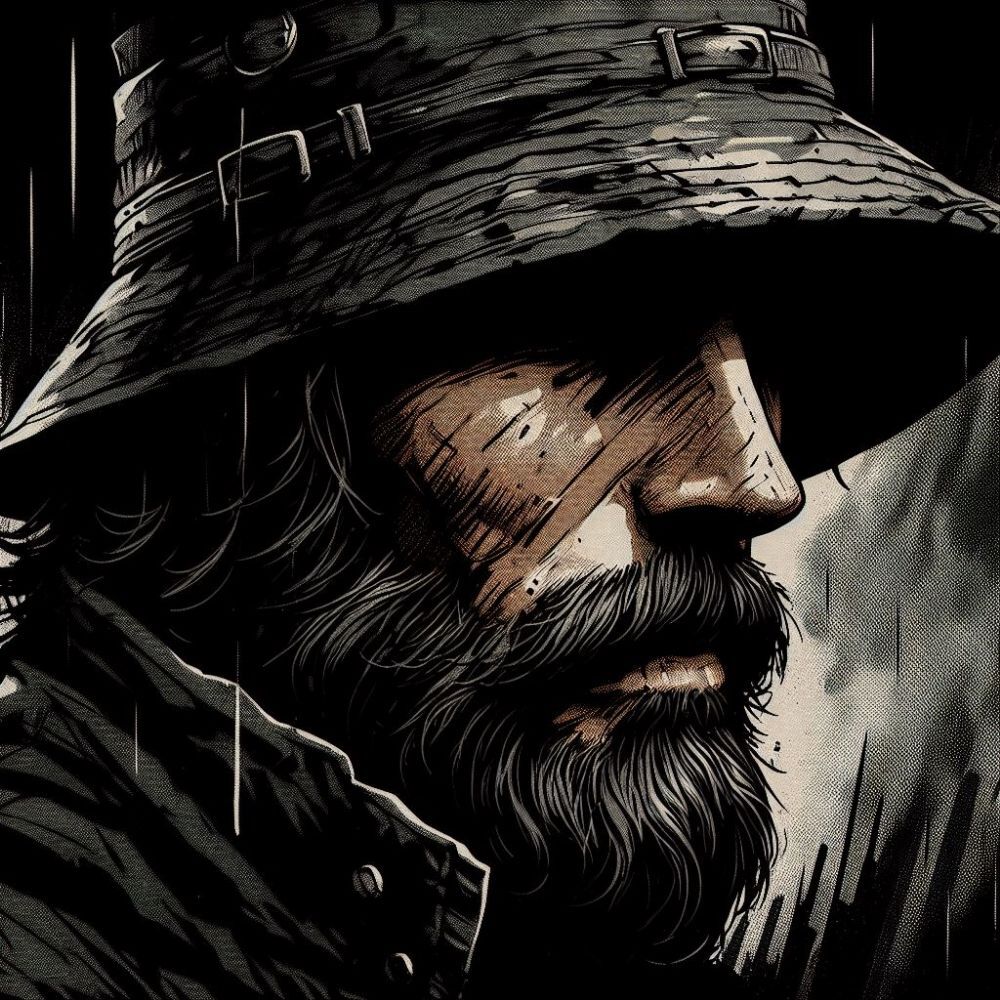I’ve never done any sort of home networking or self-hosting of any kind but thanks to Jellyfin and Mastodon I’ve become interested in the idea. As I understand it, physical servers (“bare metal” correct?) are PCs intended for data storing and hosting services instead of being used as a daily driver like my desktop. From my (admittedly) limited research, dedicated servers are a bit expensive. However, it seems that you can convert an old PC and even laptop into a server (examples here and here). But should I use that or are there dedicated servers at “affordable” price points. Since is this is first experience with self-hosting, which would be a better route to take?
Heck yeah! Old desktops or laptops are how most of us got started.
Things to consider:
- Power- this will be on 24/7 probably. That adds up
- Speed- not just CPU, but RAM, disk access and network interface can limit how much data you want to move.
- Noise- fans can suck (pun intended). Laptops tend to run quieter
I’m sort of looking to upgrade and N100 or N150’s are looking good. Jellyfin can do transcoding so that takes a little grunt. This box would work well for me. It’s not a storage solution, but can run docker and a handful of services.
While laptop batteries may not have aged well, especially if they’re left discharged, one other nice perk is that laptops effectively have an integrated UPS.
Some laptops (Thinkpads in particular) are capable of limiting the battery level via a Linux application called
tlpso it doesn’t go pop when plugged in 24/7.
I’ve been running a plex server on an old desktop bought in 2016. Mostly streaming movies and tv shows to my family. I have a 2 TB SSD and a spare 2TB HDD. I was thinking about getting a mini PC to swap out the larger desktop. Could I get a larg HDD and ad it in an enclosure to the Mini PC to handle the media volume?
I love the vibe in this thread/community. You all seem like real cool cats. I appreciate that.
My home media server is an old nuc mini pc i5 16Gb RAM with attached usb storage running on a Linux distro, runs Jellyfin and a few other applications for the household.
In short yes, an old pc will work fine.
I’m doing a very similar thing with an old Dell thin client. I did inherit a large server from a company that was upgrading, but I’ve been thinking about downsizing a lot lately so now I use a few small computers on a 10 inch rack.
the best server is one that you already have
Do it. Jump in. Just start with whatever you can assemble.
It’s a great way to keep your room warm.Anything you need to buy is more expensive than anything you already have.
Especially if youre worried about power costs.
Reuse wha you have, replace when you need to.
Absolutely yes. It’s better to use an old PC for a home server, because upgrades are cheaper, parts are easier to find, troubleshooting is generally easier, they’re usually more energy efficient than an older dedicated server, and you’re saving an old pc from becoming e-waste.
That being said, what you want to run on it determines how old/cheap of a PC could work for you.
Jellyfin works best when you can do hardware encoding, and these days that means throwing an ARC A310 in there and calling it a day. If you have a new enough processor, you don’t even need the graphics card.
Mastodon is pretty disk heavy, but if you’ve got a nice hard disk to put the Minio server on and an SSD for the db, you’re golden. That’s how I run https://port87.social/. It’s running on an old 6th gen Intel i7. The PC I built in 2015 (with a few upgrades).
CPU intensive servers like Minecraft are where you start to run into problems with older hardware. If it’s just you on there, a 10 year old CPU is fine, but if you’ve got a few friends, the server may start to struggle to keep up. I had to move my server off that same system I talked about above, because Minecraft was pegging the CPU a lot. But a 5 year old CPU would be fine for that. (Assuming that the 10 year old and 5 year old CPUs were both top tier CPUs when they were new. Like i7, i9, Ryzen 7, Ryzen 9. A five year old i3 would still struggle.)
Basically unless you’re trying to run AI models on it, cheap hardware is fantastic for personal servers.
Wondering if you have and insight on power usage with the a310 in the system while idling. I built a sub 25w server and don’t want to mess that up.
Sorry, but I don’t know. I use an A380 in my system. I got it before the A310 was available.
How does the a380 impact your power consumption? If you have ever measured it.
I’d imagine not very much. I don’t know how to measure just the GPU. It doesn’t have any desktop installed, so it’s only ever rendering a console. It can transcode tons of 1080p streams at once, so even a transcode probably doesn’t draw much power. The CPU is the hungriest part, and that’s mostly idling too.
Thank you!
There’s no right way, really. You can turn almost anything into a server.
If you have old hardware laying around I suggest you start with that. When you’re comfortable with setting everything up and using it on your day to day, then it’s time to invest into hardware.
I use my former PC as the home server. It is probably 10+ years old, has no M2 slot or something, but an SSD for the OS. More than big and fast enough for all my needs: File service (Samba), Web service (apache2), Wiki service (mediawiki), Database (MySQL), Calendar service (Radicale), Project service (Subversion), and probably some others I forgot. All of it running on Ubuntu Server, aministrated by WebMin.
The only investment I did when I turned this into a server was that I put 2x8TB in it as a RAID for bulk storage - I dump the family PCs backups on that machine, too.
100%. That’s how I started, that’s how I continue to operate. Currently have a few HP prodesk and elite desk mini pcs, my old desktop converted to be a proxmox node that runs OPNsense as a vm, and an even older desktop that runs TrueNAS. However, I would like to replace my current truenas system with something newer and lower power as it consumes quite a bit for what it’s doing.
My server pc is just my old computer parts. Ryzen 3 2200G with with 6Gb of RAM. It gets the job done!
If you already have one, it’s a good place to start. However, power efficiency will be the biggest drawback. Power ain’t free, and in some places it is very expensive. I’d recommend picking up some cheap ThirdReality switches and using them to monitor power consumption in Home Assistant.
It really depends on what you’re trying to do. At the end of the day, the foundational components are pretty standard across the board. All machines have a CPU, motherboard, storage mechanism, etc. Oftentimes those actual servers have a form factor better suited for rack mounting. They often have more powerful components.
But at the end of the day, the difference isn’t as striking as most people not aware of this stuff think.
I’d say considering this is your first experience, you should start with converting an old PC due to the lower price point, and then expand as needed. You’ll learn a lot and get a lot of experience from starting there.
You don’t need more than an old desktop with a low powered i3/i5 and a free drive bays to build your first NAS. Just install TrueNAS and get going.
I use my previous desktop and a rando openbox thinclient I picked up at Bestbuy for like $250 in a proxmox cluster. The desktop does the heavy lifting on stuff like jellyfin transcoding, immich ML, or just general fucking about with things that require a more powerful GPU (got a 3080ti in there)
The thinclient handles all the lighter stuff that needs to be constantly available, like my traefik instance, dns/dhcp server, etc
Let’s put it this way, I’m hosting about 30 Docker containers including a full Servarr stack, Jellyfin, and Mastodon on an old Dell workstation intended for office work.