Microsoft is starting to enable ads inside the Start menu on Windows 11 for all users. After testing these briefly with Windows Insiders earlier this month, Microsoft has started to distribute update KB5036980 to Windows 11 users this week, which includes “recommendations” for apps from the Microsoft Store in the Start menu.
Luckily you can disable these ads, or “recommendations” as Microsoft calls them. If you’ve installed the latest KB5036980 update then head into Settings > Personalization > Start and turn off the toggle for “Show recommendations for tips, app promotions, and more.” While KB5036980 is optional right now, Microsoft will push this to all Windows 11 machines in the coming weeks.
Microsoft’s move to enable ads in the Windows 11 Start menu follows similar promotional spots in the Windows 10 lock screen and Start menu. Microsoft also started testing ads inside the File Explorer of Windows 11 last year before disabling the experiment and saying the test was “not intended to be published externally.” Hopefully that experiment remains very much an experiment.


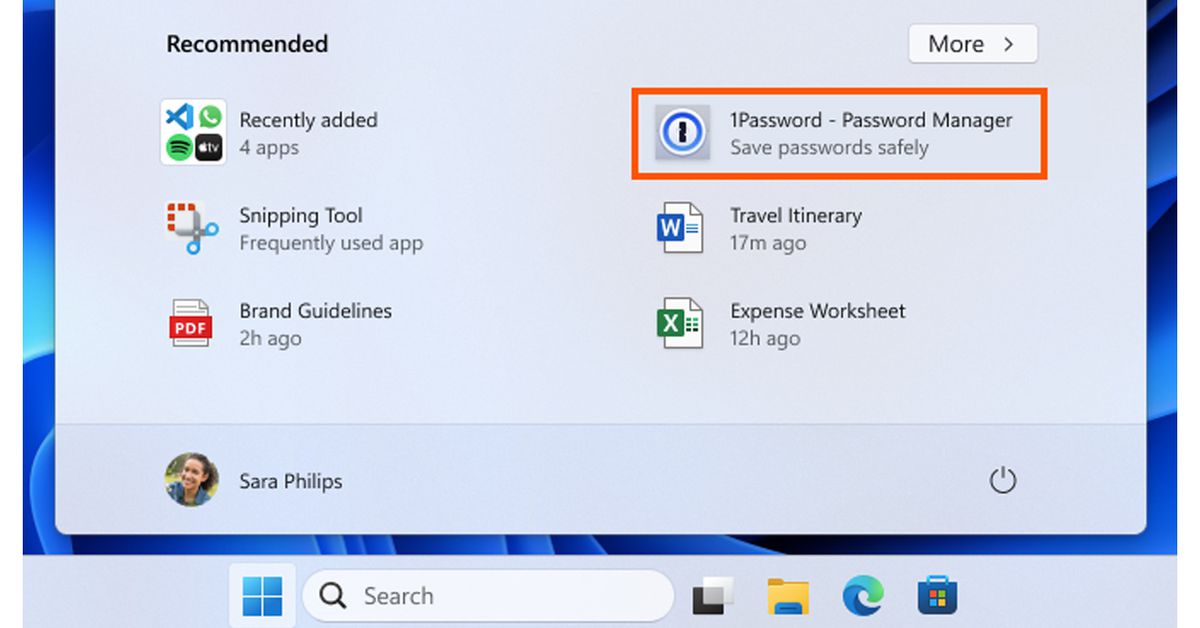
I installed Linux Mint a few days ago. It’s been great so far.
I wanna like Linux but I play too many games with anti-cheats that just don’t work on Linux yet :(
Hopefully those games go to steam deck as that seems like a way to have a market share they might then cater for (I can’t play BF on Linux due to the antichear requirements)
Only BFV. BF1, BFBC2, BF3 and BF4 all still run perfectly.
Is this true for 2042? Honestly would use a Linux distro otherwise (probably Ubuntu but might look for an alternative)
2042 always used EAC, and EA refused to enable EAC for Linux.
Demand better from the devs. And seeks out games that work on linux. There are plenty of them.
check https://areweanticheatyet.com to see if they work, they might
Technically they do work, but the publisher is blocking Linux.
The launchers work. The games do not. But plenty of games are going that way.
Easy solution, stop playing those game /s
Honestly the best solution is to find alternatives
If the audience stays on Windows then there is no incentive to support Linux
As far as I know, pretty much the only anti-cheat that doesn’t work on linux is the kernel-level malware kind. I personally avoid those games at all costs regardless. That’s easy for me to say though, since I barely play any competitive games…
Another option is playing not on your hardware entirely - at least where I live, there are computer clubs where you can use high-end gaming computers for a small per-hour fee.
Windows 11 made my girlfriend’s laptop so slow, even she asked me to install Linux, and she is not even a techy type.
Nature is healing!
I installed Mint for my elderly mom a couple years ago, because Windows 7 was EOL and even 10 would’ve been too slow (had ab experience with an involuntary upgrade on our family laptop years earlier).
Welcome to the good life, with the exception of VR and (rootkit) anticheat for multiplayer, it’s all smiles over here.
Hope Mint treats you as well as it’s treated me! (Even though most of my tinkering breaks stuff, reinstall incoming I suspect)
I don’t play anything multi-player so it’s not an issue. And I have to little time to play single player games I can simply ignore stuff that’s not compatible.
As far as VR, I am holding out hope that valve will make a Quest like VR headset.