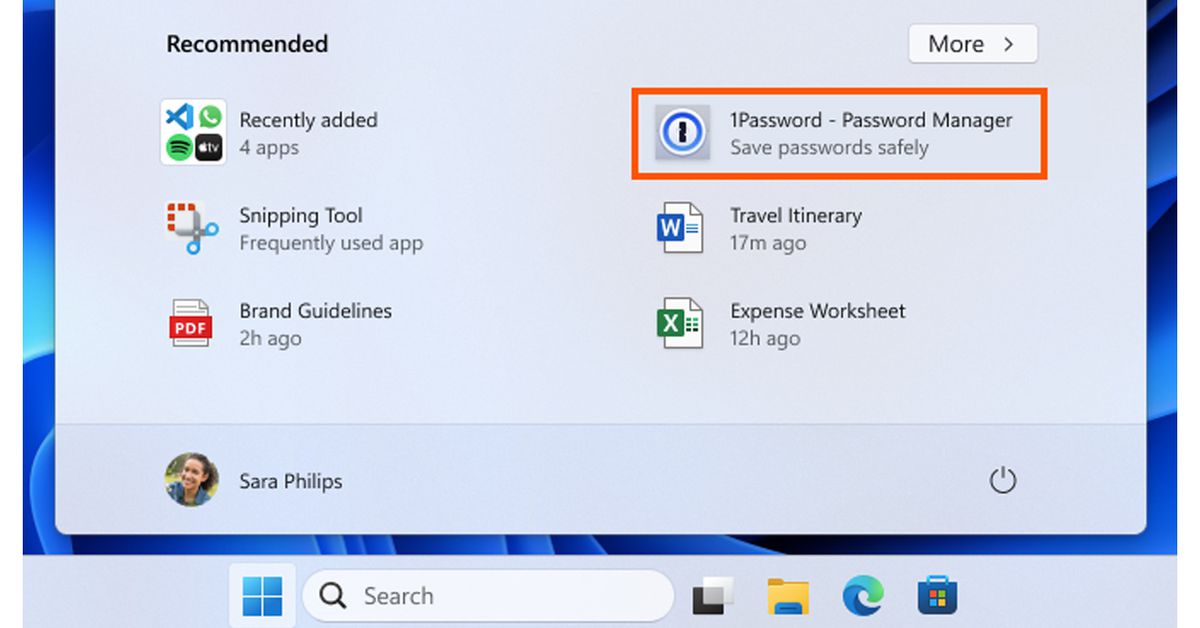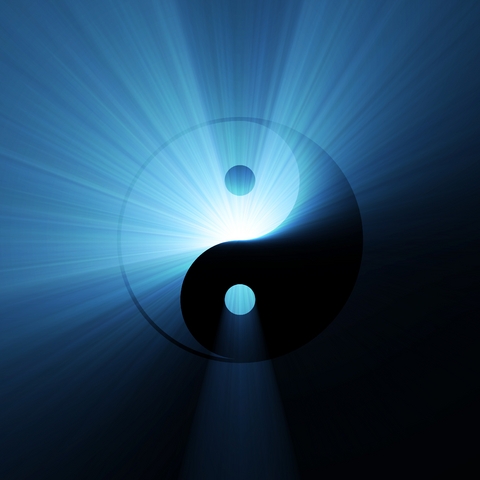Microsoft is starting to enable ads inside the Start menu on Windows 11 for all users. After testing these briefly with Windows Insiders earlier this month, Microsoft has started to distribute update KB5036980 to Windows 11 users this week, which includes “recommendations” for apps from the Microsoft Store in the Start menu.
Luckily you can disable these ads, or “recommendations” as Microsoft calls them. If you’ve installed the latest KB5036980 update then head into Settings > Personalization > Start and turn off the toggle for “Show recommendations for tips, app promotions, and more.” While KB5036980 is optional right now, Microsoft will push this to all Windows 11 machines in the coming weeks.
Microsoft’s move to enable ads in the Windows 11 Start menu follows similar promotional spots in the Windows 10 lock screen and Start menu. Microsoft also started testing ads inside the File Explorer of Windows 11 last year before disabling the experiment and saying the test was “not intended to be published externally.” Hopefully that experiment remains very much an experiment.
Is there a way to GPO this ‘feature’ off? Worried about some of our users getting confused.
Possibly, but these will change on the regular
Of course, all those things just have a toggle.
They get paid to implement the ads, not to enforce them.
And even if they hadn’t there would be a third party program somewhere that turns them off.
The cope iv heard from friends that this is okay behavior
And they called Google scroogle😆
This is the best summary I could come up with:
After testing these briefly with Windows Insiders earlier this month, Microsoft has started to distribute update KB5036980 to Windows 11 users this week, which includes “recommendations” for apps from the Microsoft Store in the Start menu.
“The Recommended section of the Start menu will show some Microsoft Store apps,” says Microsoft in the update notes of its latest public Windows 11 release.
Microsoft only started testing these ads two weeks ago, so it’s surprising to see this “feature” progress from the Beta Channel to release in such a short period of time.
At the time of initial testing I mentioned Microsoft “could decide to ditch these ads” if there was enough feedback that suggested they weren’t popular, but two weeks of feedback certainly isn’t long enough to determine that.
If you’ve installed the latest KB5036980 update then head into Settings > Personalization > Start and turn off the toggle for “Show recommendations for tips, app promotions, and more.” While KB5036980 is optional right now, Microsoft will push this to all Windows 11 machines in the coming weeks.
Microsoft’s move to enable ads in the Windows 11 Start menu follows similar promotional spots in the Windows 10 lock screen and Start menu.
The original article contains 303 words, the summary contains 200 words. Saved 34%. I’m a bot and I’m open source!
2 weeks is most certainly enough time to read the listen in on the thousands of thousands of people saying fuck off Microsoft, stop with the fucking ads.
Nobody outside of those getting profit thinks this is a good idea…literally no one.
Good thing Ubuntu 24.04 LTS comes out tomorrow. I’ll be doing a reinstall on my machine and sticking with it until the next LTS release in two years.
Linux.
Do Win 10 LTSC users still get shoveled this shit? I’m asking for a friend.
“All you have to do is set some flags in GPO policy editor and relogin the first time and every time there’s an update. Easy”
- some Windows fanboi probably
The post literally tells you that the option to turn it off is in the settings menu at: Settings > Personalization > Start Menu > “Show recommendations for tips, app promotions, and more "
It’s not good, but it’s way better than you are making it out to be.
yeah and they also made an online account, optional.
Good thing it’s still optional.
I installed Linux Mint a few days ago. It’s been great so far.
Windows 11 made my girlfriend’s laptop so slow, even she asked me to install Linux, and she is not even a techy type.
I installed Mint for my elderly mom a couple years ago, because Windows 7 was EOL and even 10 would’ve been too slow (had ab experience with an involuntary upgrade on our family laptop years earlier).
Nature is healing!
I wanna like Linux but I play too many games with anti-cheats that just don’t work on Linux yet :(
Another option is playing not on your hardware entirely - at least where I live, there are computer clubs where you can use high-end gaming computers for a small per-hour fee.
check https://areweanticheatyet.com to see if they work, they might
Hopefully those games go to steam deck as that seems like a way to have a market share they might then cater for (I can’t play BF on Linux due to the antichear requirements)
Only BFV. BF1, BFBC2, BF3 and BF4 all still run perfectly.
Is this true for 2042? Honestly would use a Linux distro otherwise (probably Ubuntu but might look for an alternative)
2042 always used EAC, and EA refused to enable EAC for Linux.
As far as I know, pretty much the only anti-cheat that doesn’t work on linux is the kernel-level malware kind. I personally avoid those games at all costs regardless. That’s easy for me to say though, since I barely play any competitive games…
Honestly the best solution is to find alternatives
If the audience stays on Windows then there is no incentive to support Linux
Easy solution, stop playing those game /s
Demand better from the devs. And seeks out games that work on linux. There are plenty of them.
Technically they do work, but the publisher is blocking Linux.
The launchers work. The games do not. But plenty of games are going that way.
Welcome to the good life, with the exception of VR and (rootkit) anticheat for multiplayer, it’s all smiles over here.
Hope Mint treats you as well as it’s treated me! (Even though most of my tinkering breaks stuff, reinstall incoming I suspect)
I don’t play anything multi-player so it’s not an issue. And I have to little time to play single player games I can simply ignore stuff that’s not compatible.
As far as VR, I am holding out hope that valve will make a Quest like VR headset.
Realistically, how many years do you think Microsoft will support Windows 10? I dread having to switch to 11 some day, at the rate they’re going.
You mean, how long they will be actively putting trackers and malware into it? I mean, win 10 is where it all started, 11 is just continuing it.
They can at least be disabled but it’s always something with MS these days.
I’m calling it now.
Windows 11 will be the new Windows 8. Or NT. Or millennium.
Everyone? This shit will be on my work computer???
When they rolled out the beta Microsoft said it wouldn’t be, but they could always change their mind with the general release. Excerpt from a previous Verge article about the beta rollout (https://www.theverge.com/2024/4/12/24128640/microsoft-windows-11-start-menu-ads-app-recommendations):
“This will appear only for Windows Insiders in the Beta Channel in the US and will not apply to commercial devices (devices managed by organizations),” says Microsoft in a blog post.
Unfortunately, this article doesn’t actually quote Microsoft saying it’s rolling out to ALL machines. That bit in the article is from the author.
I’m not sure tbh, but this should be deactivateable by gpos. Work machines should not be affected if the IT staff is on to it.
what the fuck is a gpo? Is it like a gmo?
Group policy. They’re a windows feature for domain management that allows admins to make lots of changes to a potentially infinite amount of computers remotely. Efit: for example, changing the start menu to be on the left automatically, setting default home pages in the browser, mounting network drives etc
I got my first notification on my Win10 Pro box today about support ending too
Hopefully somebody will figure out how to murder the “feature.”