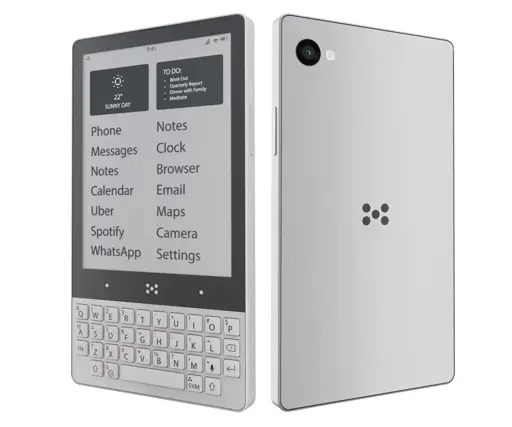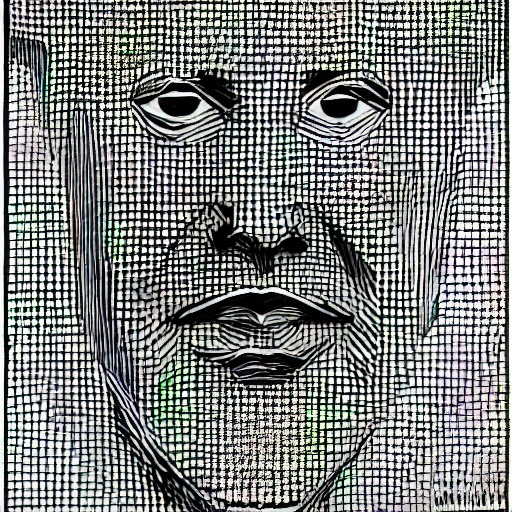$400 FFS. All my phones have been cheaper than this.
Agreed. You can get a very good Android phone for $400.
Show one of your phone with an e-ink display and full keyboard.
https://us.nothing.tech/products/cmf-phone-1
$240.
Can run e/os (basically de googled, more secure android), though its currently in alpha, a bit buggy, if you want more security.
https://xdaforums.com/t/rom-alpha-tetris-14-e-os-for-cmf-phone-1.4692763/
I don need it… I don need it… I definitely don need it…
Uh… I wonder what the reviews will be like… this is definitely up my
allyalley… Dang it, Lemmy.Update: fixed spelling.
up my ally
🤢
Hello, I’m from non-English country. What is to be critiqued about that phrase?
Thank you.
Hahahaha. He’s saying he doesn’t approve of my tastes in phones.
I think it’s about the expression
I assumed it was because of the spelling mistake. Up my ally and up my alley are two very different things.
I think that’s it ✌️
Sorry, I meant it’s up my alley to have this phone up my ally.
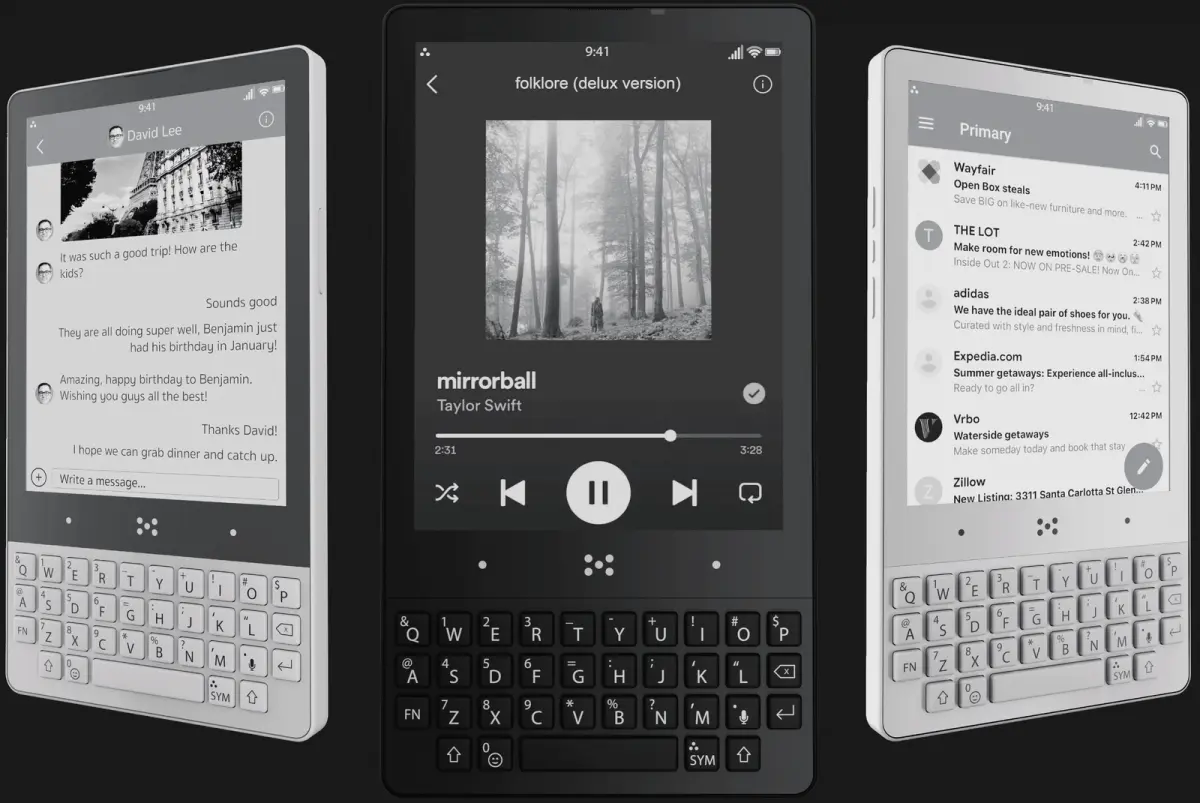
I feel like using such a phone with regular Android apps doesn’t make too much sense. The big advantage of eInk is that it only consumes power if the content changes. But if every letter you type and every second the progress bar of your media player require a refresh of the screen, then you don’t really benefit from that feature. Or do I oversee something here?
Those actions may not require refreshing the entire display.
E-Ink is viewable in sunlight without a backlight. A huge chunk of power for regular displays is the backlight. Here you only need a backlight in darkness, and it can be quite low.
Since e-ink is monochrome, there are no colours, which can reduce distractions when using the phone (think red notification dot). It also has the advantage of being visible in direct sunlight.
I still have a blackberry key2…
Maybe i can switch if it dies…
Qwerty keyboard rocks
If they had worked with GrapheneOS to enable their security requirements, I’d be all over this
I get this is a little pricey but it has expandable storage, a physical keyboard, a headphone jack, dual speakers, dual sim card tray, and a promise of 5 years of security updates.
Those bezels suck though. Either make the screen bigger while keeping the device dimensions or make the device more compact.
E-Ink has big bezel generally, no?

They don’t inherently need to, it’s just that with e-reader devices like your examples you tend to either have physical buttons on the side and/or want a place to grip the larger device without tapping the screen. There’s no reason a phone-sized e-ink device would need the bezels. Most likely there weren’t that many screens to choose from and they didn’t want to shrink the keyboard down to better match the screen.
I wonder how well Android 14 works with an e-ink device; specifically the animations.
I personally think this is a very stylish device, albeit this could be nostalgia on my part.
https://old.reddit.com/r/motorola/comments/10ru0lz/disable_animations_for_a_much_faster_experience/
Disable animations for a much faster experience
Make sure developer options are enabled. If they’re not, go to Settings > About phone, then tap on Build number several times to enable it
Go to Settings > Developer options, and scroll down to Window animation scale, Transition animation scale, and Animator duration scale.
Tap on each of the animation options and turn them off.
I am assuming this has already been configured by the OEM.
But there are other factors as well beyond “cosmetic” animations. For example the UX around search functions in the OS (e.g. in settings) or certain launcher configuration settings. For example, for an e-ink device, I am assuming you would want to disable folder functionality on your home screen, only allowing individual app icons (“opening” a folder with apps would be slow).
Einks can be fast when they want to be. Some can even show video pretty well.
MediaTek MT6769
Too bad, Mediatek sucks for custom ROMs. Is it at least performant?
Almost certainly performant enough for an e-ink screen, which will run at a few frames per second at best anyway.
My Kobo Leaf 2 (Android 11) says otherwise, needs at least 2 seconds to load lightweight apps. Modern Android (since 4, Kitkat?) isn’t really low-performance friendly.
If this turns out to be good, it would be exactly what I’ve been waiting for, since…smartphones and e-readers were a thing.
That’s cool! I want one.
I preferred the original design that was more squat and less tall. I was going to get it before they changed it.
Eh, with full range of Play Services spyware.