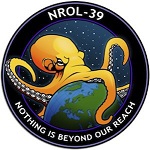My HP put me through one to many hour-long fights to print a single page and I’m done with it. Going to go full office space on that thing, but first I need a new printer. I’m not a heavy user, so I’m lookng to spend $300 or less. What do yall recommend?
Must haves Color printing Copying (B&W and color) Accepts generic ink/toner
Strongly prefer Printing cardstock up to 300 GSM Duplex printing feeder
Inkjet or laserjet is OK, with slight preference for laserjet. Also, scanner not needed
Hp is the evil incarnate in printers.
I didn’t want to say ‘no’ when my dad offered to buy a new printer for me, but boy, do I hate that thing.
It doesn’t do shit if I’m not logged into my hp account and online. And obviously for countless other reasons too many to list here.
Sorry this isn’t helpful, but everything is better then hp.
Brother laser printer, black and white, ethernet connection. So fast, so reliable. Do you really NEED color? I find that its not that important, and if I need quality prints, like for photos, a 300$ printer isn’t going to cut it anyway.
The Verge’s recommendation of Brother Printers
Yes, they literally wrote that article as a meme. It’s been a joke on the VergeCast for years that their printer recommendation is, “Get the cheapest Brother printer that meets your needs (duplex, scanner, colour, etc). You’ll almost certainly be happy with it.” In your case, even if you don’t want it, you’ll probably get a scanner, but it doesn’t add that much to the price.
Not to mention brother printers seem to work flawlessly with Linux as well (though I’ve only used Ubuntu based distros, I didn’t have to do anything to get them to work)
Which adds some bonus points IMO
I bought an Epson and it had the following issues the emtire time i had it:
- proprietary ink
- always “out of paper” when there is paper in it
- paper jammed most of the time
I did the Ron Swanson and chucked it in the garbage. I bought a Brother based on Reddit recommendations, and it was not only cheaper, but worked better in every way.
I bought a brother printer 13 years ago that still goes strong. Toner replacement is like … $15 off brand? If I even have to replace it. I can’t remember when I last bought replacement toner.
When my sister went off to grad school my going away present was an updated version of the same printer. A year later she said it was the most thoughtful gift anyone gave her.
This has been 100% my experience with my Brother printer
I’ve had a Brothers for like five years, and pretty sure it’s still working off the first cartridge.
Almost never print at home, but before everytime I went to print something, the cartridge said it was expired
If you’re a light user, best to have a much stronger preference for laser printer. Inkjets use up that expensive ink to clean the nozzles between uses if you’re lucky, and will fully clog if you’re unlucky (I was unlucky twice and never again). I’m a light user and a laser printer can go for ages between printing.
If it’s got copying, it’ll have a scanner anyway.
I’ve got an HP that has served me well and my HP cartridges have lasted ages - not because they’re great or cheap, but because I print so little. At the time, I choose HP because it was more compact. Next time, I’ll definitely lean towards Brother laser on principle.
+1 to laser for light usage. I have an HP cheapo laser setup with a cups server; everyone just hits the print server instead of needing to install drivers.
Thanks, I’ll bear this solution in mind if my printer outlives the driver support.
I’m in the light use camp, and I agree. Things can dry out before you ever get a chance to empty the tank.
That said, I have a small place, and I don’t like to dedicate shelf space to a an object that rarely gets used, so I store a small (child’s shoebox sized) color printer in a drawer. And unfortunately, no one makes a color laser that small.
I might just end up getting a black and white laser because there are few companies that make tiny B&W lasers.
I bought a Canon Pixma TS705a simply because I wanted a small footprint, no scanner and relatively cheap ink. I can replace all the cartridges for about $11 if I buy the cheaper brands of Amazon
+1 for Brother laser printers, unless they have drastically changed in the past 5-10 years
They have not.
It’s brother and ricoh. Those are the only two that dont aim to rip you off with inferior products.
I recommend cruising your local thrift stores until you find a dark brown brother laser printer for about $6.99.
The market is replete with second hand toner and fusers and repair parts and it will just print what you need it to print.
Many of them should have Network compatibility with an ethernet cable, but if not you can purchase a very cheap older raspberry pi and run CUPS on it and network it that way.
In addition to Brother, you can check out Samsung laser printers to see if they are still easy to use and don’t have crappy software. I have one that is like 10 years old that to the best of my recollection worked when plugged in and I installed some basic drivers for additional features.
If it ever dies I will probably switch to Brother as the odds of Samsung going downhill is greater than Brother.
Samsung printer division was sold to HP. So garbage, don’t but any from those.
Find your local print shop, library public printers, drug store photo service. Compare price, convenience, quality, and how often you actually do that print each thing on your list. Most people want everything on their list, but won’t use them enough to be worth it.
I am happy with a black and white borther laser in part because I know where my options are for the few times I need/want color. My local print shop is on my way for a trip I take often (work) and can print in large format - a useful feature not on your list that you may want in the future.