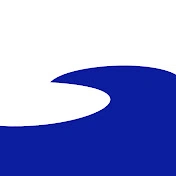Why did UI’s turn from practical to form over function?
E.g. Office 2003 vs Microsoft 365
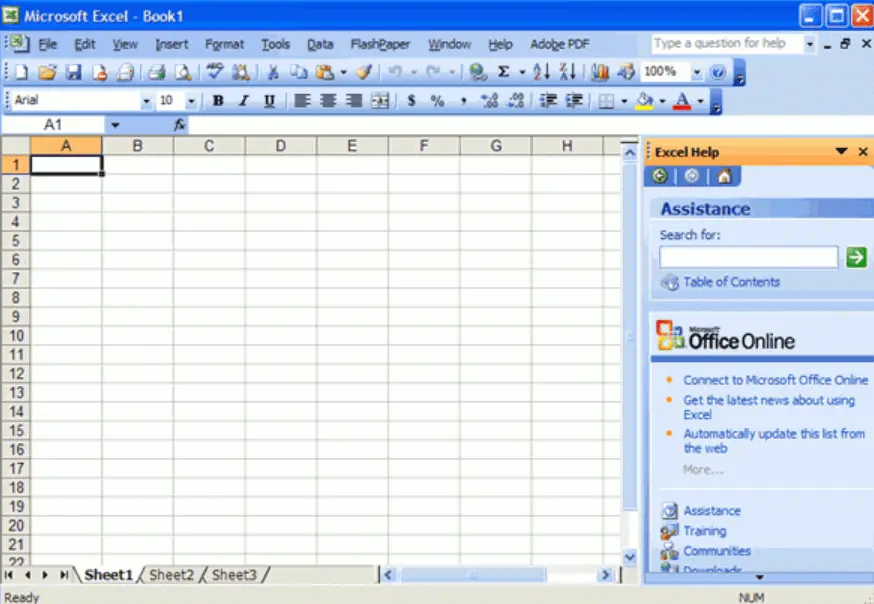
It’s easy to remember where everything is with a toolbar and menu bar, which allows access to any option in one click and hold move.
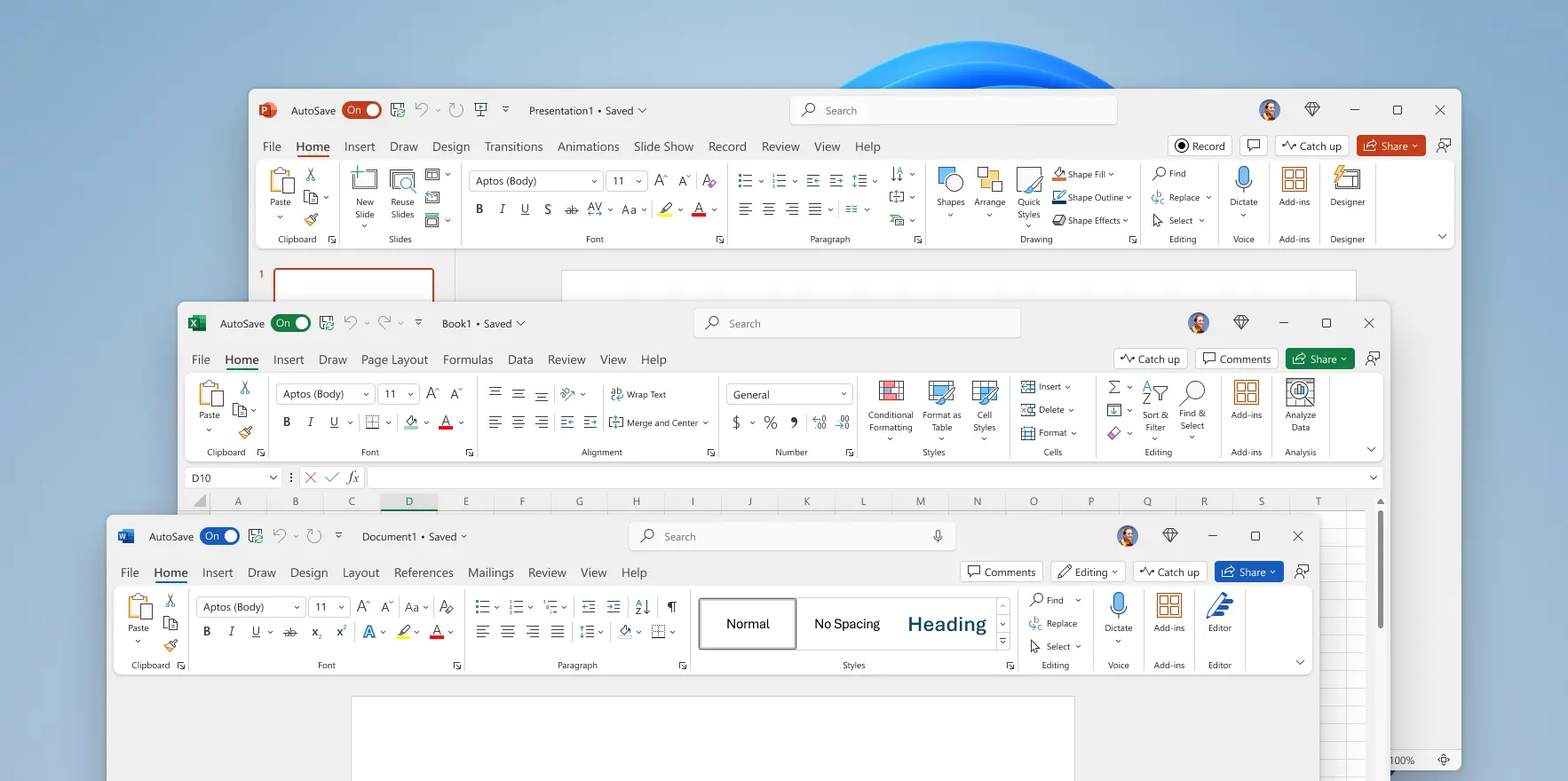
Seriously? Big ribbon and massive padding wasting space, as well as the ribbon being clunky to use.
Why did this happen?
View-> Then the little v arrow in the right. Switch to tabs only, the Ribbon UI will now only appear when you click one of the titles like home or View.
So it acts like a menu bar …. But with extra clicks to make it go away
Clearly not, no
I like the ribbon personally
It’s not UI backsliding. It’s Microsoft being incompetent. I have no idea how they’re still in business, and astounded at their valuation. It seems like everything they manage to push out is just barely functioning
Moving away from Office and Windows and so forth is a nightmare for any larger company. If you use specialized software, it might very well only run on Windows or only have an integration into Office. Even if you could, you then have to retrain staff to use Libre Office, Linux and other alternatives. You also will have problems converting, changing servers and so forth.
So companies just do not switch. That is how Microsoft makes money. They really do not care that much about private users. That is only usefull so people can use their products.
Lots of companies don’t have internal IT departments, and regularly get swindled by 3rd party IT companies (read: licensed Microsoft/Google salespeople) to switch over their entire systems from one or the other, productivity be damned.
I’m ashamed to say I used to work for one. How do you like having licenses to use your printer? I might have enjoyed it even if only I were a sadistic personality type.
And you can’t have legible icons, as they must be as small and cryptic as possible. They should also all look alike at first glance if possible.
Everyone wanted to compete with Apple
The ribbon is better than menus. They’re even customizable. And lots of non-Microsoft software uses ribbons, too.
Plus there’s a search function right at the top if you can’t find the option you’re looking for
Yet the menus had a search option and were fully customizable … and didn’t waste so much screen space.
As a user, I’ve never once thought: “I wish I couldn’t fit so many windows on my screen”, nor “I wish non-working space takes up most of my screen forcing me to buy bigger monitors”
I have all the stuff I use regularly on the first ribbon. I also run excel with the formula bar 3-lines tall. Common keyboard shortcuts were removed so there’s very little unused clutter
At work I use a 1920x1200 display and have never once thought “ugh I wish I could see 4 more rows” - but if I did, I’d just collapse the ribbon…
I remember when much lower resolution was useful, now that’s a small size. Maybe a core problem is the number of people who maximize a window (see, look how much room there is), rather than trying to have multiple Windows to work together
I think it’s more of an evolution in the way we use computers than a problem. The original Office UI was made during a time of single monitor dominance and now dual monitors is the standard for companies.
My most-used applications for work at AutoCAD and Excel and it’s very rare I DON’T have them maximized. They both have ribbons but even if they didn’t, I can’t imagine using them in a small window. Really the only program I don’t run full screen is Notepad
Sure auto card is a great example where you might want to maximize a window to make it more useable. Although wouldn’t it be nice if there were small widgets somewhere out of the way for functions like texting or email? I have no idea what the autocad ui is like, but you’d bet I’d be frustrated if some stupid ribbon was taking up valuable screen space, especially the all important vertical space
What makes it even worse is that screens got wider and shorter, but the new designs use more vertical space than before, leaving even less height to do anything in.
16:9 was pushed on us because it was cheaper to produce on mass for tv and pc. 16:9 was better for movies.
There are some monitors from just before this massive market manipulation and those have 16:10, sometimes with display port before hdmi was even mainstream.
Apple is actually one of the few companies to make the jump from 4:3 to 16:10 avoiding the 16:9 with very few exceptions.
To this day i see people work with old software designed for the area of more vertical screens but doing so on screens designed for movies.
Most people dont even understand what i mean when i explain this. But the good thing is my issue with it was considered a disability so they had to accommodate me with something more sensible.
Sorry long comments but this is a personal vice for me.
Ha, but the presence of vertical monitors means we can do this , amirite? We’re just better using the screen space people have …. Who have spent hundreds of dollars extra on extra hardware to make this shitty ui usable
I swear I still get letterboxes on a 16:9 television watching at least some movies. And of course I get pillarboxes for days watching “fullscreen” pan & scan DVDs or anything shot for TV before 2010.
16:10 is a pretty good laptop aspect ratio, but on the desktop I don’t think I’m giving up my 21:9 monitor. For gaming it’s simply majestic and having enough real estate for CAD and a spreadsheet open side by side and actually get stuff done is something I won’t give up.
Actually i have and love my 21:9, but it was a weird journey.
The most common resolution for them is 3440x1440 21:9
At work i use a 2560x1600 16:10
You may see my problem, i was not going to give up those 160 vertical pixels. So i got a 3840x1600 instead…
Which comes down to the same 21:9…
I think the reason its not a problem is cause how rarely your only using a single fullscreen window on such ultrawides.
Majestic for gaming ind… and the gpu caught fire again.
My $300 32 inch IPS 16:9 monitor laughs hard at my old $2000 19 inch 4:3 CRT.
If you are on a desktop, it’s insane how both cheap and good monitors have become.
Still I absolutely agree, wasting vertical space is more annoying than horizontal.
Weirdly as someone who has used both styles heavily, I’d say the ribbon is more practical than the old toolbars. That’s more contextual grouping and more functional given the tabs and search, plus the modern flat design is less distracting, which is what I’d want from a productivity application. Also for me two rows of toolbars & a menu is about the same height as the ribbon anyway, and you can collapse the ribbon if you want to use the space
I remember people being upset by the ribbon back when office 2007 was released. Their complaints made sense until I sat down and used it. Found it to be a great improvement. I switched my libre office to the ribbon layout as soon as they added it. Because I don’t use it often, it’s great for finding stuff compared to looking through the menus.
The nice thing about the LO implementation is also that they added a couple of varieties of the design, like the compact one which pushes things closer together so it’s not distracting.
You can use OpenOffice which hasn’t adopted any new UI since 1998.
I prefer the ribbon. It makes everything easier to discover and use.
It’s also entirely configurable so i was able to tailor it specifically to my needs, even include button for my macro, logically grouped and not thrown together with no heads or tail in a “macro” submenu.
It also allows widgets with much richer informational content than menus.
The ribbon is also entirely keyboard navigable with visual hints. Which means you can use anything mouse free without having to remember rarely used shortcuts.
And if the ribbon takes too much space, and you can’t afford a better screen, you can hide and show it with ctrl-F1 or a click somewhere (probably).
It’s actually a much much better UX than menus and submenus and everything hidden and zero adaptability. At least for tools like the office apps with a bazillion functions.
Most copies of the ribbon are utter shit though because the people who copied didn’t understand the strength of the office ribbon and only copied the looks superficially.
It’s funny to see people still hung up on the ribbon 17 years later.
It’s because of people like you that we still use qwerty on row staggered keyboards from the mechanical typewriter era.
It seems easier to find things for users. Probably part of dumbing things down.
My mom went through this last week with Libre Office. She said she couldn’t find anything because the ribbons from Word weren’t there. I found the option and enabled it and she said that was much better.
Whereas, I use Word 365 on a daily basis but I still know where things are from the classic menus.
But users want big pictures and less words, less menus.
So UI designers have done that.
You see that in the change between Windows 7 and Windows 8 in heavy ways. More buttons and less menus.
I fucking hate the dumbing down, especially on servers.
Thankfully, the normies are moving away from computer and maybe the ecosystem will heal in our lifetimes 🤞
We can only hope. Unfortunately phones were headed that way too, but we seem to have maxed out how big a phone people are willing to carry. I dread the idea of folding phone screens, because people will use the same excuses to take up more and more space for fancier UIs (and ads), while decreasing usable screen space to push us into folding phones.
I’m sure it’ll be just like the guy above justifying wasteful UI because of “bigger screens”. No, the other way around: bigger screens became necessary because of wasteful UI.
Btw, just so you know, Libre Office has multiple UIs, incliuding a Ribbon-like variant. View > User Interface.
But they let you choose.
Exactly, this is the way. I use it w/o the ribbon, but I like that the ribbon is an option for those who like it.
Microsoft was pushing all their designs to this new ribbon UI design, across their apps. I dunno why they thought that was a good idea. But I left Windows for years already. LibreOffice is just the old school layout, and if you really really want you could optionally also ribbons in LibreOffice.
There’s been a trend towards simplicity/minimalism in UX for a long time. Sometimes it works really well. Other times it makes it difficult to find things like setting preferences (or they just don’t implement them because the assholes think they know better than you).
For me, MS is a mixed bag. Some of the UX changes are good, some of it is horrible.
But I love a well done minimalist UX. Obsidian and Reaper are two examples that come to mind.
I miss 07 jfc…