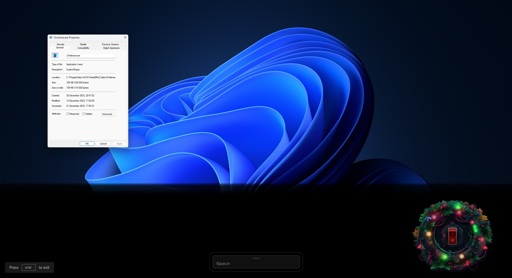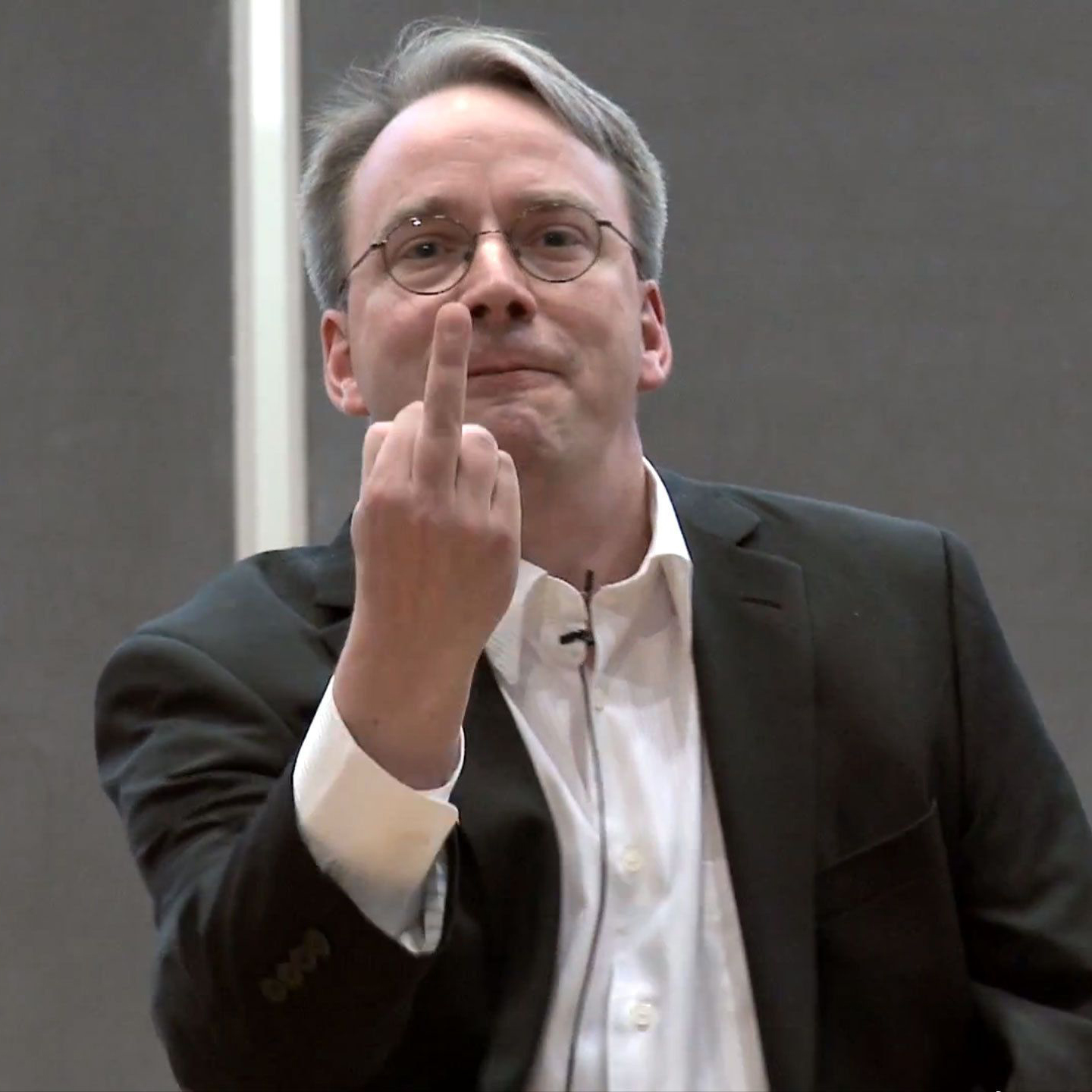It is a part of the ASUS Armoury Crate software that is pre-installed on some ASUS PCs.
Always flash new OS if you buy a computer.
This will be executed even on new fresh installation oob.
Yet another vendor-bootkit?
Which distro do you recommend?
Linux Mint or de-snapped Kubuntu.
Hi there. I just installed Kubuntu on a spare machine, but I ran into a problem with the snaps. How would one “de-snap” it? Can you point me in the right direction?
- Remove Snap packages
snap remove <package-name>(To check snap PKG installed, run
snap list)
- Uninstall Snapd
sudo apt purge snapd- Remove leftover files
sudo rm -rf /var/cache/snapd/and/snap`.- Optionally install Flatpak if you want an alternative.
sudo apt install flatpak. Don’t forget to visit flathub.
Lemmy Gold 🥇
Universal Blue is my go-to. Their OSs feel like the future. They are so easy to use and low maintenance. The upgrades happen in the background and apply automatically when you restart your computer.
There are three flavors: Bazzite for gaming Bluefin and Aurora for basic workstations and developers
I went with Aurora for myself because I like the developer focused stuff. But I also do a lot of gaming. Even though it’s not gaming focused, it’s still great for gaming.
My wife uses it on her laptop, too. She doesn’t give a shit what her OS is as long as it works and she can use the browser.
That won’t get rid of it unless you also manually go into the BIOS and disable the install ASUS Armoury Crate setting as explained in the article.
If you don’t do this it will automatically reinstall even on a fresh install of Windows. Some of these bloatware programs will even install without an internet connection! This absolutely ludicrously stupid feature is called WPBT and is used by lots of manufacturers. Luckily it doesn’t work on Linux (at least for now…).
I don’t think it reinstalls itself if you install Linux
For now…
Yup. And here i am, always telling people to first read the linked article, before they write.
automatically reinstall
The user is prompted to install the application.
According to this article: https://www.techpowerup.com/248827/asus-z390-motherboards-automatically-push-software-into-your-windows-installation it has already installed services on your computer that persist restarts by the time you are prompted to install Armoury Crate. In my opinion that is not acceptable at all.
I understand and respect your preference.
A “power user” is typically going to go through the UEFI/BIOS settings immediately after assembling their machine to configure them to their liking. Having that preference, you likely fall within that category. I would add that, at this point, this practice is about 6 generations old at this point and in use by most motherboard vendors.
As the article mentions, the feature could be considered useful. These products aren’t designed specifically for power users. Having network access and a frictionless path to driver deployment is ultimately beneficial to the majority of consumers who are going to interact with this hardware.
I would completely agree with you if that was what this feature was being used for, however most manufacturers use it to install bloatware instead of drivers which is not acceptable in my opinion.
Not to mention the huge security risk of running exe files at boot up that could be exploited by malicious people. I’m sure manufacturers aren’t releasing a new bios update every time they update their software so old versions could have unpatched vulnerabilities…
That’s in the bios, it’s a pcie device that windows allows to inject root level code into your environement, you have to turn it off and hope nothing ever spoofs that pcie id because that’s a permanent hardware rootkit into your pc like EFI
That’s in the bios, it’s a pcie device that windows allows to inject root level code into your environement
What. The. Fuck. Are they the only one to install their crap so deep?
Haha no. My work computer is HP and has similar shit.
Which model is that?
Doesnt sound like an Elite/Pro model.I dont know the exact model, but i think it is marketed B2B specifically. It advertises its “wolf security” on boot, which according to HP “offers hardware-enforced security layers, from motherboard to cloud, to prevent and contain malware, phishing, ransomware, and remote access attacks. It also provides solutions for patching, privileged access, remote management, incident recovery, and print security.”
So it is something that allows HP access on the BIOS level.
Msi tomahawk has it too.
Gotta go in the bios and make sure your motherboard isn’t “helping” with drivers.
No my ROG board does the same.
ROG is Asus.
Also I don’t think I’ve ever had this issue with my previous, nor my current rog boards. I never use their drivers CD so maybe that helps
Just because a the brand is owned by them doesnt mean they do the same.
Or we could all be informed consumers and… research products before we buy them to avoid these kinds of issues.
I’d never buy an Asus product. I hear they’re a nightmare when it comes to customer service, so in avoiding them, I avoid that problem.
I swore myself to never buy an ROG PSU (very noisy fan. Never had an issue with my seagate one being noisy) or a motherboard (armory crate).
Are other (gaming) brands also so shit to have me reset all settings before updating the firmware? e.g Gigabyte, AsRock, EVGA?
WDYM “malware like”? It is malware.
Windows is a choice. You made it. Congratulations.
Nobody could ever execute an installer as root on a Linux system 🙄
How was this even approved for deployment?
Thank god I was using Linuc
Is a Linuc a single Linux?
Yes
LINUX LINUX LINUX LINUX LINUX LINUX LINUX LINUX LINUX LINUX LINUX LINUX LINUX LINUX LINUX LINUX LINUX LINUX LINUX LINUX LINUX LINUX LINUX
MUSHROOM MUSHROOM
SUUUUSE SUUUUUUUUUSE OPEEEN SUUUUSE
GNU/Linux GNU/Linux GNU/Linux GNU/Linux GNU/Linux GNU/Linux GNU/Linux GNU/Linux GNU/Linux GNU/Linux GNU/Linux GNU/Linux GNU/Linux GNU/Linux GNU/Linux GNU/Linux GNU/Linux GNU/Linux GNU/Linux GNU/Linux GNU/Linux GNU/Linux GNU/Linux GNU/Linux GNU/Linux GNU/Linux GNU/Linux GNU/Linux GNU/Linux GNU/Linux GNU/Linux GNU/Linux GNU/Linux GNU/Linux GNU/Linux GNU/Linux GNU/Linux GNU/Linux GNU/Linux GNU/Linux GNU/Linux GNU/Linux GNU/Linux GNU/Linux GNU/Linux GNU/Linux GNU/Linux GNU/Linux GNU/Linux…
Alright Stallman, calm down.
Or, in the modern nomenclature, “systemd and friends”
Make no mistake, they will backpedal and apologize, but this was a flex. They want the public to know that their machines are fucking pwnt from top to bottom and they shouldn’t try any funny shit.
Now ask the non-Christians need to do a class action lawsuit lol
I find it difficult to choose a motherboard because they all look shady. aSUS should be criticized for creating a bad app and installing it without consent but I feel like this could have been any other motherboard manufacture.
I havent had any issues or shady shit with Asrock. Straightforward BIOS, no bullshit settings.
Glad I’m running linux on my asus computer, but I’m gonna re-check my bios for any bullshit like this.
When you turn on your PC and notice that there’s a huge Christmas banner on your desktop, do not panic – your device is not compromised.
Hah, well a vendor just pushed unapproved executable to the device and ran it without consent. Under any definition or other context it’s definitely compromised.
This is why I boycott Logitech, they started pushing the Logitech Download Assistant through Windows Update as soon as you connect a Logitech mouse/keyboard.
It autoruns not only when it is first installed but on every startup.
It is rather annoying to try and uninstall it, I don’t get why there has been so little backlash against this…
Microsoft permitting this is devaluing Windows Update, the driver (.inf) should be installed automatically, any executable file that WU wants to download and run on your computer should just bring up a small Windows notification saying something like this:
The device you just installed requests to download and run the following program from Windows Update:
Logitech Download Assistant
Will you approve or reject this request? Approve/Reject
It is just terrible that this is permitted
It sucks because I’ve always liked Logitech hardware. Though I suppose you don’t need to run the software suite (or if you’re on Linux it isn’t an option anyway).
I had windows update try to brick the BIOS on my Lenovo workstation recently. I can’t believe Microsoft and manufacturers do this kind of shit. Luckily my workstation had dual BIOS so I could recover it. Between that and the fact that lenovo manufacturer locks their processors I would have waited until I could afford a supermicro had I known.
That shits on Lenovo because I never had an issue with Microsoft updating the UEFI of HP machines of our clients.
I’m not trying to protect lenovo. I think they are a shit company now, and I should have some my research better before buying my computer, but they aren’t the only ones doing this. Anyone who’s done BIOS updates knows that shouldn’t be done automatically, but manufacturers and Microsoft seem to think it’s a good idea to push it through automatic updates.
This is why I boycott Logitech
You should boycott Microsoft instead. As you say, they’re the ones permitting it.
I would if I could, but I work with Windows and if I migrate to Linux at home, my skills in Windows would dimminish
Wouldn’t your skills be kept sharp by using it at work?
It doesn’t work like that for me I am afraid.
I never knew about this (using Linux) but when I plugged my mouse onto a friend’s laptop and suddenly a big banner animated onscreen, my heart sank lol. No idea how this works but it was pretty unexpected.
I try not to be too Linux fanboish these days, but what in the ever loving fuck is that about? Windows sounds like it’s reverted to 90s/early 2000s novelty crap and browser toolbars.
Cannot confirm, I have a g903, paired mouse pad, and their brio webcam. I only have the G Hub, which I installed manually. Maybe they stopped this behavior?
It won’t be listed under programs and features, here you have more info:
https://www.tenforums.com/software-apps/147661-how-remove-logitech-download-assistant.html
Yeah, I have neither the mentioned files in sys32 or the entry in dev mgr. This might be discontinued?
If it’s unwanted, disruptive, and (allegedly) impacts performance, that’s not “malware-like”. It’s malware.
I think the title indicates that it’s like the malware known as “Christmas.exe”.
The title is pushing the narrative that “real companies” doing hostile bullshit isn’t “real malware”.
When companies ship malware, it should be called malware.
Most malware is corporate shitware.
Compared to the wealth of pop-ups, ads and tracker cookies ubiquitous in every website that are burning down forests so they can run black box algorithms to optimize dark patterns for extracting as much revenue as possible while working the sweatshop poor to the bone - worming their way into everything without the condom of extensions - a cryptostealer disguised as ChatGPT_NFT_money_explosion.exe made by some teenager in albania feels… benign.
From the article:
Even worse, the malware-looking Christmas wreath is linked to a process called “Christmas.exe.”
So the process was actually called that. It popped up on my machine this morning and I immediately started scanning the whole system for malware and searching to see if anyone else had this problem.
Jesus Christ what the fuck.
Confirmed, windows 11 is malware.
Hey Nocture you didn’t respond to my private message so I’m asking publicly, when you reported me to myself here, what did you expect me to do about it? Ban myself? And what rule did I break? My instance (yes, I’m the owner) doesn’t require AskLemmy to have open-ended question format. In fact, the sidebar explicitly states this. Not sure what your expectation was.
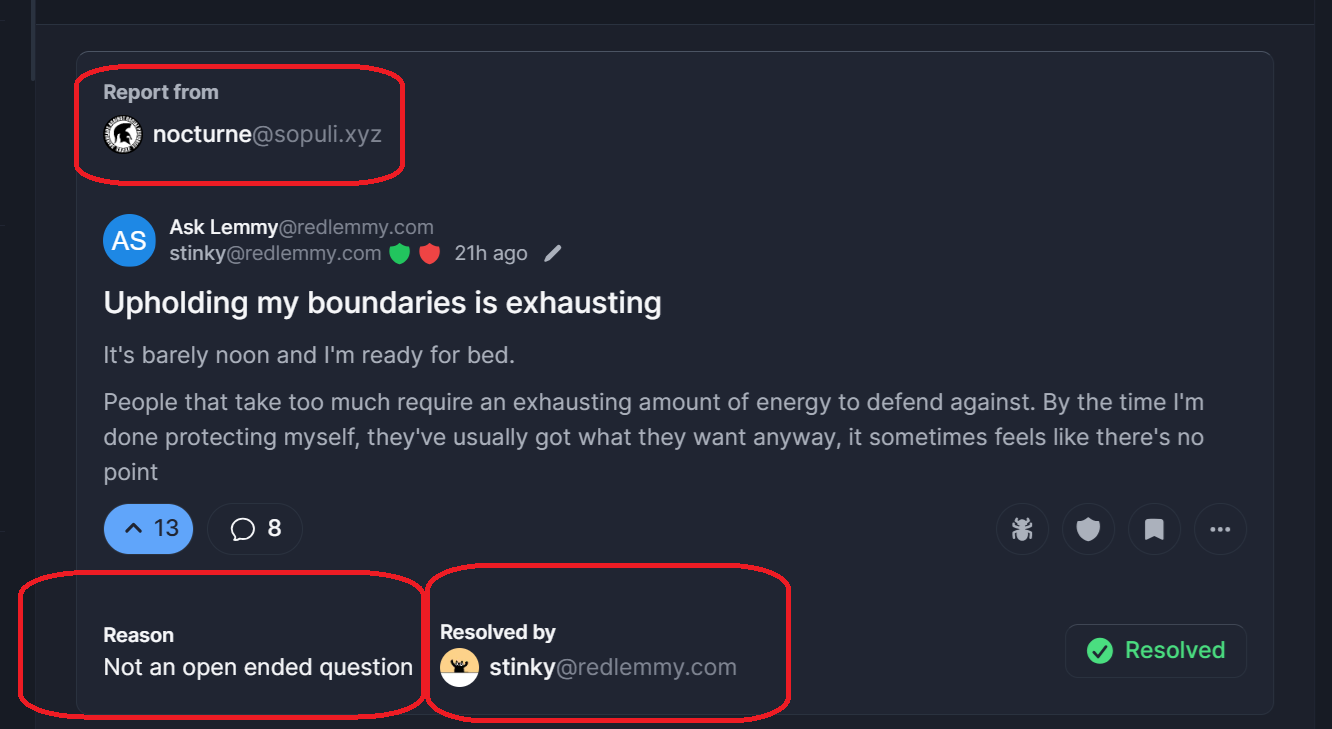
Next time it would be polite to answer the private message. Happy holidays.
I did not reply because it was obvious I made a mistake (as a partially blind person does when reading small text.) And you took a widely accepted community name and format and gave it your own twist, then sent a PM that was obviously looking for drama. Which is further obvious here.
banned lol
before you guys upvote him, please read the discussion.
this guy came to my instance, read what I wrote, typed out a report and submitted it; he blames blindness and small text for not knowing which instance he was on, but neither of those issues prevented him from reading my post (it was a post about abuse, in a community I created, on my own instance) and reporting it. That’s why I banned him. He’s using a disability as an excuse to get away with offensive behavior (ignoring me when I tried to discuss the issue privately first).
Yes, disabled people can behave offensively. Some disabled people can be selfish. Some of them hurt people, then walk away without apologizing, and blame their disability instead of themselves. To me, that’s abusive, and I call it out instead of letting people get away with it, because I’ve suffered enough at the hands of people who make excuses instead of being accountable.
ok
thanks!
The post was on all, I never went to your instance until after I sent the report and realized I made a mistake, to which I already admitted to having made a mistake publicly. Now you are following me to other sentences instances and harassing me, and trying to bully me because I did not reply to a PM that I saw at about the same time I saw your reply to this unrelated thread.
You are acting like the report hurt you in some way. If you are this thin skinned about moderating and instance administration you may want to step back.
The seven windows 11 users disagree with you
(I am not one of them)
It also automatically reinstalls itself through a BIOS feature. That’s advanced level malware.
Right? I thought I read that wrong!
To disable future crap like this you gotta do it in the FUCKING BIOS? Wtf Asus…
An unsolicited Christmas card through a letterbox would have at least been less worrying.
Windows is malware
“do not panic – your device is not compromised.”
meme(always has been)
if someone not you installing crap you dont want isn’t compromised then i dont what is
Somebody should create a windows executable to be placed in the WPBT that silently install Linux on first windows boot…