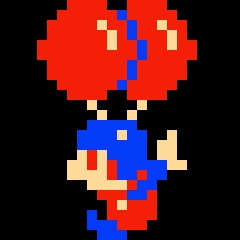It got better in Beta 2!
I’m on the beta 2, it’s still hard to read. My background has a very light sky with a dark tree. The buttons seem to adjust for the dark tree, meaning when the buttons are over the light sky (which is in the middle of the screen, where the buttons normally are…) it is unreadable! It’s better when the buttons are over the dark tree (still quite hard to read though), but that’s only when I have half swiped up…
I frankly can’t understand how Apple of all companies can design such GUI failure. It looks horrendous and this isn’t the only time it’s horrendous with all this transparency.
I suspect this was rushed to distract everyone from last year’s AI blunder.
Alan Dye has no usability skills.
This is worse than the iOS 7 betas.
I know it is only the first development beta, but Apple should not have allowed this to happen at all.
While I want to move away from boring flat designs, usability should not be sacrificed with Liquid gl-ass.
This seriously looks bad… Hope they will come back from this before 26 releases.
Settings --> Accessibility --> Display & Text Size --> Reduce Transparency
I’m also using the iOS 26 beta, when you swipe down from an app that’s light (e.g. a website) and have a dark lockscreen background then the notifications backgrounds can become unreadable since the lock screen background only appears when you finish the swipe down.
Sheeesh I hate that
Occasionally, the notifications switch to have a more contrasty background to make it easier to read. But not always. Which is incredibly annoying!
Like an advent calendar
When I saw Google announce their Material design update I thought: oh cool! Some good new polish! Some useful animations. Nice customization.
And then Apple announced their update and the only thing I thought: that’s a risky bet.
Mein Freund, maybe just follow the slogan emblazoned across your wallpaper?
Actually! Das ist das Albumcover!
His name is Alan Dye (and team).