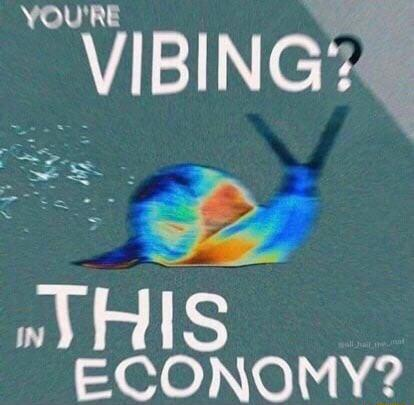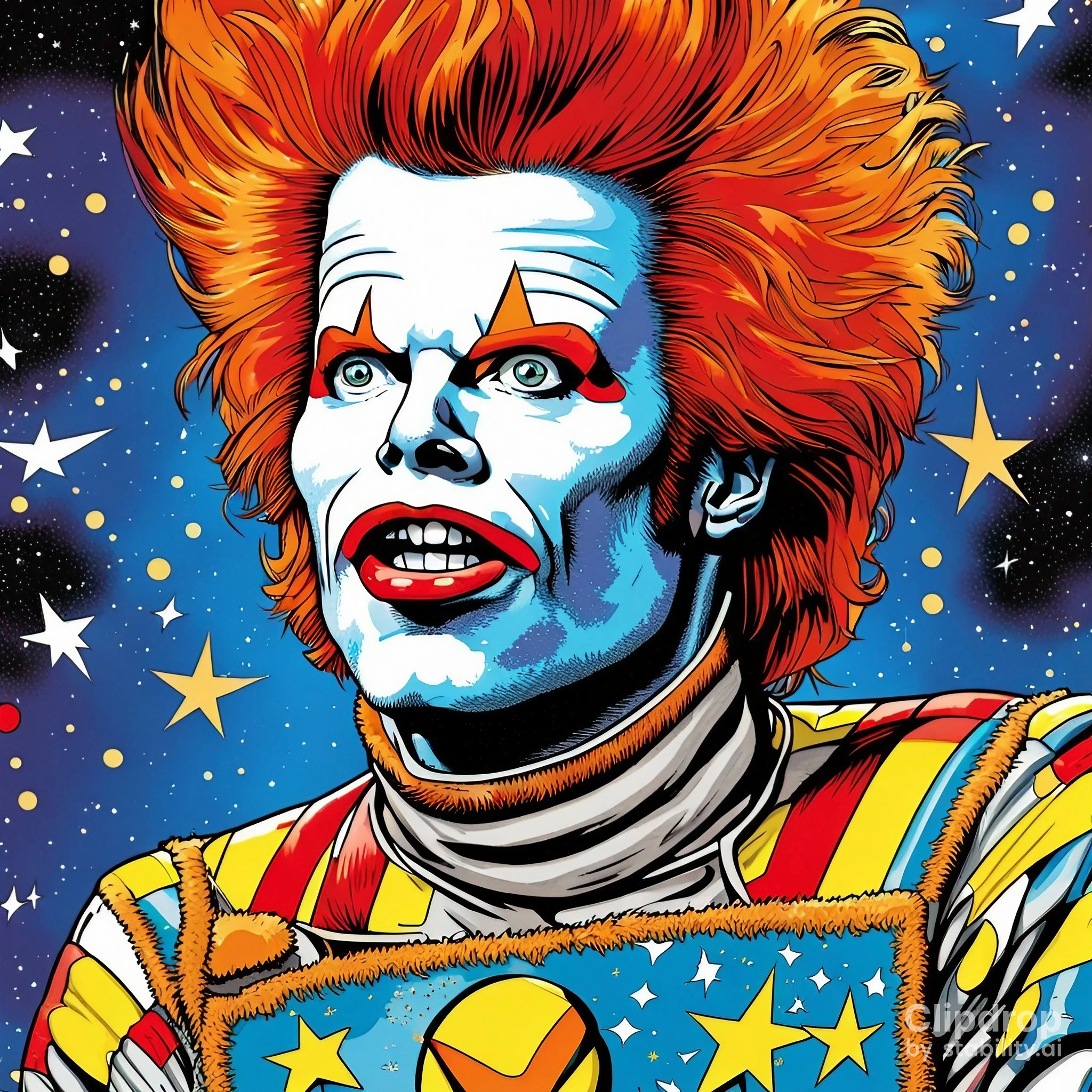For context, I’m on an iPhone using Firefox. I can’t use uBlock Origin, but am ready to block on the DNS level after this.
Hey- that’s pretty handy. I didn’t know about this. Thank you!
theres also cooked.wiki. tack “cooked.wiki/“ onto the start of a recipe URL and it scrapes and reformats for you
What a sad state of affairs that such a site is even necessary. The internet was supposed to make finding information easier, not some increasingly kafkaesque tug of war.
Thank you for posting that though. It should come in handy.
ah yes, a $1500 phone with software that won’t allow you to do shit under the flag of security and UI.
They’re all headed that way. And Google wants to do it to PCs too.
Safari allows you to install adblockers, btw. Apple is overprotective but this isn’t really their fault.
If you are only concerned about blocking ads thats fine and good. But if your are concerned about privacy one should ditch apple devices altogether. Not to mention freedom.
All people said not to mention that recipe is unnecessarily complex.
Refrigerating the dough for an entire week will make it rather less potent, not more, while most of aroma components accumulation will happen through the first day. Not to mention here you allow it to stay at room temperature for 8 hours first before that, which is an overkill.
Just keep it at room temperature for 2 hours, let it stay in your fridge for 24 hours and you’re good to go. Or just use the sourdough directly, that’ll do.
Also, I hope you had at least 3 days (better a week for wild starters) of renewing the sourdough before you put it anywhere. Otherwise, it can have a very unstable and potentially even dangerous microbial composition.
Source: I’m a bread technologist.
Where do you suggest to learn more about what you just said?
Unfortunately, most of my sources are either in Russian or very academic. This open-access article does a good job of reviewing many academic sources, if you’re interested.
Out of what’s popular and available in English, I’d strongly recommend Jeffrey Hamelman’s “Bread: A Baker’s Book of Techniques and Recipes”. It contains a lot of useful info on both sourdough and straight dough technology in a way that is home baker-friendly.
Use justtherecipe.com - it will not only cut ads, but also the sob story about the writer’s grandmother and how they kept this thing a family secret for exactly 137 years until now.
I DON’T GIVE A SHIT ABOUT YOUR GRANDMOTHER IN FACT IM GLAD THE BITCH IS DEAD
-Things I never thought would cross my mind because of a cookie recipe
I low-key find it more infuriating that you’re not using an adblocker…
That’s not exactly easy on an iPhone
Edit: I guess I was wrong
AdGuard works just great for me on iOS.
Magic Lasso. Ghostery. Both decent ad blockers for iOS.
And if you’re using the built in web browser, there’s reader mode that gets rid of most of this crap.
It is, though. Safari has native support for 3rd party adblockers, it’s just that many people don’t know. AdGuard is one of the good options. Safari is doing the actual blocking for the most part (the extension just hands over the filterlists), but nowadays some of the adblockers include an optional extension that applies some rules for complex ads that are not supported by the Apple API, such as on YouTube. As an end user you just have to install and enable the adblocker.
Then there are also other browsers available with built-in adblockers. Admittedly those are all limited in some ways because they’re forced to use the same browser engine (outside of the EU), but they are very effective at blocking ads.
You can still block ads on a DNS level. Simply add, base.dns.mullvad.net as your primary DNS Server and that should do you a lot of good just there. I’m sure there are additional steps one could take as an iPhone user though.
This must be done at each network’s settings doesn’t it? At least I can’t see an option in iOS to use a DNS system wide, like we have in Android.
Don’t have an IPhone so wouldn’t know, but that does seem annoying indeed. It is possible to just change your DNS on the router instead. And or use a VPN that also includes a different DNS.
It’s extremely easy, you just install AdGuard.
Can iOS install FF? Legit question, Ive never owned an iPhone.
Not real FF. iOS forces all mobile browsers to use safari under the hood, though that was just made illegal in the EU, so there’s changes coming.
I’m using Firefox in the picture. Add-ons aren’t allowed on iOS though, otherwise I would have all of these blocked.
Orion allows you to install extensions. It works so-so, but that’s a first step.
How is that not easy? Just install an adblocker from the App Store, there are plenty of options.
I use AdGuard pro it makes a local VPN to block ads similar to blokada or dns66 on android
Set dns in your wifi network’s iPhone settings to manual and type in 176.103.130.130 and dns.adguard.com (or is it dns.adguard-dns.com)
I have a solution for this.
Brave? Firefox Focus? Safari with adguard extension?
deleted by creator
Not using adblock is like not having a spam email folder.
This goes beyond “mildly” for me. These websites are completely unusable. They’re not winning either, because other spam sites will just copy the text of their recipes and get listed higher in search results because the scam pages are faster to load.
This is also why you every browser needs access to ad blockers. I had to double check that I found the right recipe with how cruftless the website becomes once you get rid of the ads.

Every little ad on that page could be trying to exploit your phone and hack you. That’s why American government services use ad blockers, and yet another reason why you should as well.
I legitimately thought this was satire
Are things really this bad without an ad blocker these days?
Yes. For a long time I was trying to “play nice” and not go adblock. I didn’t mind ads that were unobtrusive and figured I’d roll with the ads for the sake of the sites. With things looking like this, and deliberately having ads load a little late and relayout the page to replace a link just as you were about to click in it, and ones that slipped even the pretense and pop up and ad instead of the actual link or button the first time. I would tend to just close such sites in disgust, and told my Google feed to not give me contemt from a couple of the worst owners that recurred.
The final straw was a site that made the play embedded video function be ads the first two times on clicking it, as well as looking like that. On top of just having to give up on sites more and more.
I read that majority of Internet users now use ad blockers. That didn’t used to be the case, and the large chunk of sites like this I’m sure is why.
Yep. Internet is dying. Cloud of sexless hydrogen.
Recipes are a laptop endeavour.

Yay! Me too.
Edit: this is what it looks like with adblocker on. iPad mini 5 with LockDown app, and raspberry pi running pihole.

If ads annoy you as much as they annoy me, get an adblocker. But if there are sites that you use regularly, and block ads on, you might consider contributing to their patreon or whatever.
Pihole has entered the chat.
This is the way
Zenarmor waves.
I want a browser extension where I can press the “never again” button and all links to that domain will be marked. Then I know never to click to that search result or shared link.
I’ve sort of done this manually for things like Twitter with some userStyles, but it is annoying to update and haven’t configured it on mobile. Kagi site-blocking is also great but only works from search results.
Unlock origin has the block functionality where you can mark sites with a warning before entering, Unfortunately that “one button” part doesn’t exist yet to my knowledge (leechblock might do it but I don’t know)
Yeah. It kinda works but I’ve already been bothered by clicking in the link. I just want to highlight the link so that I can avoid it completely.
I loaded up a download page on a work computer recently, forgetting it didn’t have adblock. My god the amount of ads was insane. There were literally about 20 ads surrounding the content with varying styles and I could actually not figure out at a glance what was the main content. I don’t understand how anyone uses the internet raw anymore.
Try pasting the link in 12 foot ladder next time. Works beautifully. https://12ft.io/
Firefox has a reader mode built in. Works in mobile too. I assume it’s very similar to this, it just cuts out an extra step.
Firefox also has ublock origin support on Android.
Ad"Choices"…ugh, get stuffed.