I use Gboard.
The main things I like about it are:
- Very customizable (I like having number row always visible, and having long press for symbols on each letter).
- Has gif support built in.
My biggest pain point is:
- It auto corrects words that are spelled correctly to other words. I type “our” and it changes to “out”, I recently typed “purpose” and it changed it to “purple”. Autocorrect is awesome and necessary, but I hate that it corrects words to other words and not just typos. I wish I could find a keyboard that has the things I like without this annoyance.
Am I looking for a unicorn? Let me know! 😄
The amount of people on here that are okay with a corporation phoning home everything you type is a bit scary. Googles Gboard and Microsoft’s SwiftKey are a privacy nightmare. Check out FUTO: https://keyboard.futo.org/
- always offline
- voice input
- swipe typing
- predictive text
- auto correct
- personalization
I kind of hate takes like these because its such a false equivalence. People aren’t OK with it, but the vast majority of people don’t have time to fight this battle when every single aspect of modern technology is in a constant arms race to do more and more surveillance.
It’s great there are people like you who want to promote more private alternatives, and even better that people are making more private alternatives, but the reality is most foss apps are far inferior user experiences to corporate apps. Until that changes it’s always going to be an uphill battle to convince people to switch, and it’s not because they’re “ok with corporate surveillance”. That isn’t even in the calculation to begin with and it’s not making any friends or building any bridges to imply that about people. You would help your cause a lot if you took a less judgemental approach to spreading the word about it.
Sorry for the soapbox, but I see this attitude on here a lot and it really misses the mark and does damage to an otherwise worthy cause (spreading the word about better software). I don’t think you mean anything bad when you say this, but I just want you to understand how it comes off to people who aren’t invested in that lifestyle.
I can understand that some people don’t want to deal with changing keyboards even if they don’t want to be tracked. But you are literally here asking about keyboards. If this is not the place to talk about this then what is? Anyone interested enough to wonder about what keyboard they use should consider their privacy as the main aspect for a keyboard, as it is an app that can see everything you write, including passwords.
but the reality is most foss apps are far inferior user experiences to corporate apps
This is absolutely wrong and too often repeated as a mantra, and not because they have actually good UX, but because the corporate apps have it worse even (but they set the standard so anything that isn’t like theirs is bad). From all keyboards I have tried (many, including corporate ones, closed source, etc) the closed source ones have usually the worse UX. They start better and then worsen over time. You said you like the personalisation options, but often there’s less options in any closed source corporate keyboard. It took them years for gboard to actually let users have the number row always on top. I could have that in other keyboards long before gboard. Swiftkey was wonderful, but over the years it got so bloated that it lagged when used. There’s unfortunately not a perfect keyboard, but through all the posts in this thread there were a lot of good recommendations that allow you to choose good customisability, respect of user privacy, and also fringe use cases not often supported. And in general, the worse options are the closed source ones.
The only real downside of Foss keyboards is that as they have more options they usually require a bit more set up time which puts many people off.
I’m currently using Heliboard, lots of customisability, Foss, good language support and a must for me, multi language support. So far I am making less typos than with many other keyboards. The downside is no swipe support right in the app, but you can get it to work too if interested using 3rd party libraries.
In the past I’ve been using gboard which was OK for a while but started making more and more typos and wrong corrections over time, that plus trying to degoogle myself pushed me away.
Also anysoft keyboard, pretty nice, and was quite happy with it but again started getting tired of some typos I kept making.
I am keeping an eye on futo keyboard too, which at the moment doesn’t support multi language support, maybe in the future when implemented I’ll try it.
Thanks for the recommendation, I just installed it!
When every fucking app is a privacy nightmare, it can be a huge slog finding alternatives for everything. Keyboard apps were on my list but you just made it super easy.
It’s what I use right now and it’s great in many aspects but I do still miss the graceful transition between languages that swiftkey was offering. With this I need to switch manually every time. With swiftkey I could write directly in any language and change in the same sentence and it could deal with it.
Thanks. I’ll give it a try. I’d never found an alternative to Gboard that works as well when it comes to swipe typing, learning words missing from the dictionary, Japanese flick / handwriting input, and one-handed mode. It’ll be big if this is finally it.
Edit: works well for an alpha. UI is unexpectedly polished. Gesture typing needs to get better, there’s no one-handed mode yet and I need an option to shrink the UI a bit because right now it’s huge. I’m really impressed with it so far though. Really nice that you can customize dictionaries and action buttons and stuff. Not quite baked enough for me yet but I see huge potential. I bought the premium version to support them and will be cheering for them while staying on Gboard for now.
Holy shit thanks for the suggestion… I’ve been using Swift Key for years and tried other keyboard apps but none convinced me so far, so i’ve simply used Netguard to try to block Swift Key as much as possible. I’m currently typing using Futo and while I still miss some stuff (can you show the symbols on the keys as well? See screenshot). I already like it!
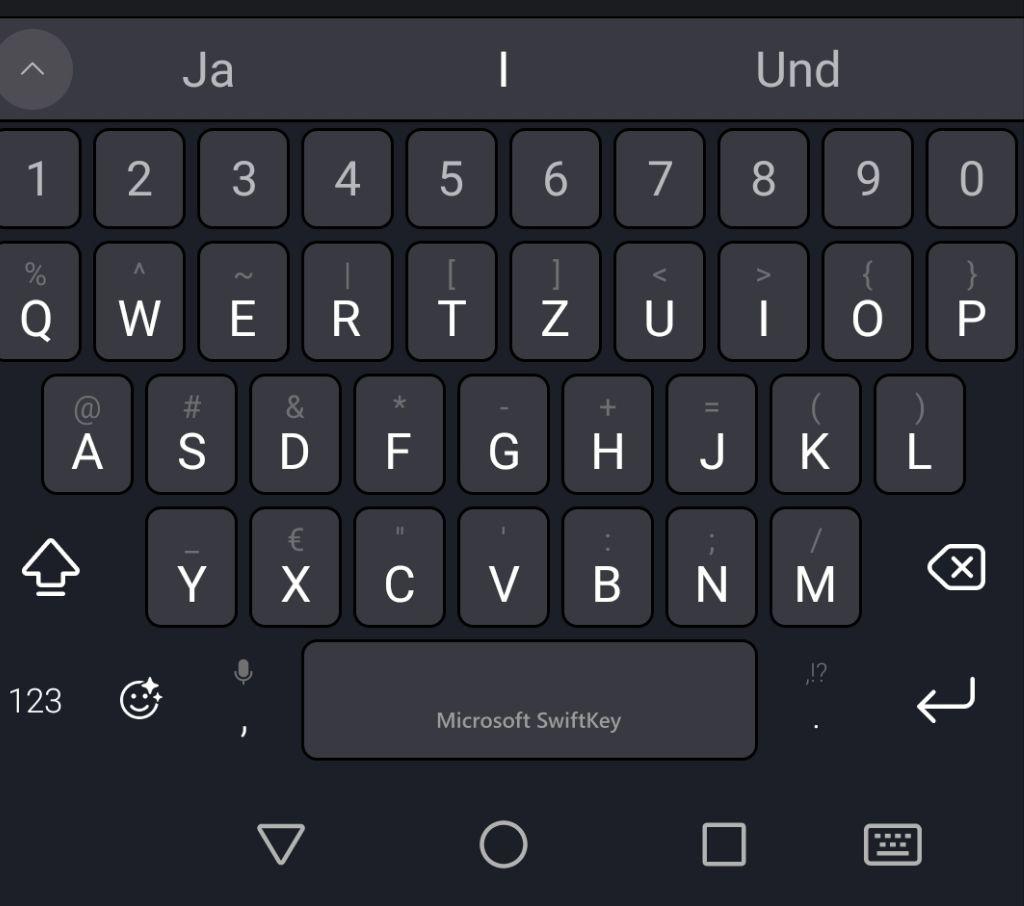
Alright let’s try this keyboard out. Works pretty well, swipe not great for anything with a mostly horizontal pattern (“swipe”) or anything with a double letter. Just gotta tweak some functions like hold times and delete button functionality. Of course the swipes need to learn my patterns, at least I hope they will.
Major point deduction for not having keyboard support for my second language. And the delete function removing the entire last word when swiping makes it actually infuriating
This is the first non gboard keyboard that I don’t immediately feel uncomfortable typing om
Looks great, but without an extended QERTZ layout I’m out. Switching from SwiftKey to HeliBoard now, since it has ÄÖÜ on there by default for a german layout.
I love Heliboard it is a fork from Openboard. It has themes and is 100% offline
It’s there a better swiping library for heliboard? The one they suggest is a lot worse than gboard’s.
I don’t use swiping, I have no clue 😅
That’s odd, it should be identical. The library linked in their FAQ is a package extracted from Google apps.
Maybe it’s an old package? The quality is noticeably worse.
Haven’t used heliboard so I’m not sure if its different but have you tried this one?
Does it have the things I called out as liking about Gboard?
- Customizable, yes
- Gif, no
Got it, thanks!
It’s insanely customizable; you can change all of the special characters to be anything else, as well as their positions.
Nice. That’s actually even more customizable than I need. How does it do with the correcting correctly spelled words thing?
I had the same dilemma. Switched to HB and added in FUTO voice to replace Googles voice to text. SO doesn’t like that it doesn’t learn like Swiftkey does, but I like it because you can set it’s aggressiveness of the autocorrect.
I’ll have to check this one out I think. Lots of people in here recommending it. I’m guessing it’s not on Google play?
I install directly from the developer’s GitHub using Obtainium. However F-Droid is probably the more common method.
Is Fdroid like a third party app store app or something? I see people talk about it a lot on here but I don’t know what it is.
No, it’s on F-Droid, which is better.
How do you change the positions of letters and characters?
I dont think you can do letters, but under advanced settings you can edit the JSON config for positioning of everything else. Perhaps I’m wrong on letters and just haven’t seen it.
I’ve recently replaced Gboard with Heliboard. The three main things I want in an Android keyboard are as follows:
- Word suggestions when typing.
- Glide typing.
- Not being super creepy about my data.
Hwliboard does all those things and is super customisable as well.
I’ve seen a few people mention this one so far. How does it stack up against my wants and dislike?
I don’t use the gif keyboard or autocomplete, so I comment about that. but it’s so much more customizable than gboard. Honestly surprised you found gboard to be customizable because in my experience it’s one of the least customizable ones out there.
Maybe customizable is the wrong word, but I like the way I have it setup and I’ve found some other keyboards can’t replicate it.
It’s there a better swiping library for heliboard? The one they suggest is a lot worse than gboard’s.
I use typewise. It feels like there is more space for every button and i no longer accidentally press the space button
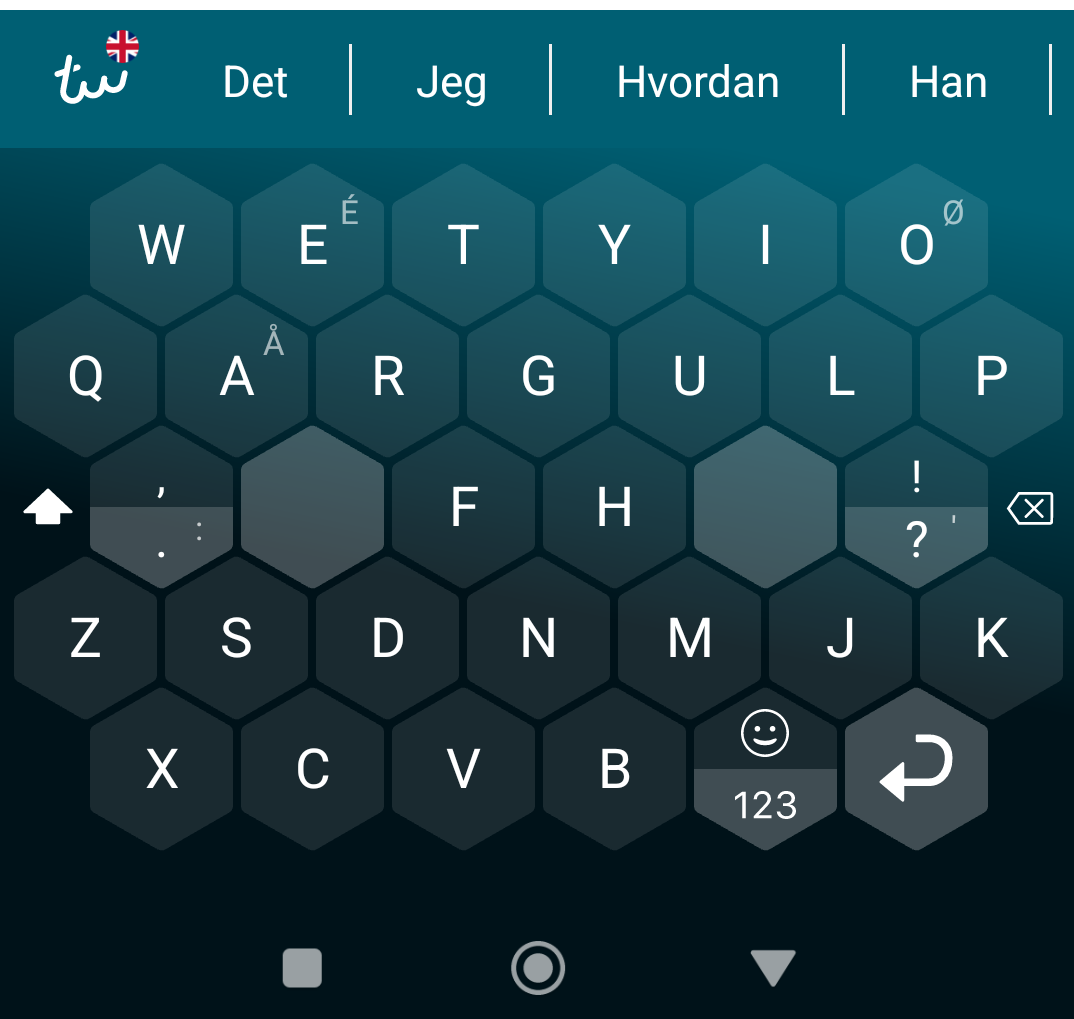
A bee posted this
I don’t know how you would… Where is it!?
Next to f and h
It takes some getting used to but i am pretty happy with it! You swipe up on the buttons for capitals and it has some gestures that makes deleting and restoring quite easy
Interesting. Admittedly, I’m almost always using my phone one-handed, but I know some people use two hands.
You dont need to press both space buttons simultaneously to add a space 😉
The keyboard itself is great, I just feel like the auto correction keeps doing everything in it’s power to fuck up what I typed, more so than before I switched.
Do you use multiple languages? And if ye. Do you have a pro/paid version that switches between languages automatically?
Yes to both (English/German).
It might be the issue. I have the same with english and danish. I have asked in the telegram group about it
Wow this one is wild. I kind of like it at a glance but also I would have to relearn to type 🤔
Its not that difficult actually! They even have a mini game and a very good tutorial in the app!
I feel that its gotten a lot easier to type since i got this and a lot less typos
The less typos thing seems like it would be true even at a glance. That was my first thought seeing this.
Try it for a few days. You get into it real quick and it has a lot of useful features.
I absolutely adore this keyboard, I just wish they’d add a voice input button so I could use FUTO’s voice to text with it.
FUTO Keyboard. Its newer. Still needs improvements to gesture typing. Overall I like it.
The only thing I’m missing is the ability to use multiple languages at once.
It’s pretty easy to switch, es posible cambiar con una toca. You can map it to a long press or swipe or use a dedicated key.
I have 4 languages i need to constantly switch between. It becomes frustrating after a while
How would you like to switch between them? I use 3 regularly with different layouts and I’ve never had an issue. For me, a keyboard swipe is quicker than a long press and tap to select, or a tap on a single button. It could be any of the above. You can also have the switching button in the top menu or by the space bar.
Is there a better switching method for you?
‘Keyboard swipe’? Wdym? I think i might have missed something…
Sorry, swiping right or left on the spacebar in this case.
It doesnt seem to work for me. Is there a toggle in the settings maybe? Didnt find any…
Does it have the features I called out that I like about Gboard?
I don’t think there is a free/private keyboard with gifs or stickers. There’s gboard, SwiftKey, Samsung keyboard, and increasingly sketchy keyboards from there on down.
I’d be happy to pay for one if it was good enough.
Oh, I meant free as in not proprietary. Free as in freedom.
I remember hearing about Fleksy keyboard years ago, although I can’t really attest to it. It seems to have far fewer trackers than most proprietary keyboards, and just for analytics. Most other keyboards you find will send your data to advertisers or worse.
So far, most of the ones suggested here are free and private, meaning that they belong to the community and not to a company, and they do not collect or sell your data. That may be a factor for you or it may not, but I think a lot of people on Lemmy tend to care about it.
Fleksy has gif support built-in. It’s the only one outside of Gboard and SwiftKey that does afaik
Samsung does, and lots of others. But IMHO, they get pretty sketchy pretty quickly. Ginger has 12 known trackers, Bobble AI has 8, GO has 17, etc.
I’ve heard people say that the gesture typing is not great, but I’ve never had an issue.At least not more than any other keyboard.
For me, the voice typing is literally the best I’ve ever used.
I don’t think there is a free and private keyboard that has gifs, stickers, etc. but I do like the way FUTO handles emoji.
It took a few weeks to get used to it and a few more to get comfortable, but now I don’t think I can go back. Before when I messed up, I would keep repeating the mistake until I was forced to slow down. Now I can get 40-50 WPM when I try.
I do miss some things but they really aren’t deal breakers:
- Clipboard History
- Emoji Search
- Autofill Integration
I have been using Thumb Key for a few months and while I generally like it, I have not been able to figure out how to remove things like the voice typing, pasting, and undo shortcuts. Every so often I accidentally hit undo while typing, which just erases my whole message irrecoverably since my other thumb hit the next key right after. I wish I could remove all those swipe controls on the side altogether since I never use them.
Just installed it and am finding it very slow going so far. Why are all the letters randomly placed?
It’s not random! The placement is based on letter frequency.
So not a pattern an actual person can spot, whilst not being totally random.
It’s a pattern that will feel more natural the more you use it
Yeah you can’t really “infer” where a letter is, it just takes time to learn the loiations by heart. I think I have used this for 6 months or so, and I’m able to write 40wpm without looking at the keyboard. But damn was it slow in beginning
I love this too! However I switched to FlickBoard, which employs the same concept but has more features. For example, I can put the number keys left to the letters. I encourage you to give it a try!
https://apt.izzysoft.de/fdroid/index/apk/se.nullable.flickboard
I actually did try it! Though I don’t use numbers enough to justify the smaller hitboxes for the letters so I went back.
Did you know you can turn off autocorrect?
I’ve been using Swype since its inception and I’ve stuck with it after it was called SwiftKey and still use it now it’s owned by Microsoft.
Gboard is okay enough but I’ve gotten more used to SwiftKey.
I like autocorrecting typos, I don’t like autocorrecting words into other words. As far as I’ve found you can’t have one without the other. Correct me if I’m wrong though.
No that’s correct. It cannot distinguish between typos and different words
It’s a shame. It doesn’t seem like it would be hard to implement one that doesn’t change correctly spelled words at all.
Well SwiftKey advertised with some AI (actually just algorithm) that could analyse the words you typed before and glean from context what you are trying to say and correct accordingly. I find it’s wrong more often than not so I keep autocorrect off. Also I use SwiftKey in two languages, English and my native language, Dutch. It does not anticipate in which language it should predict at all. It mostly just favours English.
Yeah that’s exactly the kind of thing I don’t want. If I wrote a word and it’s spelled correctly, I wish autocorrect would leave it alone instead of incorrectly guessing a different word. Oh well, one can dream.
No way to know if you meant to typo type or typo
If you type the wrong word, it will underline it and you can click on it, then tap on the correct auto suggested word. Very easy
Heliboard, very customisable and doesn’t send all my typing to a MAGMA company’s servers.
Nice, this is the first FOSS board I see that can actually replace my SwiftKey layout. Thanks for the suggestion
Too bad it doesn’t support pasting image urls as images.
SwiftKey. Yes, I hate it being from Microsoft. But has most of the pros already mentioned in this thread and a some important features (for me) that I haven’t found with other keyboard:
I text a lot in Spanish, Portuguese and English; sometimes in French. I can use any of those languages with any preferred layout (qwerty, azerty) or as I do, Spanish layout as a base but from there, I get all characters needed to write properly such as ñ, ç, æ, ê.
Prediction is outstanding, I can start a phrase in one language and continue with other and still get very accurate suggestions. It has been my default keyboard long before Microsoft acquired the company and, for now, big corporate enshittification has been slow. En conclusión y para sumarizar: j’aime bien le SwiftKey clavier, ele tem funções que nenhum outro tem.
Heliboard!!
(also on F-Droi & Izzy)Its amazing & completely open sauce.
Extremely configurable too, which I like (and with built in help that guides to eg where to find other libraries).
And if it helps someone - it’s the closest experience to gboard, I only use this keyboard on my devices now. Works with multiple languages at the same time too.Tho for gesture typing I did load Googles library (still offline).
This seems to be the winner across all the comments so far. How does it do with the correcting words to other words thing I mentioned?
Yeah, I don’t understand what you meant by that - if I understood correctly it’s the matter of sometimes autocorrect working as intended and sometimes not? Afaik that is just how it works.
Or if you meant correcting grammar (or sentence prediction?) vs correcting just the spelling … I’m not familiar of any keyboards have that distinction.
(Never had this issue, including on Heli)I have never used autocorrect, not even in T9 days.
I always use gesture typing with alternative words shown I can select if I want.
I have autocorrect set much the same way, to display alternatives I can select or just continue.I like to misspell words for cumedic effuckt so autocockerrect wouldn’t work anyway.
But basically with any keyboard you can set it to remember new words (with Heli either within app or in the phones personal dictionary). I have it that if I write something 3 times it automatically goes to the dictionary.The thing I wish existed is to prevent autocorrect from changing words that are correctly spelled. Basically it should correct misspellings, not change a correctly spelled word at all.
it’s not easy!
That seems interesting, but it feels like it would be slower than thumb-key? How long have you been using it, and how high wpm do you have? For reference, I have used thumb-key for 6 months or so, and can achieve 40-45 wpm
thumb-key
I’ve used Thumb-key a little while too. 40 wpm is quite impressive!
I’m still very slow with 8Vim. Not sure if with more training you can get to decent speed, time will tell.
It’s really cool and well made though.
Gboard but with network permissions turned off. Works great. Haven’t had any issues with an autosuggest and swiping. I don’t use autocorrect.
I’m surprised to hear that it doesn’t get angry at you!
Probably ignores the setting
It’s not a setting, it’s a permission. Android will just not allow an app to connect to the internet if it doesn’t have that permission.
On regular Android you can’t disable this one though, but on GrapheneOS for example you can.
Android and gboard both made by Google. I suspect there are exceptions to any system setting. What with google being evil… Sorry i mean, what with the “one rogue engineer” at google who creates so many google agreeable faux pas.
That’s true, but at least on GrapheneOS, where you can actually disable this permission, Google’s apps don’t get any special treatment. So in that case I’d be fairly certain it actually can’t connect to the internet.
I use FlorisBoard Beta with the Material You theme. It looks amazing.
FUTO Keyboard also looks very pretty, but it’s a bit bloated.
Heliboard.
Privacy.
Currently, I just use GBoard, but I’m following the development of Florisboard rather closely.
I just installed the floris 4.0 beta earlier. I think once they ship 4.0 and offer a type-ahead suggestion model Floris’ll be worth considering as a serious Gboard replacement.
So far Floris is the best Gboard replacement candidate I’ve found.
Thanks for mentioning this. As a current florisboard user I didn’t know I have so much to look forward to!

















