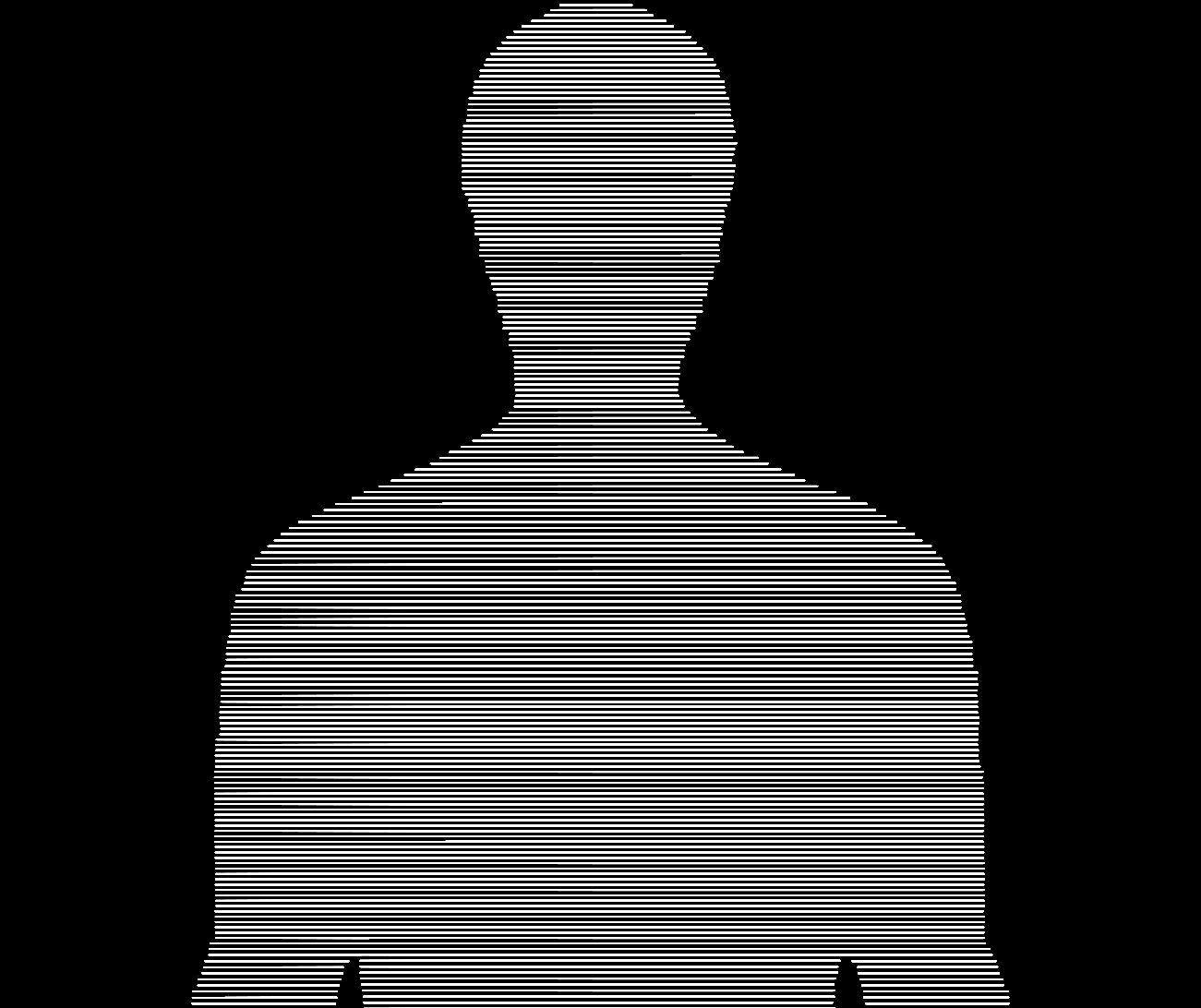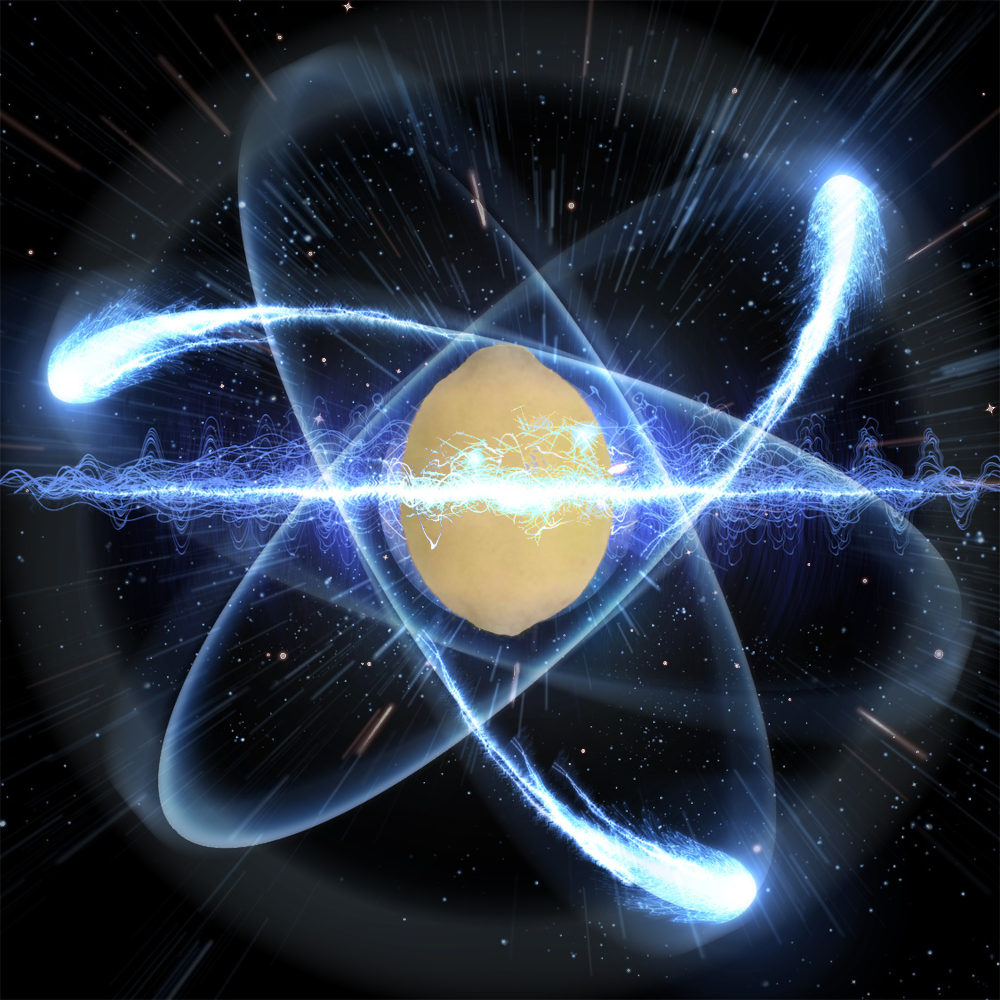I regret nothing. Say what you want.
Edit: I just saw the two typos. If you find them, you’re welcome to keep them.
I genuinely do a lot of coding in Kate, the standard KDE editor. It’s enough to do a lot of things, has highlighting, and is more than enough when you just need a quick fix.
I am also still using nano when editing stuff in the terminal. Please, don’t judge me.
We’re almost like coding siblings lol
Yep, I came here to say that Kate is really nice. Even though I’m an emacs user and won’t use it.
Nano, on the other hand, can’t do almost anything, so I can’t recommend that people make heavy use of it. It’s ok for random small edits, but that’s it. (By the way, YSK that you can set your terminal to use Kate as the default editor by setting the $EDITOR variable.)
KWrite is the standard text editor. Kate is the advanced one. The name actually literally stands for “KDE Advanced Text Editor”
I’m not aware of distros preinstalling KWrite, though…?
Huh, I did not know that any didn’t. I just tried a bunch, and here is a quick breakdown of what was preinstalled on each:
Distro Kate KWrite Bazzite true true Debian true true Fedora false true KDE Neon true false Kubuntu true false Manjaro true true openSUSE true false SteamOS true true Well, I can throw in another for free:
distro Kate kwrite openSUSE true false But yeah, interesting list. These days, KWrite is basically just Kate with different configuration, if I understand correctly, so it always feels like you might as well go with Kate. In my opinion, KWrite is also not particularly easier to use, since basic editing works the same, but I guess, that can be disagreed on.
I do like that Kate is pre-installed. Imagine Windows, but rather than notepad.exe, you get Notepad++ out of the box. Now imagine that to also be a whole lot better and then that’s what it feels like to have Kate on fresh installations.
You can just start coding something right away, without it being necessary to install a different editor.
Geany is a nice GUI option. It’s a bit more capable but still lean.
It’s probably time for me to re-evaluate the host of coding editors out there. For the most part I just use good text editors. Though I do love Spyder, I only use it for a certain subset of tasks.
Me too. I’m still not sure what the problem is and I’m kind of afraid to ask.
I do have the plugin for multi-line editing set up, I guess.
All the cool kids use vim, so using nano makes you uncool, I guess. But I use Mint, so I’m uncool anyway.
“Me who codes with the text editor that came with Ubuntu”…
So VIM?
More like gedit
I think gedit is a great text editor.
Doesn’t it ship with nano these days?
Both, last I checked.
Don’t you have to install that? I thought Ubuntu came with vi and nano.
vi in base Ubuntu isn’t really vi. It’s vim-minimal.
If you’re not writing it all down on paper and then punching holes in cards, you’re doing it all wrong
Real programmers code with TTL chips.
I code using grep’s search and replace.
I code using a telegraph machine in morse code.
I code using punch cards hand cutting each hole with a xacto knife
text editor application that came with Ubuntu
nano
shivers
I’m probably in the minority but I think it’s fantastic! No extra baggage, super quick to work with, and it does syntax highlighting pretty well!
Nah man, I’m with you, nano is no nonsense get shit done editor. It might not have advanced features but I’m not an advanced man.
I also love it. It was my go-to back when I had to walk inexperienced sysadmins through configuring stuff, in my tech support days. I really appreciate all the commands being listed at the bottom.
Just wait until you try Micro
There are dozens of us!
I doubt they mean nano
Probably this
I write all my code on paper and use OCR to convert it. It almost works sometimes.
And then there is a colleague who programs in Notepad++ directly on the test server and then just copies his code to prod.
(yes, he works alone on that project)
One word: ed
ED! ED IS THE STANDARD!
As long as you don’t use Microsoft Word we can be friends
What about the libre office version?
Bonus points if you’re saving it as an .odt and still producing a validly executable file of some kind
You’re weird, but we can be friends if you want.
Gedit was my main text editor for years. I also used it for work. It has all the basic features that you need for coding. For everything else I use the terminal.
Gedit is all one needs in life
I used Notepad++ for virtually all coding I did (Python, JS, various Markup Languages, Action Script back in the day, etc) for a couple decades. The only reason I use VSCode now is because I inherited a nightmare of a legacy spaghetti bowl and needed the function tracing to attempt to figure out anything. I still prefer N++ for most small projects.
I’m currently working with some code that partly was written in the punch card era.
Yeah, if you had really bad locality of reference I imagine that would be very helpful.
Code in MS Word because it handles tabs correctly, unlike all code editors.
Tab means “move to the next tabstop”, not “advance a fixed amount”.
(I don’t do it, I’m not THAT insane)
Me: hits return.
Word: “Sure, here, a new line. I already indented it for you, same as the one before. Like a good IDE.”
Me: “That’s nice of you, Word, but I want this one to be indented one tab stop less than the line before.” Hits delete.
Word: “Delete, you say? Sure, back to the line before.”
Me: “No, no! Just delete one tab! Maybe, if I select the line and hit dele…”
Word: “Why of course!”
Me: “Shit, it’s gone. Undo! Hmm… Move the thingy here on top?”
Word: “Move all the lines you say? No problem!”
Me: “Nvm, I’ll just indent everything by hand with spaces.”
At uni I did a lot of my Java coursework in notepad, then I’d have to take it into a computer lab on a floppy, tar it and upload it to a unix terminal so it could be emailed to the professor. Java syntax with only the command line compiler is not fun.
notepad.exe
helix ftw 🧬