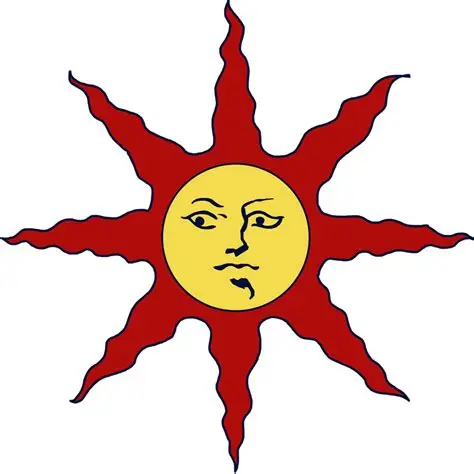Instead of ‘splurging’ on a dumb tv bc they’re more expensive now thanks to the data sompanies sell off of smart tvs I was considering getting a smart tv and dumbing it down. Is the way to do this never connecting it to the internet? And is that the only way?
‘splurging’ on a dumb tv
This might not be the best advice if money is an object, but some LG OLEDs can be rooted simply by visiting a website:
http://rootmy.tv
So you get a top-quality screen and complete control over the software.
Personally, I’ve never connected my LG OLED to the internet and it works just great.If you dont mind me asking - what do you use your TV for?
If it’s a gaming, or watching movies off your home server, that makes sense.
A lot of the people making the suggestion are paying for a box. It might look the same as the built in Android TV a lot of the time, but you can have something that doesn’t choke loading apps as often, or a box you specifically chose for better support or more ability to modify the base Android.
(Yeah pirates are also part of the picture, but I have and use both of an nvidia shield TV and an Apple TV instead of the awful built in smart nonsense. TVs would be better without the extra overhead, but not connected to the internet plus a separate smart box is a lot better IMO.)
Me too. Basically I just use a Chromecast for everything. I also have a Linux PC hooked up to the TV but that’s just not very convenient to use while lying on the sofa.
Yeah, it’s usually the internet that makes it smart. The easiest way is to never let it connect to the internet at all.
The more complex, but potentially better, way to do it would be to let it only connect to certain parts of the internet that it needs (e.g. for updates?), but block it from communicating with other parts of the internet (e.g. where it gets its ads from) or your own home network.
I’m not an expert, but hopefully someone more knowledgeable comes along to help!
manufacturer may very well integrate add and update endpoints so that it’s rather hard to distinguish. For example, say Samsung decides to serve adds and updates. Doing so through https://serives.samsung.com/{ads,updares} they leave you with 0 handle on what’s going on, since the only thing your routers and proxies can see is “samsung.com” and differentiator is “hidden” after that. So TLDR; is: you either allow internet access or you do not, there’s no “a little bit”
So TLDR; is: you either allow internet access or you do not, there’s no “a little bit”
Good point! There would be “temporarily” though, which might work for updates. Of course, then it might just serve you the same ads forever that it pulls along with its update.
If you’re using it as a dumb TV, unless it shipped some critical firmware issue that prevents core functions from working (like HDMI input, switching inputs, etc) there shouldn’t ever be a reason to update it out of the box.
I’ve used smart TV’s for 10+ years now and figured this out of the awful experience from the first one. Never had any issues with the ones I’ve never connected to the Internet.
Newer TVs are getting even worse. If you don’t connect them to the internet and don’t agree to their TOS, you get a less useful tv. They purposely give you the worst experience they can without drawing adverse attention from regulators.
I am about to set up a pi-hole in my network. Would that help with this scenario?
It depends. Using OPs scenario, if all data, ads and updates, are served from data.samsung.com, then the pi hole can’t help. But if ads are served from ads.samsung.com and updates from updates.samsung.com, then you can blacklist the ads while still receiving the updates.
My experience with a Vizio is that the pi is blocking a lot of the “phoning home” connections, but the ads seem to be integrated with the software that allows me to use apps, so I still see them when I use the TV’s apps. More and more though, I’m using the HDMI port with my HTPC.
deleted by creator
not at all
This is certainly possible from a technical perspective, but it’s unlikely that it would happen in reality. Consumer product companies are invariably going to want to outsource ads to a third party, not host them from their own systems. It’s also going to be a pretty small percentage of customers that would bother to do this, and they are probably not the ones that are likely to make purchases based on ads anyways.
You can generally do firmware updates over USB if you actually need them.
Also sont devices will grant Ethernet over hdmi, which doesn’t require authentication like wifi, so make sure your set to box isn’t granting internet access to the tv.
Disconnect internet / delete WiFi network from smart TV + stream via Apple TV. As simple and easy as it gets.
Basically this, except if you aren’t in the Apple ecosystem you can use alternative boxes/sticks to stream. I plugged my TV in initially and it was broadcasting an open wifi signal. I was like NOPE, removed the cable and shut it all down.
You definitely don’t need an Apple TV, but this person has the gist right. Remove all data connections to the TV and use an external device to function as the smart part.
Don’t forget DVDs.
Have you heard of mesh networks?
How are mesh networks relevant?
I’ve mine on a separate VLAN that has no internet access. the only thing it is allowed to do is sending and receiving UDP packets on port 14447/14449 for hyperionLED. And that’s about as smart as I allow it to be.
Sorta. I have some lg tvs and I’ve been able to dumb a lot of it down for their lg services by using a pi-hole ad blocker and adding the lg ad service domains to the blocker. This isn’t totally what you’re asking, but I think you could block even more with some testing.
My LG asked me whether I want to enable the smart voice, listening, and AI stuff and I declined.
Guess I need to fish my RPi out of the drawer
Yes. If you don’t connect it is pretty dumb and shouldn’t be able to send your data for harvesting. You sould research if you can set it to one of the outputs permanently then you can use some external device that you trust.
It is my understanding that some smart TVs won’t do anything without you connecting and accepting the license agreement.
Connect, agree, disconnect.
I wonder if they require you to reconnect on a regular basis. Would this strategy have gotten you past the last Roku agreement issue?
If it’s not connected to the internet, it can’t update or retrieve those changes. So no, it would not be impacted until the next time it was connected. I’ve never had a smart TV that required a persistent connection to work at all, and I wouldn’t ever buy one that did.
But it could require an internet connection every x interval. Is yours one of the Roku TVs?
Unless someone has an open WiFi near it and it connects without asking.
I’ve heard that several times but I can’t find any confirmed case where that happened.
Same. I saved your comment in case anyone can provide am example
Where did you look?
Everywhere
It wouldn’t be in your sock drawer
As long as you deactivate the wireless LAN it shouldn’t be at risk doing that. From my understanding of US FCC and EU rules doing so despite manual deactivation of the “radio emiting technology” would lead to a market ban of the device (it has led to the EU banning other,mostly chinese, electronics in the past and Amazon was in hot water for a while).
I’m sure it’s in the policy we all agree to, and thus not illegal.
Nope, not that easy. I can only speak for EU regulations (but at least my colleagues who did FCC were complaining that they were stricter) but they require to make it clear that the user needs to be made directly aware that the device emits radio waves, define which frequencies/techniques are used (so they can’t make you think they are using Bluetooth for the remote but in reality also have a NB-LTE card in the device) and the device must (and this is seen very strict) keep any radio emitting off when it’s configured to do so. (This brought Samsung,Sonos and Amazon and Xiaomi in trouble in regards to “airline” modes that didn’t really deactivate everything or devices that could self activate).
So yeah, they could surely build the TV in a way that it only works with WiFi/whatever turned on(basically any Alexa device works that way),once there is a (software) switch they cannot silently still transmit, even if you agreed to it in some obscure TOS- this would lead to a market ban. And they need to tell you which frequencies they use - so you can be aware of it.
This is just the radio frequency side of it - I am fairly sure that there is at least one EU country that requires users to be able to switch off each frequency band on it’s own (may also be in EU consumer regulation laws,but I come from MedTech, not my field)
You would want to make sure the model you get doesn’t require agreeing to its terms & conditions or letting it update its firmware before you can select an input port.
Also, the only way to be sure it can’t give away your data is to open it up and physically disconnect its wireless network module(s). (And never plug in a network cable, of course.) You could instead simply not give it a wifi password, but then you would be gambling on the hope that it won’t quietly connect to whatever neighborhood or drive-by open networks it finds on its own.
Also bear in mind that buying a smart TV signals to vendors that those are desirable, and rewards manufacturers for producing them, thereby making the problem worse in the long run.
I avoid the issue by using a projector or computer monitor for watching video. If I were to buy a TV, I would consider dumb models from the likes of Sceptre, and console gaming monitors like those from Philips.
Here’s a relevant discussion and article from last year:
I’m in the same boat. So I kill two birds with one stone when I shop for used dumb TVs - they are cheap and available as general population craves “smart”. Can’t loose there. I got 42" for $25 and larger ones can be had for under $100. So even if you’ll buy a lemon once or twice you’re still ahead
I’d want to find and physically remove all the microphones and cameras from the TV for peace of mind. Plus never let it have a network connection. Just use HDMI in.
What streaming tool then? Chromecast, but then Google just tracks it all.
Kodi on a Raspberry!Easy to install, once set up it’s rock solid and you can integrate a lot of streaming and IPTV serviced these days.
Hammer is best way. I would say, seriously, don’t buy it. Even though it’s more expensive, buy the dumb TV, because that tells companies that there is demand for dumb TVs.
How much more expensive would a dumb TV compared to a Smart TV for the same quality?
That’s a serious question as I had never thought about all these privacy issues before buying a TV.
Best buy has non smart listing for 55in TVs for about $1,800, it’s also intended for outdoor use. In comparison you can get a 55 in smart tv for $400 from best buy.
There are listings for an $800 hospitality TV, but that is internet capable.
They’re not even really available anymore. There are some but they’re more meant to be directly sold to businesses, and often lack features in addition to costing much more. Easiest thing to do is get a smart TV and just don’t let it connect to the internet.
Honestly, I couldn’t tell you because I haven’t owned a TV in about a decade.
A lot of Google/Android TV devices support “Basic TV” mode. You get the option during device setup, you can switch to it later by resetting the device. I would probably also not connect it to the internet, but that should cover making it a dumb device. I bought a Hisense one, tried it with Android TV for a bit, experienced it slow down and freeze up a bunch, and just switched it to Basic TV and plugged in a chromecast. Has worked fine since then.
Do Chromecasts not have ads? I’ve never used one.
They do, but a PiHole will stop those just as effectively as it does all other ads on your network 😊
Too techy for me unfortunately. That’s why I’m looking for something that doesn’t have ads natively.
The one with Google TV (and a remote) will show sponsored content on the launcher.
Sure. Choose one that still let’s you default connect to a HDMI input (or display port if you are really lucky) and connect a KODI box to it. Either a Raspi 4 or something similar will do.
That solves most of your problems as the smart part is on the Kodi Box and not on the TV and Kodi is (mostly) OS and can be configured to your liking.
you might be able to do a factory reset on a smart tv and then never configure the wifi after. if you cant do a factory reset then you can change your wifi password and update all you other wifi devices but the tv.
For the non-destructive option, yeah preventing it from using the network is about as good as you can make it.
For mine I intend to open it up once it’s out of warranty and try reflashing the Google TV on it or neuter the board entirely. From a hardware perspective, I expect the panel driver and the smarts to be on separate boards entirely. On mine, the Android TV UI renders at 1080p despite the TV being 4K HDR, so there’s got to be some hardware switching and multiplexing going on to make it work which means it should be possible to bypass the smarts entirely if I can figure out how it signals to change settings and inputs. It’s probably gonna be I2C or something.
If you’re not too risk averse you can probably at minimum open it up to cut the microphone, camera and WiFi antenna. Although careful with that, they tend to have Bluetooth remotes these days so they’d share the 2.4 GHz antenna, if you disconnect the antenna you’ll have to use the IR fallback. It won’t connect to any network not even open ones if it’s got no antenna.
That’s the conclusion I’ve arrived at for my next tv. I’ve had it with ads and tracking sneaking into everything so I looked up dumb TV’s. There were a few, and some I liked were business-only (that’s dumb) so I’ll get a cheap smart TV and never connect it to the internet.
I’m working on a Raspberry Pi for media and “smarts” but haven’t been thrilled with what I got working yet.