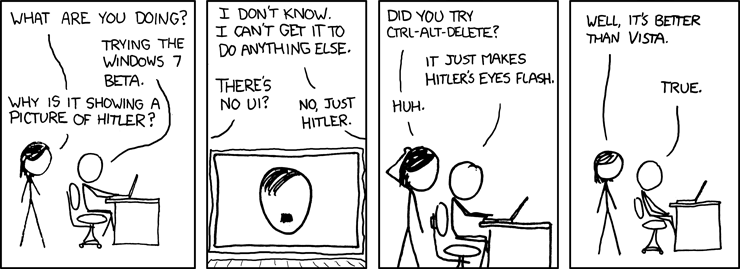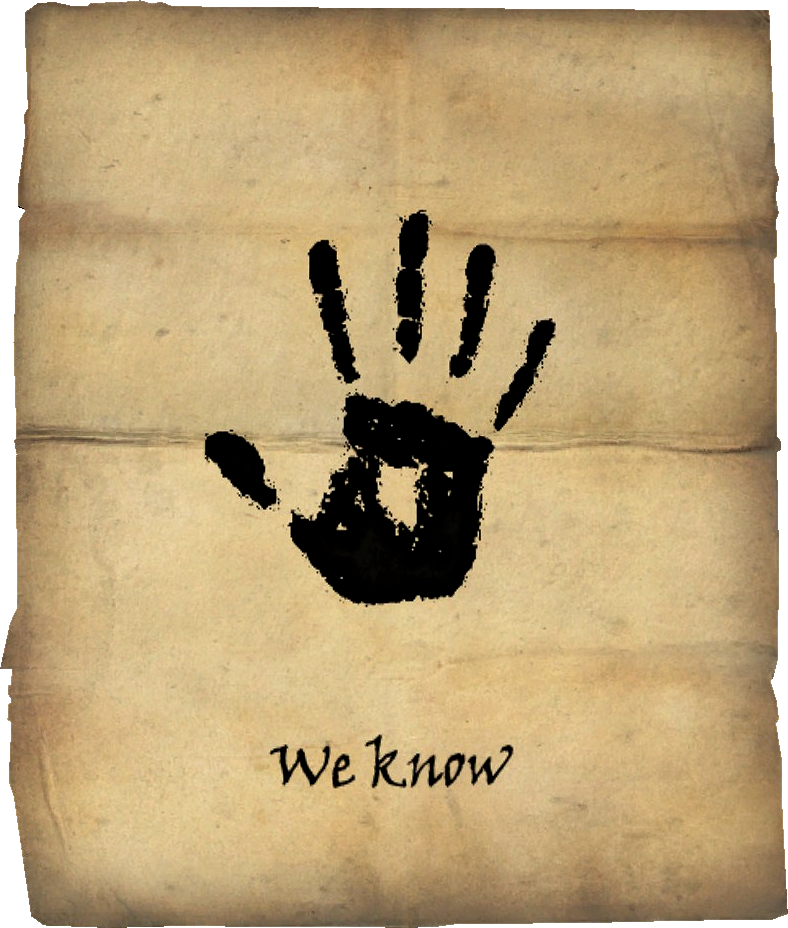The crazy thing was Vista was great with good hardware. The huge problem it had was strong security. Everything was locked down and required admin elevation to change.
You know how Linux requires su for every system change and everyone thinks that’s fine? That was Vista but it enraged techies to click an ok box for su.
Iirc, tasks requiring elevated permissions wasn’t the main complaint, maybe just one of the most vocal ones.
Even with good hardware, it was not optimized for performance in general. This was amplified by the fact they also marketed Vista as having a wide range of older hardware support, which resulted in many users upgrading from XP only to have their performance absolutely tank. I think there was even a lawsuit because of how they marketed some devices as, “Vista ready.”
Regardless, Vista was still better than Windows 8.
I wasn’t very old then but the main thing was RAM. Fuckers in Microsoft sales/marketing made 1 GB the minimum requirement for OEMs to install Vista.
So guess what? Every OEM installed Vista with 1 GB of RAM and a 5200 RPM hard drive (the “standard” config for XP which is what most of those SKUs were meant to target). That hard drive would inevitably spend its short life thrashing because if you opened IE it would immediately start swapping. Even worse with OEM bloat, but even a clean Vista install would swap real bad under light web browsing.
It was utterly unusable. Like, everything would be unbearably slow and all you could do was (slowly) open task manager and say “yep, literally nothing running, all nonessential programs killed, only got two tabs open, still swapping like it’s the sex party of the century”.
“Fixing” those hellspawns by adding a spare DDR2 stick is a big part of how I learned to fix computer hardware. All ya had to do was chuck 30 € of RAM in there and suddenly Vista went from actually unusable to buttery smooth.
By the time the OEMs wised up to Microsoft’s bullshit, Seven was around the corner so everyone thought Seven “fixed” the performance issues. It didn’t, it’s just that 2 GB of RAM had become the bare minimum standard by then.
EDIT: Just installed a Vista VM because I ain’t got nothing better to do at 2 am apparently. Not connected to the internet, didn’t install a thing, got all of 12 processes listed by task manager, and it already uses 500 MB of RAM. Aero didn’t even enable as I didn’t configure graphics acceleration.
Can confirm 100%.
During Vista’s heyday, I worked in a PC repair shop. All the ones that came in because “Vista sucks” were all Walmart specials with the bare minimum 512 MB RAM and crappy, bottom-of-the-barrel Seagate HDDs.
The thing would start thrashing as soon it booted with the default assortment of bloatware. By the time they brought it in, the HDD was in rough shape which made the thrashing even worse.
Fix was always to upgrade the RAM and, most often, replace the dying Seagate drive with a good one. Removing the bloatware helped as well once the root problems were addressed.
The UAC stuff was also annoying, but those could be tuned.
Yep, I did similar around the time. Can’t blame people for being mad that the thing they bought is damn near unusable (and was destined to be, but they didn’t understand that part). If someone buys a new bike, even if it’s cheap, it shouldn’t roll like you’re on gravel after a couple weeks and become impossible to pedal within months. But damn, there were a lot of horrible machines sold in those days.
And then of course, the least fun part of that era, the guys who would bring their machines back weekly despite very stern warnings to stop visiting “those sites”.
And then of course, the least fun part of that era, the guys who would bring their machines back weekly despite very stern warnings to stop visiting “those sites”.
Hey, they were good for business lol

Definitely not wrong! Especially once you’ve dialed in your routine of anti-malware utilities to run on pretty much everything. It’s like an antibiotic cocktail, lol. Or did you prefer the “back up and nuke on sight” approach?
I’d usually start with my suite of cleanup tools, do some manual cleanup if needed, apply all the software and security updates, and then give it a day with some light test usage. Then I’d re-run the tools to see if they picked anything back up. If not, I released it back to the customer. If anything at all came back, I’d backup their data, pull all the product keys I could (Office, Photoshop, etc), nuke the OS, and reinstall what I could as close to the original as possible.
Lol yep sounds a lot like my process! Took time to get it down and settle on tools (though those always changed anyway) but once you did, could make a buncha money for sure. With KVMs I could do a lotta volume on those kinda jobs and get some of my engineering homework done in between. Hardware repairs were more fun but way more time consuming and hit or miss depending on overall condition.
Not a bad gig overall but certainly did come with some downsides. Like, desktop computer filled with insect carcasses, brown everywhere with tar from cigarette smoke, stinking up the shop, customer somehow oblivious to the gnar-bomb that is their daily life intersecting with “ordinary” society.
I remember defending it online against a bunch of Linux users and I got told that the UAC prompt is overbearing while having to type your password is fine because it’s just “muscle memory”.
Every technology that gets used frequently enough facilitates maladaptation to its faults. 😑
this! i got my first vista experience on a laptop with a Turion and 2GB of RAM and it was really smooth. bit too chunky for my taste ux-wise but it was solid. first bluescreen i got on that machine was after installing W7.
then the GPU melted its own solder after a few years and that machine was relegated to server duty.
It enraged casual home users, not techies.
Was techie. Hated vista with a passion. 7 was waaaay better
Yeah no, Windows 11 IS far worse than (current) Windows 10
I’ve been using Windows 11 for some time. Besides it’s terrible AI features being shoved down our throats, what’s different about it from Win10?
I don’t see too much of a difference between the two versions. The AI enshittification is relatively recent.
For me it’s the removal and change of UI elements. There is still no built in way to move the task bar to the top or side of the screen and to get a useful right click menu back I have to go into the registry and change a value. There is also the whole thing where you are forced to use a Microsoft account with no option to use a local account instead.
I guess the location of the menu never really bothered me but I can understand that for folks who prefer it on the side.
Admittedly, using a local account is a challenge though not impossible. But to your point none of these things should require registry hacks.
Besides the ones that they listed, I’ve also heard complaints about a lack of multi-monitor support and ads in the Start menu and login screen, though I believe the ads are only in certain versions of 11 (the home/personal editions, but not the more expensive company editions). I think the ads have also been limited to Microsoft products and apps from the Microsoft store - stuff like Word and Edge - but it’s a really bad path that they’re going down and it’s only a matter of time until that becomes targeted ads to go along with their tracking and selling data.
It’s going to annoy me. I keep the task bar on the bottom on my machine and on the side for remote/virtual machines
Not defending windows 11 in any way, but on install, when you get to the “login to your microsoft account” screen, if you open command prompt (ctrl + f10 i think) and open the network utility - type
ncpa.cpl, then you can find and disable your network adaptor. Close cmd and the network utility and click back. It will ask you to create a local user.I’ve done this a couple of times and it hasn’t forced me to create a Microsoft account yet (I use a lot of windows vms). If this no longer works on win11, apologies, it used to.
This may not still be true, but previously if you disconnected or removed the NIC during installation, after some haranguing you could setup a local account. (Note that this is still obviously bad, but if you need a solution, it might provide one.)
You actually have to exit the setup menu(f2 iirc), run a specific command, and then it will let you make an offline account.
If you don’t have a NIC, it will make you get an internet connection before proceeding. That was my experience on my laptop. What had happened was that for whatever reason, my wifi card wouldn’t work with the amd motherboard in my laptop (it wasn’t cnvio, and it was the same issue with ac 7265 and an ax210). So I had to resort to that to install windows.
Ah, fair enough.
I haven’t used, or especially installed, Windows in years. Wasn’t sure if what I described was still the case. Good to know there’s still a way, though, in case I get desperate!
It’s really not that hard to use a local account. When it askes for a Microsoft account just hit SHIFT+F10 then type in the command “oobe\bypassnro” and the pc will reboot. Now just don’t let the computer connect to internet, and when it askes for internet hit “I don’t have an internet connection” and then it will let you continue with a local account.
…I admit though… as I typed that out its pretty annoying lol Not hard, but like… just annoying.
I was actually wondering, when the previous commenter referenced the setup menu, if the shift+F10 thing still worked. I know it brings up the command prompt in the install interface, but in case you didn’t know, it also brings up the command prompt in general use Windows. (Or it used to. Again, I’m very out of date on the subject.)
I think “not hard, just annoying” means that anything tech related is out of reach for most people, unfortunately. Plus, to be honest, most people probably won’t care about or see a problem with Microsoft forcing an online account on them. I’m happy they’re happy, but their privacy ends not with a bang, but a whimper.
That’s pretty much the main thing, through they keep trying to slip shit it like the recall function, ads in new places. They also had some real trouble with the new internal CPU management, not sure where that is these days.
Honestly I’m tired of Microsoft pulling this shit. Personally I can take a bad OS launch or needing a little more maintaince on my PC, but I don’t want to fight them anymore for control of my own hardware.
I have to use it for software testing and I fucking hate the UI with everything crammed into the center of the taskbar. Beyond that it’s running in a virtual desktop and I don’t go beyond launching apps in it so I really can’t say. My work laptop is supposed to be upgraded next week, im sure ill find plenty to bitch about then.
you can change that. you can set the task bar to be similar to the previous versions.
i have it with the windows button to the left, no search bar, no pinned apps no meteo.
i prefer kde but it’s bearable.
The company I work for disabled the taskbar settings when they put out Win 10. I’m Assuming they will do it on Win11 too so I may not have that option but thanks for the info anyway I’ll certainly try it.
Personally I’ve had issues with it not being possible for the battery icon to showing a percentage. And the keyboard layout resets to the first one every time you unlock.
keyboard layout resets
Most people don’t care as they only have one layout. You and me are odd. I usually set my preferred layout as default
My problem is that the laptop keyboard has an ISO layout but my preferred layout is ANSI. So i am sort of forced to switch when i occasionally have to use the laptop without an external keyboard. Also the international us layout on windows is bad because " and ’ are dead keys and there’s no way to fix it without installing a third party keyboard layout.
100%. The enshittification is accelerating. Which is leading people to Linux hopefully
Any moment now
Yeah, their momentum is no joke. This may accelerate the shift towards Linux somewhat.
Kind of the same story for the Fediverse.
I’m expecting that Steam on Linux is going to be what drives it.
The Steam Deck can be used as a Linux computer and almost a turnkey way for a manufacturer to build a Steam computer without Windows.
Have a Windows for gaming, going to switch to Linux once I can get a good deal on an external hard drive to back it up. Can confirm I’m making the switch because of the enshittification.
I’m in the same situation but also use windows for Ableton and protocols. My steamdeck has really convinced me that Linux is ready for gaming tho
Yeah no, Windows 11 IS far worse than Windows 10
Yeah no, Windows 10 IS far worse than Windows 8
Yeah no, Windows 8 IS far worse than Windows 7
Perpetual Windows $VERSION_THAT_I_GREW_UP_WITH isn’t bad. No, it’s just this new one that’s terrible.
No, they’ve alternated between good and bad ever since 98.
98 - good
ME - bad
XP - good
Vista - bad
7 - good
8 - bad
10 - good (eventually)
11 - bad
ME wasn’t that bad. I think I just got lucky in terms of stability?
It just was not much different to 98 and had less good UI
98 was ok, ME sucked, XP was ok, Vista sucked, 7 was ok, 8 sucked, 10 is ok, 11 sucks.
98SE was very good for me. Also NT 2000. After XP I stopped really bothering except for work occasionally. 11 sucks donkey’s ass.
Nobody said 8 was better than 10.
I am.
Blasphemy!
I thought 10 was an improvement on 8, in part because they walked back some changes to 8.
I have yet to hear of a reason to go to 11.
The version that i grew up with was terrible
I grew up with XP, vista was worse and windows 7 was ust better. Windows 8 was terrible. Windows 10 better than 8 but worse than 7.
I haven’t even try windows 11.
I don’t remember anyone saying 10 was worse than 8. Maybe buggier on launch, but stylistically it worked more like 7 than 8 did
For Windows 11, it would be an ad for Hitler instead of just a picture.
deleted by creator
Yeah, idk, ive never actually used win 11 and have barely used win 10. It just a meme.
I’m still running Vista, what’s wrong with it?
I’ve actually heard mostly positive nostalgia for Vista recently. I think it might have been a situation where they released earlier than they should have, and so only the later versions were worthy.
But also, do you even Linux, bro?
Edit: Other comments are saying it just had really high hardware requirements.
Specifically high hardware requirements that they absolutely lied about
I do not Linux. Actually, I don’t even computer. I do everything on my phone. The Vista machine is something offline to store photos and some docs.
Whoops, this was supposed to be a comment reply, not a separate statement.
Android phone or iPhone?
Android.
Then you do Linux!
They’ll never top Windows 95 to be honest.
7 was amazing, this comic guy is a moron.
The hover-over text says “Disclaimer: I have not actually tried the beta yet. I hear it’s quite pleasant and hardly Hitler-y at all.”