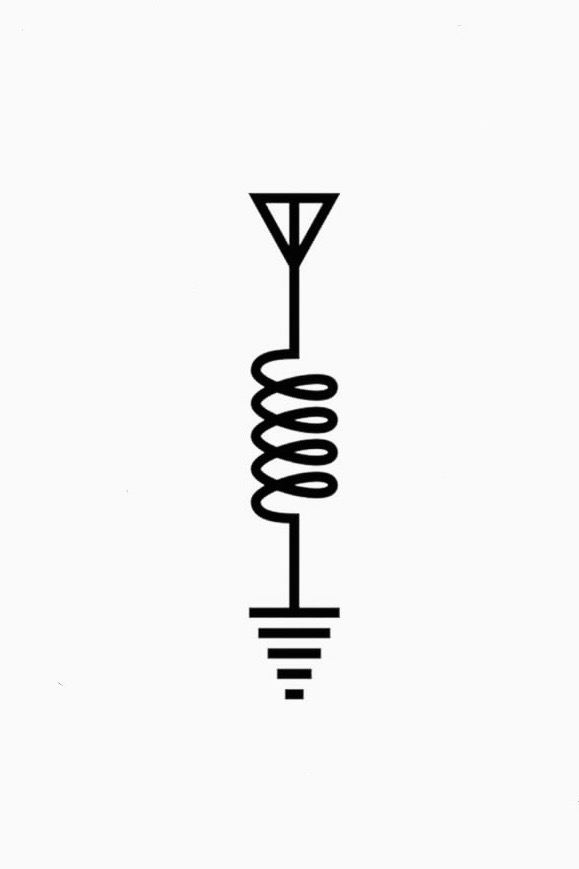I was just reading this thread… https://sh.itjust.works/post/23476261
…and it got me thinking about something that I’ve wanted for a long time. Why is it that keyboards have not evolved to have dedicated copy/paste keys left of the main board? I’d love to see an additional column of keys left of Esc->Ctrl configurable as macros at least. I do a lot of copy/paste for work. The current shortcuts arent terrible or anything but they’re not exactly comfortable. I’d rather move my whole hand to the left for a macro key than contort to hit the current shortcut.
What do you think?
Oh man, you were born too late for the wild 90s era of experimental keyboards
While it doesn’t have a copy and paste key, my omnikey ultra is certainly wacky.
I was young, but definitely using computers in the 90’s. I remember some wacky stuff.
Come to the vim side, we have
yfor copy (yank) andpfor paste. We even havedfor cutWtf is vim
I’m laughing way too hard at this thank you
The best text editor in the world. With the best training manual.
https://vim-adventures.com/It’s v. But improved. Vim.
Only the best bathroom cleaner ever made.
terminal text editor
mcedit over vi(m)
Not to be that guy, but on Linux if you highlight text you have already copied it to a different clipboard than the CTRL-C/V one, and can paste it by a middle click. This has been the default in Linux since before I used it (I’m 17 years in with Linux), but CTRL-C/V are so in my head that I usually forget to do it.
I was told that this would go away with Wayland, but I just tested it in a Plasma6 Wayland session and it clearly has not gone away.
cool trick, works for me. Thanks for sharing
Any time!
I think that’s because KDE has just reimplemented it to work on Wayland, but it’s not there by default. This is a feature of X.
Hey, I’m also 17 years in, with Linux! I started with, I believe, Ubuntu 7.04 or 7.10, Feisty Fawn or Gutsy Gibbon, I can’t remember which.
Which was your first distro?
I had been trying it for awhile off and on, but told myself I’d jump in with two feet when I could get wifi working with no troubleshooting. As you know wifi was rough back then sometimes, and I had absolutely no capability to troubleshoot linux. But I figured as long as I had reliable wifi, everything else was just a google away. Oddly, that was not Ubuntu (I probably also tried 7.04 - I expected Ubuntu to be what did it) - it was a now defunct slackware based distro called Zenwalk.
There needs to be a cool word for people who started with Linux in the same year lol. 🙂
Cool stuff!
now defunct slackware based distro called Zenwalk
Seems to me like it’s a very much alive project still?
There needs to be a cool word for people who started with Linux in the same year lol. 🙂
Yeah! How about:
- Linlings
- Liblings
- Linwins
- Lwins
This was hard…
Seems to me like it’s a very much alive project still?
It looked dead to me, but the domain still works etc so maybe I’m wrong. Last blog post looks to be a year old FWIW.
I think I like Linwins, despite the unintentional Windows reference there. 😁
This was hard…
You came up with better ones than I would have though. :)
😄 I personally like Linlings, I think… Anyway, thanks for sharing!
The thing with Wayland is that it’s not anymore built into the display server itself, like it was with X.org. So, this works on Plasma, because KDE implemented it themselves. On other Wayland compositors, this may not get implemented.
But yeah, we’ll have to see. If there’s a way to make it work for all wlroots-based compositors, that would give it pretty wide support, again.
no, never. 34 keys is all you ever need
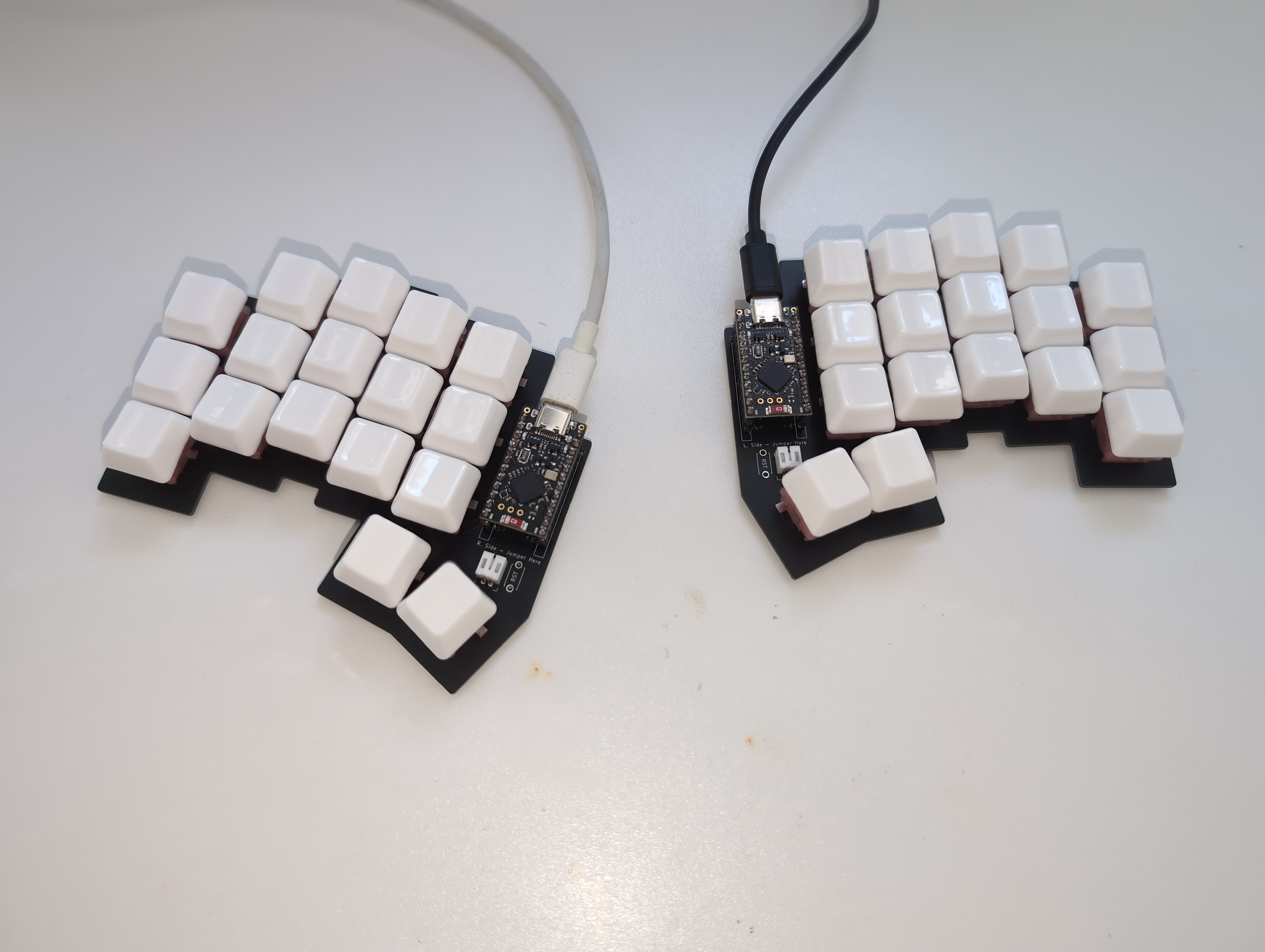
Could you screenshot this again but showing what each key maps too?
Christian Seleg (not sure if spelt correctly, but the Apollo for Reddit dev) has a recent video on his channel about making a keyboard very similar to this shape and it looked really cool but again couldn’t quite understand what key each is.
I configured it using ZMK, it’s a firmware for wireless keyboards. The keyboard is “wireless”, I’m just using USB cables for power while I’m waiting for the batteries to arrive. The keyboard you saw might be the Ferris Sweep, which mine is based on. Well, based on is probably the wrong word, I copied the layout, rotated the pinkies a bit and did the PCB myself using Ergogen and Kicad.
This is my default layer:
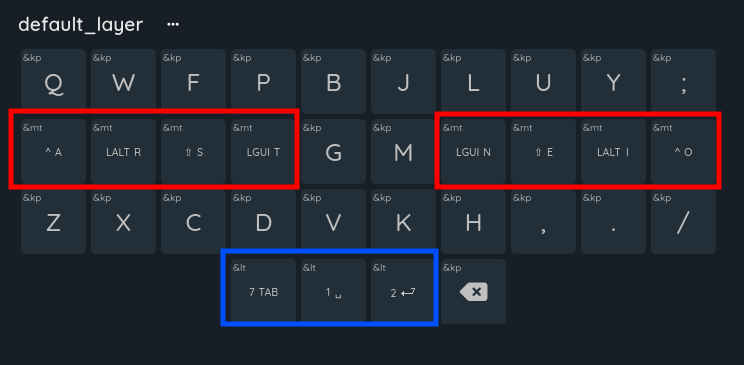
I use the Colemak mod DH matrix layout. Colemak is a common alternative key layout, mod DH is a certain modified version of it, and matrix means that the keys aren’t row staggered. You can also see that some keys have some more stuff on them, those are homerow mods (red) and dual function layer keys (blue). Homerow mods is the name for a common practice on small keyboards where you place modifier keys in the homerow along with the normal keys. Holding them turns them into the modifier and pressing them is just the normal key.
Holding A or O is like holding CTRL R or I is ALT S or E is Shift T or N is the Windows key The keyboard is split so they’re mirrored on the two sides (also useful for when you want to do CTRL+A for example)
The layer shifts function similarly, pressing them results in the normal key (tab, space, enter) and holding them shifts me to a different layer (layer 7, layer 1 (its 0 indexed), and layer 2). Layer 7 has function keys, layer 1 is for navigation and layer 2 has my symbols.
layer 1:
 (here you can see that I technically have a “numpad”, just that it’s always directly under my hand instead of off to the side
(here you can see that I technically have a “numpad”, just that it’s always directly under my hand instead of off to the sidelayer 2:
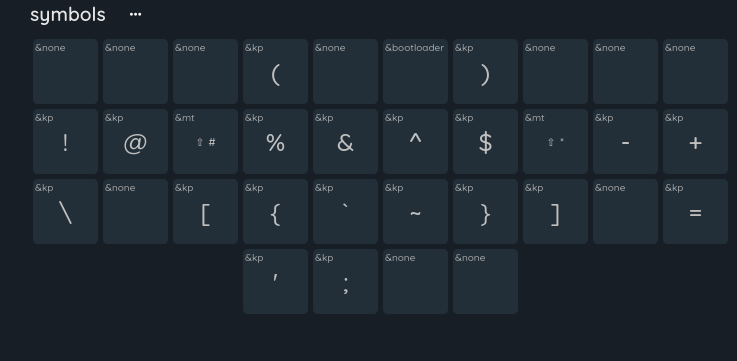
layer 7:

I have 11 layers in total, but the other 7 are just special layers for games. I use this keyboard for everything, including programming and gaming without any issues.
edit: not sure why people downvoted you, it’s an awesome question and I’m glad you gave me an excuse to spam you all with info about my keyboard. Also, Ben Vallack got me into all of this, he kinda inspired this layout. He has some AWESOME videos about keyboards like this, look him up if you’re interested! You don’t have to go as far as I did.
Mechanical keyboards like this are often fully programmable. I have a ZSA Moonlander and routinely modify the function of each and every key. Everyone’s workflow is a little different, for example I have a
Del Wordkey which deletes entire words, but is really a macro of the OS key + Backspace.Very hard to imagine after 30 years of qwerty muscle memory. Not sure I could change even if I tried.
It’s definitely a challenge. Colemak has a progression called Tarmak which transitions you to Colemak by changing only a few letters at a time. I did it over the course of about a month.
Thanks.
Surely you don’t change A-Z though? That seems like it would be unworkable.
Also, never knew OS Key + Backspace would delete a word. Thanks for sharing.
It’s totally workable, there’s significant movements to get away from the QWERTY layout and at least several alternative keyboard layouts. Personally I got on board with Colemak-DH; there’s also Dvorak, AZERTY, Workman, and so on.
Learning a new layout comes at a short term price if all you’ve ever used is QWERTY, but there are long-term gains to reductions of RSI, and typing comfort.
The OS key differs between OSs. Macs are Command+Backspace and I believe windows is Ctrl+Backspace.
You can make them what you want. Also with layers , much like the shift layer, but now you can have 4 shift layers if you want.
Thanks. I guess there is an optimal setting for A-Z is why I was asking for OPs setup.
Not sure why I took a downvote tbh for asking a question.
That’s why I got a mouse with extra buttons on the side, so I can just copy and paste using my thumb.
Why is it that keyboards have not evolved to have dedicated copy/paste keys left of the main board?
You mean like on a Sun type 4 keyboard, they had this since the early 90’s at least.
If you want this, you can try to find a Sun type 7 keyboard which has a USB connector. You should be able to get it to work on Windows with a bit of remapping of the extra keys.
It’s glorious! Found my next keyboard, thanks 👍
You can also do this on any keyboard compatible with QMK firmware.
Honestly, yeah. This is perfect!
I tried binding them to my MMO mouse keys once, and immediately removed them when I imagined how easy it would be to accidentally copy and paste something unwanted into a PowerPoint presentation. WFH and all that, you know. It’s good that it takes a tiny bit of intention.
I mainly used irssi via ssh to connect to IRC back in the day. And one side effect of right clicking in the putty window is that it automatically pastes. And if whatever you paste contains a newline, it gets submitted to whatever channel or person you have focused.
I accidentally pasted a nsfw link in a Teams reply to my boss. I didn’t send it, but that was a closer-call than I’m comfortable with.
If I was an evil peripheral manufacturer, I’d not only add keys to copy and paste, but I’d add them to the mouse too.
Then I’d have a small display in the keyboard that showed the last five things you copied, and let you select which one you’d paste.
That way users would get used to it, have to buy my gratuitously expensive peripherals with displays in them for no reason, and then not know how to use anything else.
Add monthly subscription fees just like Logitech is thinking of doing
Would you like to subscribe to PastePlusPro Premium?
Logitech’s approach would be more like, please subscribe to our monthly service to use the copy paste buttons and history display
Got myself a cheap Chinese programmable foot switch with three switches that enables me to do exactly that without fucking up my normal layout. And it can be switched to other things depending on the application as well. Very useful.
Having keys to the left of ctrl is a fucking mess! Ine of my kids have a gaming keyboard with a extra column of keys there and it is a pain to use.
What should happen, is move capslock to the locks row on the tip right side. And give us a new meta key there instead! That would be a win-win
deleted by creator
Yes same, been doing that for 2 decades. About time keybords learned that.
deleted by creator
No, it should be on the mouse.
I generally think that chording is superior to single button presses, which is what is normally done, but if you want a single button, you can either set up some existing button on your keyboard that you don’t use to do that or, if you want to keep those, you can get a macro pad, and set one of its buttons up for that.
https://www.amazon.com/macro-pad/s?k=macro+pad
EDIT: Apparently there are some macro pad manufacturers that cater to specifically your ask. Examples:
https://www.amazon.com/BTXETUEL-Select-All-Shortcut-Mechanical-Programmable/dp/B0BW135TW5
Keyboards already have too many keys. Your fingers are extremely inefficient at certain distances so you should never even touch numpad with proper keyboard design. 10 fingers can combine a lot of keys.
Numpad is a MUST for doing quick calc, that top row of numbers always slows me way down.
Also, I need the full numpad in case I’m playing Arma 3, cuz I need to additional keymappings ;)
Have you tried the shortcuts for the other side of the keyboard
Ctrl + insert = copy
Shift + insert = paste
Shift + delete = cut
I find them much easier to use than the traditional shortcuts.
Man, if I had to shit every time I wanted to cut something I would have to do all of my programming on the toilet and not just some of it.
This is cursed af but I can’t explain why
Where do you shit?
On the delete key!
Cut
When I started my current job, I thought I was getting a repetitive stress injury from the hundreds of copy pastes I was making daily. Eventually I got used to it, but my hand still hurts occasionally.
I am 100% behind the idea of dedicated buttons!
Look into autohotkey or a mouse with extra buttons you can map to these functions.
I highly recommend mice with additional programmable keys, speech recognition, and programmable foot pedals. I use all three at work and they’re great for splitting the workload across different body parts.
Mouse? The thing that sat on a pad next to a box of floppy disks?
That’s the one. We actually still use floppy disks in my industry.