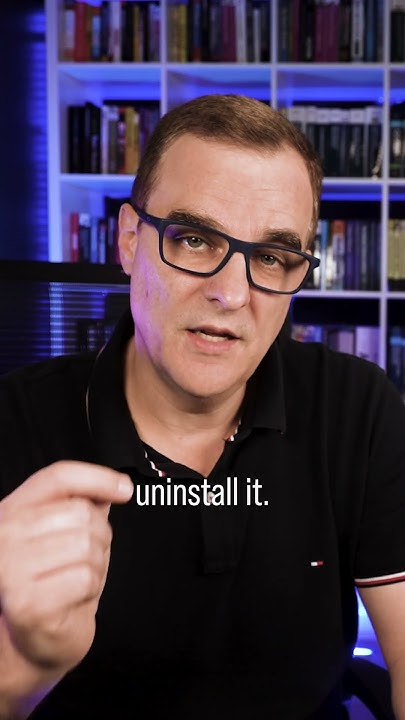(re)Ditched Windows on my PC a while ago, still have to use Windows at work. Just checked my work laptop running Windows 11 (standard laptop, not a “Copilot+PC”) - sure enough, that Recall shit is installed and active. Disabled it, and made a post in our main company Teams channel with screenshots. Will be interesting to see if there are any reactions to this.
To find out if it is active in Windows 11, open up ‘cmd’ and use: (typing this from memory, hope it is correct)
dism /online /get-featureinfo /featurename:Recallto disable it, you need a ‘cmd’ instance with admin rights:
dism /online /disable-feature /featurename:RecallMy company blocks screenshots (luckily we don’t have high definition cameras in or pocket at all times, else that would seem stupid) so I’m wondering what they will do if those are user accessible.
It will be re-enabled after update : )
I made this prediction before kind of joking, but I feel like it could still end up this way, where in the near future we’ll all be installing a FOSS AI after a fresh install whose sole job is to target the corpo AI’s on our local machines and continuously cripple them.
The guys using FOSS Ai would be the same guys using an operating system without an hostile Ai built in.
Switched back to Linux this week and I couldn’t be happier.
If it’s free, you’re the product… Oh wait.
What do you think it would cost MS to sell a version of Windows that’s just…an operating system, and not an ad platform? Like Windows XP? Or maybe Windows 10 on day 1?
There is no amount that could answer that because the Ad profit is on top of the already existing product. It would always be viewed as a “loss.”
Not that they’re losing on the cost of operations and development of the OS, but because the ad revenue is in addition to the product…
Greed fucking greed fucking greed. Greed turtles all the way down…
Windows 10 on day 1 was still ‘calling home’ and recommending candy crush in the start menu as I recall. I had to dig into the registry to gut the windows store from it entirely to get windows 10 to act how i want an OS to act. Windows 7 was the last good windows IMO.
I distinctly remember win 10 ignored every single setting I chose in oobe and went to default
Switching to linux few years back is really fucking printing…
After was spending so mucch time cleaning ip windows and then microshit would rpll my setting backs 🤡
Yeah that’s me. Never even made it to W11 but the fact that I had no autonomy over “my” computer really fucking irritated me.
Wait! The only selling point of those “AI” PCs runs on non “AI” pcs?
Windows Recall today: Your data is private and stays on local machine.
Recall after 2 years: We may use your data to train our AI models, improve our services and personalize your experince.
Best part? It’s using your hardware and electricity to train the models.
Recall after 2 years: Your personalized ads are generated on device based on preferences detected by Recall and our partners. Recall shares these preferences with Microsoft and our 23,671.5 partners and 16 nation-state partners around the world to better serve you <3.
Interesting way to put it. The first thing it made me think is that if they did the 2nd part entirely within your PC, would it be ok privacy-wise, and would the consumers be ok with it?
I haven’t looked into the current iterations options, but I think I still want the option to turn it off. Personally I’m less concerned with privacy and more concerned with it using up my computers resources.
Even if the storage were strictly local, there would still be some privacy concerns. Hackers can’t steal data that isn’t there.
if they did the 2nd part entirely within your PC, would it be ok privacy-wise, and would the consumers be ok with it?
I mean Chrome works exactly like that now so, yes?
Depends on how you define “okay”. Do people understand how it works, and want it to work that way? Absolutely not. Even if they did, would they do absolutely anything to change it? Also no. And that’s talking about software that has a dozen excellent and free alternatives.
Even if all the processing remained on my devices, I still wouldn’t want or trust it. Microsoft could change that policy at any time, claim something like my logging in to my local account constituted agreeing to their new terms, and expose screenshots of my password manager in an unsecured public data store.
Fuck Windows Recall, and fuck Microsoft generally for being so fucking awful to their customers but mainly fuck them for forcing me to finally make good on my threat to switch to Linux. I’ve been using Windows for over thirty years and switching off their spyware for ten, but this is the final straw.
I ditched Microsoft on my new build back in Feb. I installed Mint and it’s been a really smooth transition for me. I can still do everything I used to, although I know there are some use cases where it’s a problem for people. All the games I’ve tried run well.
But it does give me peace of mind that someone isn’t going to change my settings in a way that benefits them in a patch. I feel like I’m working with my OS to get things done instead of wrestling against what some corporate MBA wants.
No joke, that’s the distro I’m going with 🙌 Mint is great!
Fuck Windows Recall, and fuck Microsoft generally for being so fucking awful to their customers
Always has been.
No, there’s a bigger context that you’re not considering: enterprise IT orgs in privacy-sensitive/confidential domains.
This whole feature is an absolute non-starter in biotech, defense, finance, and a bunch of other industries. It’s an infosec nightmare. Legal teams will categorically refuse to allow W11 to be installed simply due to the legal jeopardy it would put their own orgs in, since it implicitly trusts MS with who the fuck knows how much data exactly.
I continue to be shocked and baffled that MS isn’t taking their stance on this product as an “always-on” thing back to the drawing board.
Don’t they already have a non copilot version of Windows 11? I believe the OPM is already using it.
This is why win10 in a vm
Does win10 vm run games well? (like power hungry games)
Proton is a better option unless the game needs Anti-Cheat, which most won’t work in a VM, anyway
Personally I dual boot Win10 LTSC with fake credentials and some privacy tweaks for games that need to be on windows
I’ve tested it, and while it does work, there are some issues:
- The anti-cheat doesn’t work for all games (delta force demo).
- Sometimes i had strange sound glitches.
- I had to use a second mouse. In certain games where you drag the camera (like Sins of a Solar Empire), the camera spins uncontrollably fast.
- It’s not as fast or responsive, but good enough.
- Game Pass games don’t run.
Because of these points, I still keep Windows 10 as a dual boot option.
I don’t recommend going that direction. I think you’ll get better results with Proton and Proton-based solutions like Lutris and family.
I only play games that work native or via proton. I just use windows for the CAD programs that i need to use. I do gpu pass through and native for my host system idk how this would be for gaming tho.
I have heard, though not tried, that GPU passthrough works for those diminishingly few problematic games where a certain anti-cheat is the sticking point.
With GPU passthrough you can get almost native performance. This requires 2 GPUs though (iGPU as second one should suffice), dunno about the input lag and stability though as I only have one GPU
Without it though? Not even worth trying
Someone in a previous post said they did it with one GPU, using a script to handle the swap when they were done with the VM.
That’s definitely possible but would make the host OS unusable while the VM is running afaik. Why not dual boot at that point?
I believe it was brought up after the previous Windows update fuckup, so that’s as good a reason as any. Some people don’t want to reserve a partition just for Windows but still need/want to be able to use certain programs that aren’t yet usable on Linux.
VMs safely contain Windows so it can’t do anything to the host, and if you’re playing a game on a Windows VM, you’re probably not worried about using the host anyway. I’ve considered it myself, but I’ve done dual boot, and it’s not worth having the training wheels, imo.
So wait, did I miss a step or is this NOT the recall feature they announced for Copilot Plus PCs? None of the screen snapshots, none of the AI search.
As far as I can tell it’s some variation on the logging search that was in Windows in Win8, right? At least when it comes to user-facing functionality.
I’ve found it very interesting. So far as I can tell it’s installed and enabled (even on non co-pilot PCs). However I have yet to see or hear of anyone that has found evidence that it is actually running and doing its job (capturing screenshots and creating the database for the AI model).
To me, the fact it’s installed and enabled and they’ve not stood up by now and said “Ooops our bad, it was only meant to be on copilot PCs and we should have added it to the features menu so you can turn it off” just suggests that, the stuff is there and at some point they will flip a switch on ALL PCs to enable it.
It’s quite lucky that a week or so ago when I got some new SSDs, I put aside 2TB for a linux boot to replace my old broken previous linux dual boot. Not booted into windows in over a week.
I mean, it’s not like accidentally running Recall once is going to automatically compromise all your data to Microsoft in perpetuity. I don’t even know what the final implementation is supposed to be, I’ll make up my mind when I can review it, not before. Ditto for Apple’s version on the new iPhones and all the other stuff being promoted right now.
But in this case I’m just puzzled. At this point it sure looks like they installed some package or service that is probably the ground layer for the actual feature at some point, but that doesn’t mean it’s doing anything at the moment. Maybe logging the same metadata as the Win8 feature, but it’s not clear (there is a “activity history” setting in the privacy settings now, perhaps it’s part of that?).
I mean, if anything the panic shows how tainted the Recall name has become, but that’s not new for Microsoft. That original logging feature was also widely hated, as was a lot of their search or their current, mandatory “widget” news feed that nobody has ever found useful. The question is how widely tainted it is, and whether normies will want to burn it with fire as much as the Linux-facing techies.
To be clear, I installed a new Linux system totally separate to this and just coincidental, and there’s still some things I need to use Windows for, so it’s not going anywhere soon. But for sure this whole thing is one more reason to be suspicious of Microsoft.
As I said, I am not sure there’s any evidence showing it’s actually doing anything yet. None I’ve seen at least.
But, I think there’s some very suspicious points that stand out to me.
- Installed by default
- Enabled by default
- Hidden from the user unless they specify the feature by name from command line (listing from command line doesn’t include it either). And I wonder if being searchable by name was an accident that will be patched out next time.
If this wasn’t going to be anything to do with the recall functionality that has been previously described, then I feel fairly sure they would have posted an announcement about it by now. Silence in general is a bad thing for this kind of thing in my experience.
But, since it’s not doing anything now I’m more in a “wait and see” stance personally.
Well, I don’t know how long this has been a thing or how prominent it is. I haven’t seen it in the more mainstream news channels, this thread was my first notice. I expect if people start to freak out in larger, more mainstream circles they may want to address it. Right now it’s only reached a few people, I think.
There’s been a lot of youtube videos made on the tech side of it. But, like I say they all make a fair point. It’s installed, enabled and hidden. But none of them have shown any evidence of it actually collecting data yet.
This arrived in the 24H2 windows update I think it was about a week ago.
Frankly that sounds like “OK, I did install a camera in your bedroom, but it’s not like it’s on or anything!”
For FUCK sakes…
I have a 256GB SATA SSD machine here, that I want to put a fresh install of windows on a 1TB M.2
And NOW is the fucking time windows puts out this fucking Win11 24H2 garbage… that’s BSOD’ing peoples computers, having other issues, and now this.
Microsoft has definitely not been a great tenant on dual boot systems over the past year. Usually you get the occasional MBR overwrite, but it’s been pretty bad. Windows has been assuming it’s the only OS.
I fixed a windows install for an old guy, and windows patched the BIOS to prevent F11 loading the boot menu…
Never again