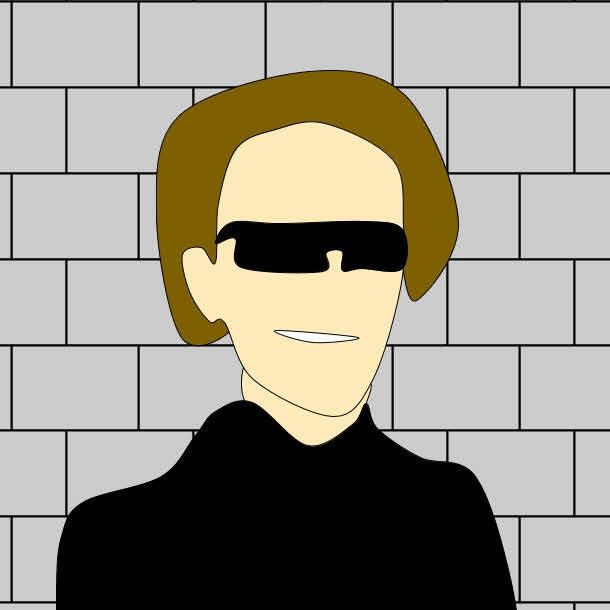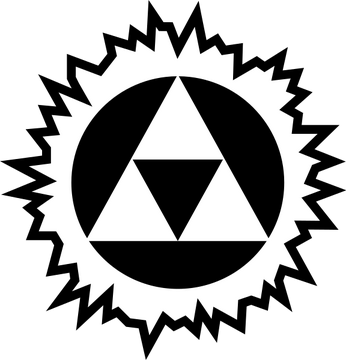Step 1: clean out the lint from the charging port
Step 2: make sure you actually got all the lint out and there isn’t any hiding to the side.
The sim ejector pin that used to come with phones can sometimes just barely fit between the center blade and connector housing. Otherwise a paperclip with a slight hook bent into the end can work well.Flosspicks work well to dig out the lint.Also consider getting a wireless charger for nightly charging if your phone supports it.
I prefer a toothpick. Wood won’t scratch the metal or cause a short, but it’s still stiff enough to scrape any lint that’s stuck. And lint sticks a bit to the toothpick, so that helps get it out.
Neither will the plastic of a floss pick. And the floss pick is narrower so there is much less risk of deforming the interior parts of the plug. Also, less risk of splinters.
another good choice
Wireless charging WILL wear out your battery faster.
For longevity, use a slow wired charger. This will put the least thermal strain on the battery.
How exactly?
Also, my phone charges slower with a wireless charger.
Lots of hand wavy theories and generalizations in the answers below, some of them sound very convincing. None of them actually cite any sources or backup those theories with data.
Here’s my own acedotal experience. I’ve put my phone down on a seemingly well designed wireless charging pad every night for almost 4 years and this phones battery has shown zero sign of deterioration that I can see. This is the first phone I’ve ever owned with wireless charging and also the first with a battery that hasn’t given up the ghost in 2 years or less. The same pad also charges my smart watch every night, which doesn’t even have any other option for charging.
Next they’ll be telling you to avoid using cruise control on the highway because it will wear out the transmission. Use your phone as it was designed to be used and stop worrying.
The problem is heat, not charging speed. A wired charger heats the phone less than a wireless charger, and a slow charger heats it less than a fast one.
It’s not like wireless charging will literally destroy your battery instantly, but it WILL do so faster than wired charging at the same speed.
You could offset the heat by charging even slower via wireless (easy with something that has a small battery to begin with, like a watch) but no matter what method is used, the one that runs the battery the coolest WILL last the longest, whether the difference is just one year out five, more, or less.
I ended up having to use an actual sewing needle since the lint was compacted and the ejector pin was too wide
Everyone raves about usb-c but despite my hating everything Apple, the lightning port’s physical design is so much better.
Who thought putting a thin circuit board projection inside the port was a good idea?
Lightning is an amazing design but I fucking hate that my XS Max is USB TWO SPEEDS
That’s the signal interface like the number of pins and active termination circuitry.
Physically there’s no reason for USB c to have a male nub inside a larger female jack and the reverse for the male end. It makes it more fragile and harder to keep clean.
A comment like this one saved me from giving up on my aging phone.
No matter how convinced you are you definitely cleaned it, there still could be a little bit more stuck in there.
Also electrical contact cleaner if it’s really nasty
I switched over to magnetic charging cables a few years back, and would never look back. Keeps the port protected, protects against wear out, and the cables are now universal with Micro USB and lightning devices.
I use the ones that add on to an existing cable, that way I’m not bound to one cable type. Snatched like 25 of them when they were $2 on AE.
Clever, I haven’t come across that.
How do you the plugs eliminate fire risk?
Keep them clean. There’s no more inherent rush than a regular connector, since the magnetic ones are just the same with a magnet holding them in place instead of friction.
Also, if they were to break, it’s far easier to replace them instead of the port on the phone. I recommend the ones that are just adapters and not the whole cables though, since they let you use the cables you already own.
Do they break fast charging?
Nope, far charging works just fine, though you do have to be selective if you want video passthrough, since not all of them have that feature.
Apple devices also don’t always recognize that the cable is capable and will supposedly limit functionality for the data connection.
It’s me! New Cable!

Holup, is this real or fan art? When did they make Cable a twink?
Fewer pouches, but still not zero pouches. This tracks.
I’m suspicious of those feet though. They look biologically plausible and therefore wrong for the character.
I’m just looking at this picture of the Hulk wearing himself as a hat.
I hear a lot of people saying to clean the port and I agree. I’ve found with usb c it’s often very difficult to find something thin enough, but I’ve found a staple to be surprisingly good at the job
The sharp end of a safety pin did it for me
Sewing pin
Yeah, it’s surprising how much pocket fluff gets in there. If it no longer clicks into place, chances are it needs a good clean.
Get a dental pick and use it to pull the lint out of the charging port
This is funny?
Sadly funny, because everyone can relate at some point of their smartphone ownership.
I have had this happen so much more with USB-C than microUSB connectors. I think it’s just a matter of how it locks in place. MicroUsb would very often (though not 100% of the time) have some prong like things on one side that held it in place better.
USB-C just kinda snaps over a tiny PCB and has room to wiggle around, which, at least in all the devices I’ve had break on me this way, the PCB itself becomes loose or even snaps off from constantly being flexed or jostled around by the cable.
They should put those little prong/wing things on the top and bottom (in a way that doesn’t mess with the omnidirectional nature of the cable) of the metal oval to lessen this, IMO.
Part of the spec for the USB-C port is to not have any moving/flexing parts because that is like 1000% easier to design waterproof/water resistant portable devices for. So to keep with that, to implement your solution the prongs would have to be on the cable. And in that case it should be pretty doable. There’s nothing stopping someone from designing an improved cable connector and throwing them on a new cable.
my phone charging port has been inoperable for years. wireless charging is the only thing keeping it alive
I know that from microUSB but not from USB-C. You have dirt in it? Try to scoop it out with a paperclip.
I just used my new phone to take a picture of my old phones charging port, which worked only with some cables at certain angles, and, yeah… It’s a horror show up in there

For me:
USB-B : always doing this rather quiclky
USB-C : never does this
What about you?
I’ve never had issues with my printer’s usb port.
Get a wireless charger. If your phone is less than ~6 years old it probably supports wireless charging. Can find them for as cheap as $10-15…
If your port is clean and the cable isn’t messed up, maybe consider replacing the charging port or just get a wireless charger.
This. Get super fine tweezers and clean the port. Almost always full of pocket lint.
I use a slim tooth pick for port cleaning. Works perfectly!
Will have to give that a go. Edit: doesn’t work so well as tweezers on a lightning port but relatively effective on USB-C.
For my old phone I would put a drop of super-glue on the face of the USB-C cable, and let it dry.